We build. You grow.
Get best community software hereStart a social network, a fan-site, an education project with oxwall - free opensource community software
Facebook connect Image???? | Forum
Im pretty sure that it should display a FB connect image/button.
Find a fbconnect image or use the one i have attached.
go to edit theme ---> graphics ---> upload the fb image ---> copy the image URL
then go to languages and follow Pete's steps, however instead of changing the text to "Facebook Connect" insert the following image code.
<img src="URL of your uploaded Photo" />
Hey presto, fb connect image is back.
Easy to fix guys log into your oxwall admin /setting/Languages/then click on Show and scroll down to facebook connect now look see photo were i added arrow there is facebook connect,you need to edit and add facebook connect problem sorted In the photo it is fixed ,but were it says facebook connect in photo, in yours it will only say connect.And edit the othere one above it.
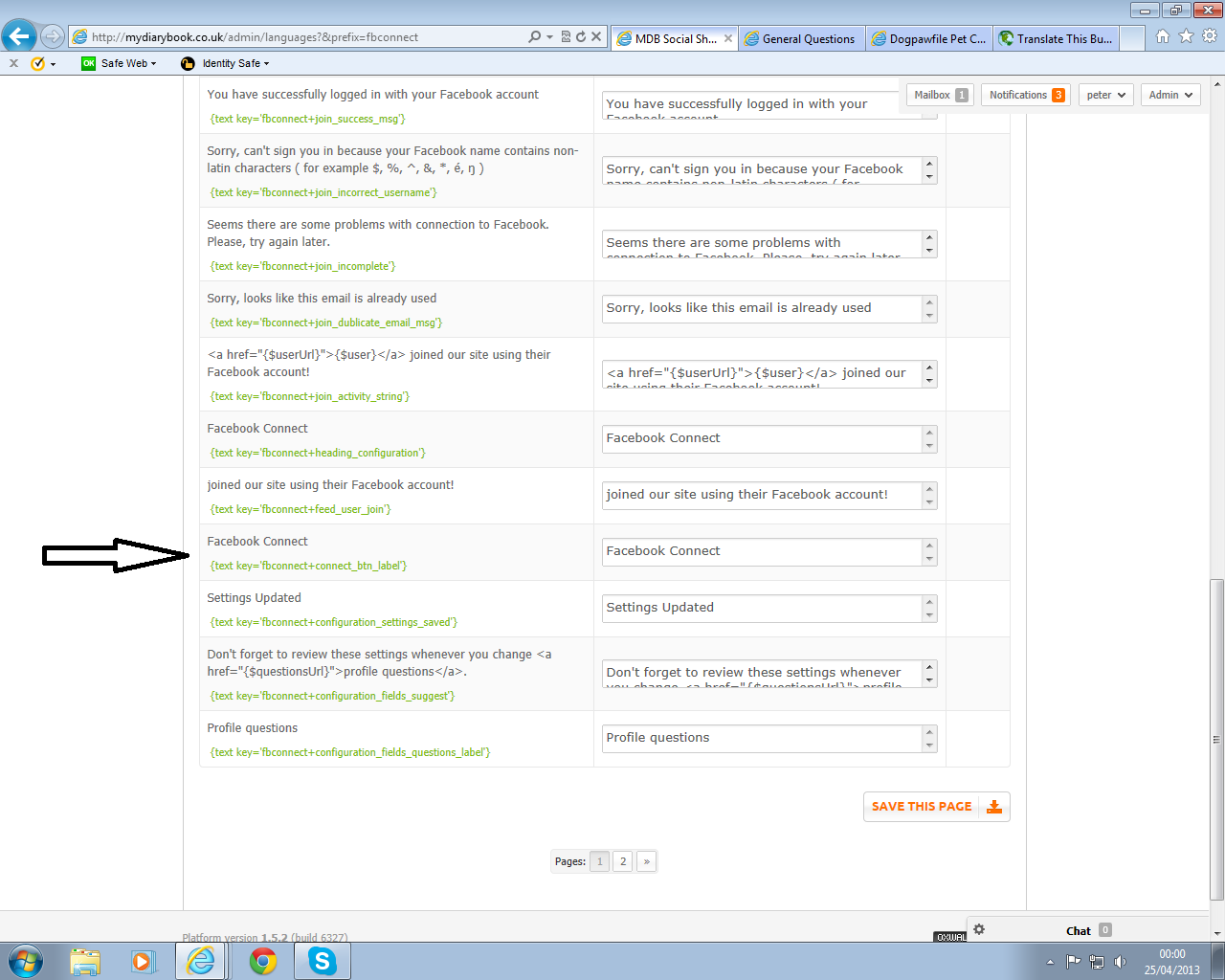
how to make site totaly facebook connected ( posts / likes / blogs shared with facebook )
also I made a mistake I need original text of this both strings...
{text key='fbconnect+admin_sidebar_menu_label'}
{text key='fbconnect+heading_configuration'}
Best regards,
Pala
Our development team will fix this and update FB plugin shortly.
>>how to make site totaly facebook connected ( posts / likes / blogs shared with facebook )
This requires custom code modification.
>>also I made a mistake I need original text of this both strings...
Download FB Connect plugin from Store>>go to "langs.zip" file>>fbconnect.xml - you can find original phrases there.
Tested in Version 23.0.1271.95.
Even though button is not displayed, I can click on "Connect" text and a popup asking to sign in to FB account is opening.

Seems that the whole FB connect mod has big issues, also noticed that the synchronize button doesn't work in chrome and missing the synchronize image in all browsers.
Is there an estimated time for a fix???
Great job Chris,
If you want to change the fb connect image, you dont have to do all this anymore. It can all be done by changing the image inside the plugin and some custom css. Here is how..
First, attached is a new image... fb_ico.png
1. go to ow_plugins/fbconnect/static/img and rename the original file fb_ico.png to something like fb_ico_old.png
2. upload this new fb_ico.php file into that same dir. This image was done using the official db image from their media section as the base.
3. once that is done then go to your site admin and go to appearance -> customize -> css
section and in the custom css box copy this css code..
.fb_button_text {
display:none;
}
.fb_button {
padding-left: 0px;
width: 171px;
height: 26px;
}
.fb_connect_wrap {
border: 0px;
}
4. now save that page.
Just so you know what this css does...
First we have to prevent the default text word "connect" from displaying
Then we remove the default padding and set the new image size which is larger than the original
Then to remove the line that shows up the middle of the image (which is the right side of the old border) we set border to 0 to remove the border on all sides of the old F image.
5. Clear your cache and you should see the new button in all its glory...
Let me or chris know if you have any questions. Chris please try this yourself on your test site to be sure its right.. I did it twice but it never hurts to have someone else try it.
:)
yes you right can bee solved with css or replace static image with new one
but i think this bug have been fixed already from the plugin developer...if it was 7 years ago?
no offence
