We build. You grow.
Get best community software hereStart a social network, a fan-site, an education project with oxwall - free opensource community software
What to do if you are getting "Unknown upload error" - CSV import | Forum
We can't reproduce this error using provided data on our end.
1.Please try uploading attached .csv file for testing purposes. This will help us to find out whether the issue is with your archives or with the script:
If you will get the same "Unknown upload error" with our file we need:
2. screen shot of the page where you are getting this error
3. version of Oxwall, version of php.
If our file uploads successfully, but your's doesn't, attach exact .zip or .csv file to your reply along with your version of Oxwall and Php.
In both cases make sure that ow_pluginfiles folder and all folders within it have 777 permissions on your server.
2. Attached screenshot
3. Latest version of Oxwall, PHP version 5.3
Frustrated, I moved to another computer. Mac OS X and Mozilla Firefox. Strange. There are no barriers. Upload process runs smoothly.
Sounds silly and unreasonable. But this is what happened to me.
This is the screenshot with the csv upload
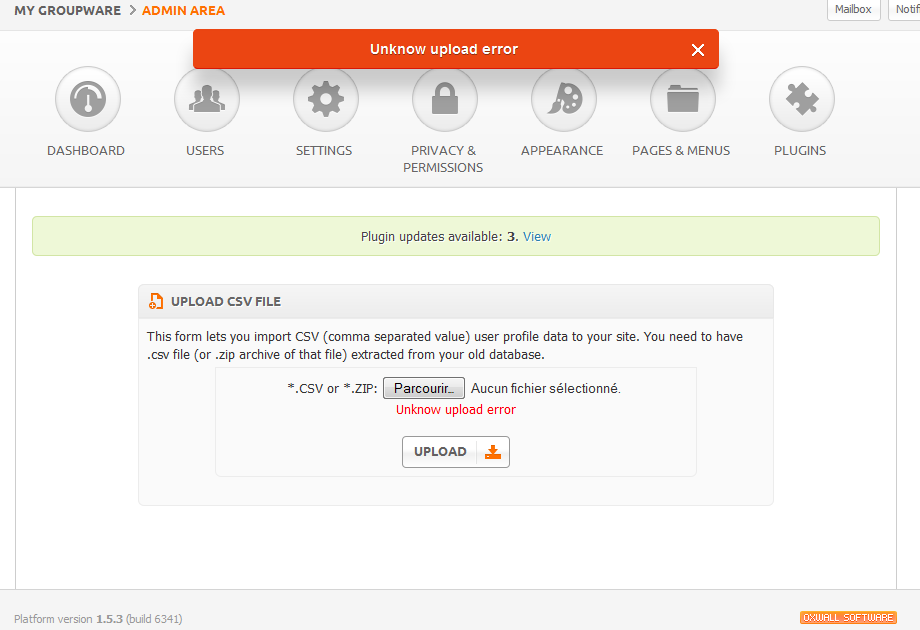
and this is the screeshot with a zip upload
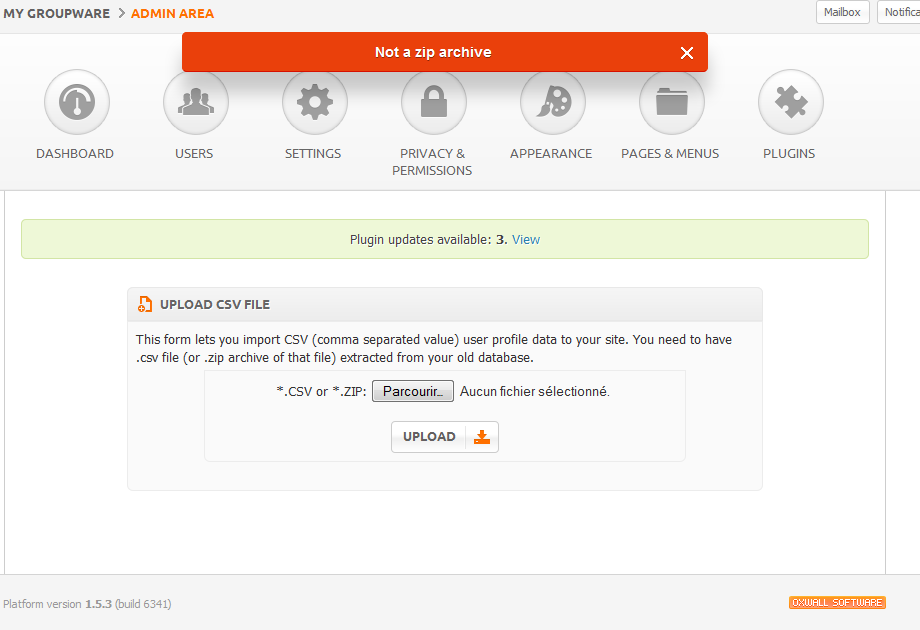
Oxwall looks to be a very nice software, so I would like somuch to import my data and get rid off my old software.
With which version of oxwall the data import plugin is normally made for?
controllers/admin.php
where
case 'text/csv':
change to
case 'text/csv':
case 'application/vnd.ms-excel':
in forms/csv_uploader.php
where
array( 'text/csv', 'application/zip'
change to
array('application/vnd.ms-excel', 'text/csv', 'application/zip'
that is all it is....
'text/csv', 'text/plain','application/csv','text/comma-separated-values', 'application/excel', 'application/vnd.ms-excel','application/vnd.msexcel','text/anytext','application/octet-stream', 'application/txt',
Still not working.
application/binary-stream
So if you run into this problem and want to find out your type, use the following:
else
{
// $this->setErrorMessage( OW::getLanguage()->text('csvimporter', 'upload_error_unknow') );
$this->setErrorMessage($_FILES['csv_file']['type']);
}
It will then throw an error and show your type.
Message: fgetcsv() expects at most 4 parameters, 5 given File: /var/www/html/ow_plugins/csv_importer/bol/service.php Line: 175
I've found that last parameter escape was added only in PHP 5.3.
I did also get the following error:
Message: Argument 1 passed to CSVIMPORTER_BOL_Service::checkEnclosure() must be an array, null given, called in /var/www/html/ow_plugins/csv_importer/bol/service.php on line 177 and defined File: /var/www/html/ow_plugins/csv_importer/bol/service.php Line: 113
Trying to find out if removing the "escape" works.
Updated:
while ( ($data = fgetcsv($this->fileHandler, 0, $delimiter, $enclosure, $escape)) !== FALSE )
To:
while ( ($data = fgetcsv($this->fileHandler, 0, $delimiter, $enclosure)) !== FALSE )
File is not being imported, also not your test file. I am going to try to use the importer plugin itself.
Hi Paul,
It is because the .csv file is detected as an application/vnd.ms-excel type. Just two simple changes and the upload works.
controllers/admin.php
where
case 'text/csv':
change to
case 'text/csv':
case 'application/vnd.ms-excel':
in forms/csv_uploader.php
where
array( 'text/csv', 'application/zip'
change to
array('application/vnd.ms-excel', 'text/csv', 'application/zip'
that is all it is....
So, you will find the files that Paul is talking about using ftp in the folder location
(root folder)/ow_plugins/csv_importer/controllers/admin.php
and
(root folder)/ow_plugins/csv_importer/forms/csv_uploader.php
I used Coffe Cup Direct ftp, which enable you to directly edit the files and save the changes to your remote file.
Thanks Paul, this got the CSV Importer working.
Well I give up. The progress bar is stuck at 0%. Cron jobs is running every minute and I am even kicking it off manually, just to see if it works.It can take some time, how many users are you trying to upload?
File is not being imported, also not your test file. I am going to try to use the importer plugin itself.
and
csv_importer/forms/csv_uploader.php
as per above mentioned points and try to uplaod csv file but didn't work for me.
Can you please let me know what exactly issue here, so its helpful for us,
Thanks
I want to help in this issue from your side, because you are used this plugin and worked for you. And let me know if any others change needed, so we can make it accordingly.
Thanks in advance
