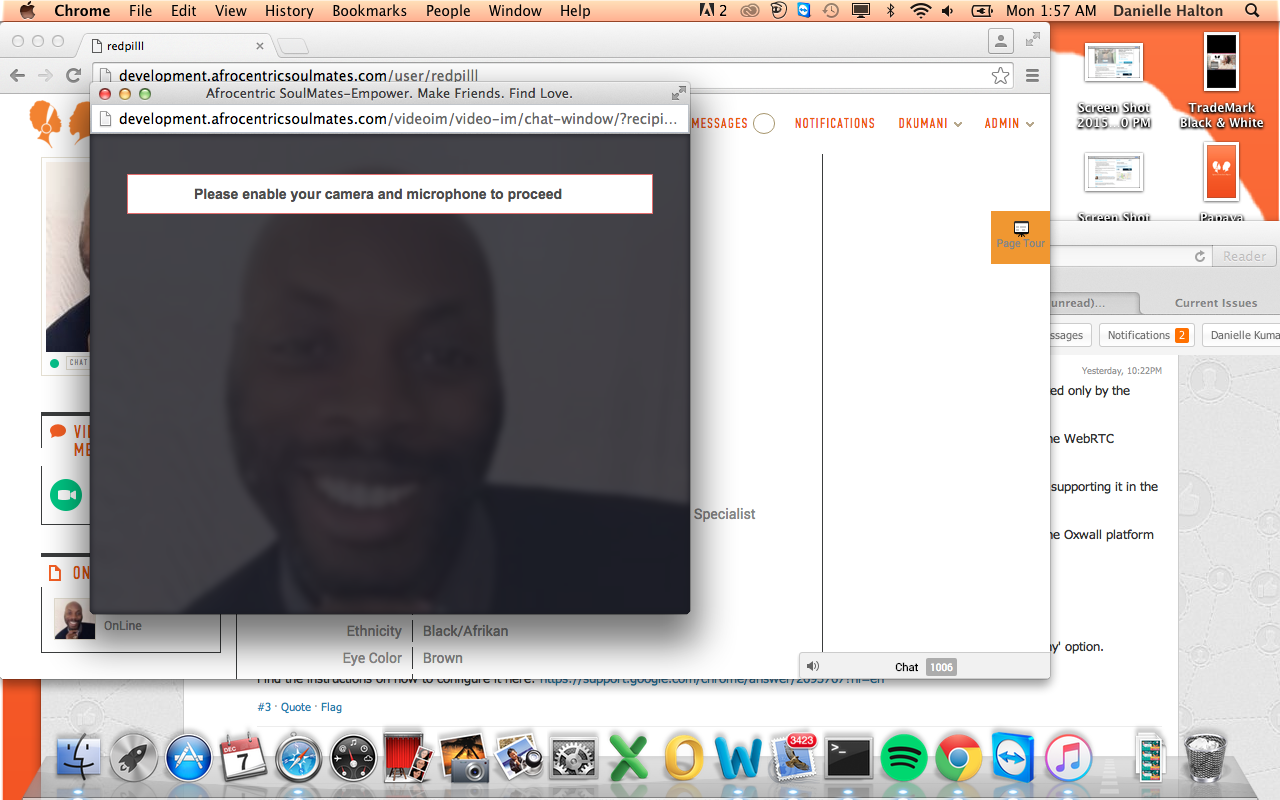Hello,
We have download the video chat plug in and there are several issues here.
1. Safari browsers and Bing browsers have to download Temasys Web RTC plug in but after the download you are unable to use video chat.
2. Google Chrome and Firefox browsers ask to "Please enable your camera and microphone to proceed" The mic and cam is already enable and unsure why it would ask this? Unable to use a video chat.
3. On IOS mobile I can receive the video call but cannot accept it.
4. On IOS mobile I cannot make the video call and states my safari browser does not support WebRTS.
So overall this video chat plug in has not worked for us. Please advise.