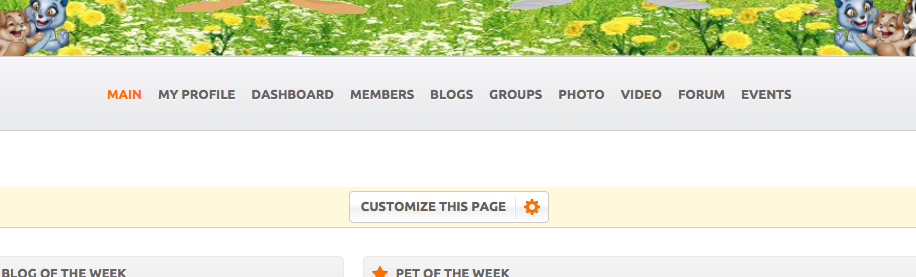I have been able to custom change the message on join page us page from the Languages Translation Panel, but the message on the main page welcoming people to join the site (Welcome to our new site! Feel free to participate in our community!) I cannot find it anywhere.
Can you give me the exact page number on the Languages Translation Panel, to me?
I am thinking that, it's somewhere else.
Please, help. I am so tired looking for this.
We build. You grow.
Get best community software hereStart a social network, a fan-site, an education project with oxwall - free opensource community software
How Do I remove or change this? (Welcome to our new site! Feel free to participate in our community! ? | Forum
Joseph
Nov 9 '12
customize that its a html box if its dashboard you can edit it from the admin panel and if its index there is a customize button
John
May 16 '14
Go to Admin/Pages and Menus.
Select User Dashboard
At the bottom of that page, click the box: Allow users to Customise This Page.
Save
Clear Cache
On Main Page or Dashboard, go to widget as explained above, click gear and change text.
Select User Dashboard
At the bottom of that page, click the box: Allow users to Customise This Page.
Save
Clear Cache
On Main Page or Dashboard, go to widget as explained above, click gear and change text.