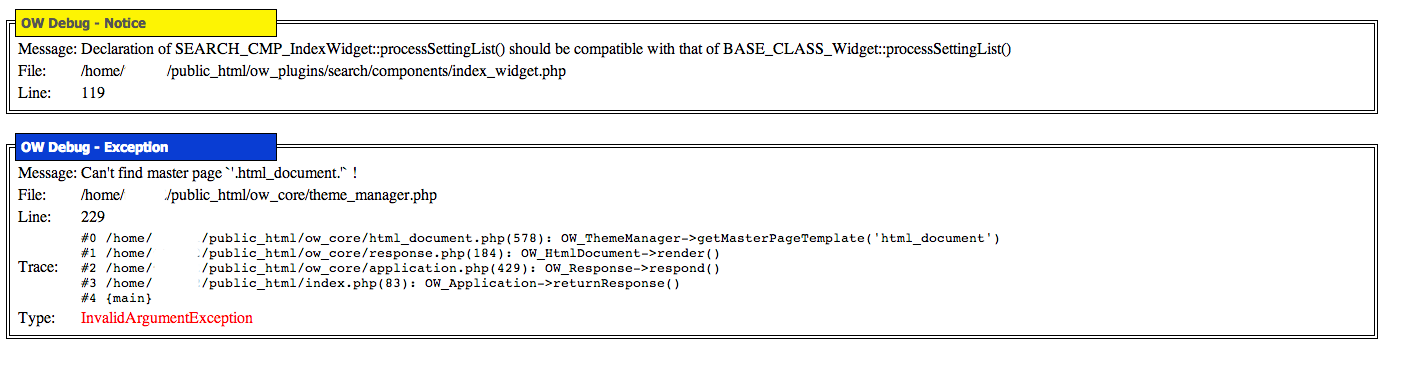 What is the problem ?
What is the problem ?We build. You grow.
Get best community software hereStart a social network, a fan-site, an education project with oxwall - free opensource community software
500.phtml -Error 500 Internal Server Error[Answered] | Forum
Purusothaman Ramanujam
Mar 2 '13
It's a known problem that I have reported long back and yet to get the reason for this.
Do you get this error often?
Do you get this error often?
MarkieMark67
Mar 2 '13
I get the same error. It's like a random ghost error, and seems to happen when I am running Anitspammer. But not sure antispammer is the problem.
Lampart
Mar 3 '13
I got this error once only. It is the Cron Job error. When i am running a cron job this error will come ! But i am not sure.
MarkieMark67
Mar 3 '13
I get this error out of the blue for no known reason also related to theme_manager.php I have now confirmed it's not antispammer. So I'm lost on whats causing it...
Purusothaman Ramanujam
Mar 3 '13
ITs not with Antispammer.
Oxwall team said that if you are using the same database for multiple oxwall installations you get this error. But according to me, its not the only reason.
Oxwall team said that if you are using the same database for multiple oxwall installations you get this error. But according to me, its not the only reason.
MarkieMark67
Mar 3 '13
Strange I have a sec site. For testing. But it's not running on a same database. So OXWALL whats going on?
My error is a bit different but yet the same..
My error is a bit different but yet the same..
The Forum post is edited by MarkieMark67 Mar 3 '13
Purusothaman Ramanujam
Mar 3 '13
I don't feel its something related to cron. I get this even in my localhost.
MarkieMark67
Mar 3 '13
I changed my cron and It has stopped. My cron was showing that the run.php was still in memory. But now It's not.... I have not seen the error in 5 hours. And my process manager shows nothing running, and my error logs are clear.
The Forum post is edited by MarkieMark67 Mar 3 '13
Purusothaman Ramanujam
Mar 4 '13
The html document error does not happen often and it happens from time to time.
I would be happy if you did not get this error ever again.
Can you please share what cron command you used?
I would be happy if you did not get this error ever again.
Can you please share what cron command you used?
MarkieMark67
Mar 4 '13
Well Purusothaman Ramanujam It was happening to me all the time. Since I changed my cron command I have not seen it in 19 hours. So I it looks like it did the trick.
MarkieMark67
Mar 5 '13
Purusothaman Ramanujam Lampart Just informed me that the CRON job I gave him has stopped his error. Not saying that is the only problem but it was a big part of it.
MarkieMark67
Mar 5 '13
For $5.00 I will. JOKING
To this date I have not see any errors. I do pay attention to my process manager and my cron is always cleared out now. Before I had 15 process still in memory. Every time I killed a process my site stopped showing me the error.
This is my 13 try on cron and it does seen to do the job. Hope it works for you Purusothaman Ramanujam ..
wget -q -O /dev/null http://www.mysite.com/ow_cron/run.php
Purusothaman Ramanujam
Mar 11 '13
Can you enable DEV_MODE and refresh the page for more details?
Mike, I guess all the details already provided by the initial poster.
Purusothaman Ramanujam
Mar 11 '13
wget -q -O /dev/null http://www.mysite.com/ow_cron/run.php
Thanks MarkieMark67
I am going to document that somewhere for my reference.
El Mehdi
Dec 10 '13
hey all
im new here
i need to know how can i found my admin panel to change my theme
this is my email: shypressmag@gmail.com
please
