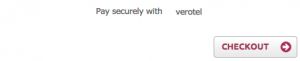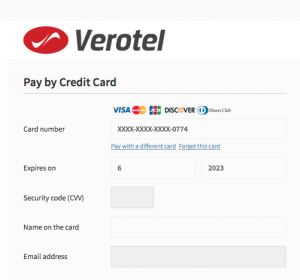We build. You grow.
Get best community software hereStart a social network, a fan-site, an education project with oxwall - free opensource community software
Verotel Payment Gateway | plugin
Details
| Plugin title | Verotel Payment Gateway |
| Item published | Solo Web Ltd |
| Category | Integrations, Monetization |
| Price | $79 |
| Compatible with | 1.8.0, 1.8.1, 1.8.2, 1.8.3, 1.8.4 |
| License | OSCL |
| Terms of Use | view |
| Description |
Accept payments from users using Verotel (Flexpay) as the payment gateway.
Setup 1. Install the plugin onto your site 2. Within Verotel create a new site 3. Within the new site you've created, navi... Accept payments from users using Verotel (Flexpay) as the payment gateway. Setup 1. Install the plugin onto your site 2. Within Verotel create a new site 3. Within the new site you've created, navigate to the FlexPay options. Add the following URLS: Postback script URL: {YOUR_URL}/verotel/order/notify Success URL: {YOUR_URL}/verotel/order/completed For example http://mysite.com/verotel/order/notify 4. At the bottom of the FlexPay options page copy your Signature Key and Shop ID 5. Within the Verotel plugin settings on your site add your Customer ID (used to login to Verotel), Site ID and Signature Key that you copied in step 4. Read more |
| Total product rate | Not reviewed yet |