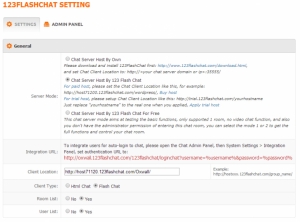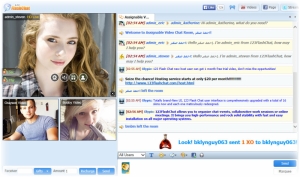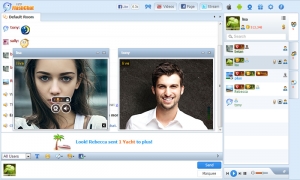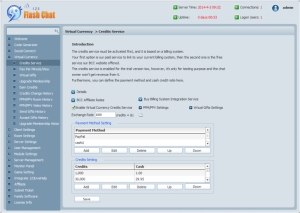We build. You grow.
Get best community software hereStart a social network, a fan-site, an education project with oxwall - free opensource community software
123 Flash Chat | plugin
Details
| Plugin title | 123 Flash Chat |
| Item published | TopCMM |
| Category | Chat, Utilities |
| Compatible with | 1.7.0, 1.6.0 |
| Demo page | www.123flashchat.com/html5chat/ |
| License | The BSD License |
| Terms of Use | view |
| ReadMe | view |
| Description |
123FlashChat/123PPVSoftware Module For OXWALL
It can add a live chat room to Oxwall. And the best part is that a free hosted chat will be assigned to your Oxwall, once the module is successfully in... 123FlashChat/123PPVSoftware Module For OXWALL It can add a live chat room to Oxwall. And the best part is that a free hosted chat will be assigned to your Oxwall, once the module is successfully installed. It adds a chat room with multiple skins and users single sign-on. Recent changes: The module has been updated to be compatible with the latest version of Oxwall. PPM/PPV mode has been introduced as an optional video mode and HTML chat client is enabled. 1. Single Login Install the module, and the Oxwall user database will be immigrated to the chat room and single sign-on will be enabled. It's all automatic! Then Oxwall users may click the "Chat" button directly, without being asked to login again. 2. Social Connect Chat users can add linking to their Facebook, Twitter, Yahoo or Google account, so to update their status on the social networks with their activities in chat! 3. Video Conference Mode For paid customers, video conference mode can be enabled. Multiple video windows will automatically display at top if a chat room is on the video conference mode, with the video publishers become broadcasters and the rest become viewers by default. Click one video window to enlarge it and shrink the rest of them. The Video Conference Module is especially ideal for virtual conference, webinar, chat community, social network, etc. 4. Control Panel Admin--Manage Plugins--123 Flash Chat--Settings, then you will able to configure the chat into your chat. 5. Mobile App There is a new mobile App available now for 123 Flash Chat users; It is accessible for iPhone, iPad and Android devices users. Click here to get more info. 6. Chat Admin Panel Except the Oxwall ACP, the chat admin panel is also imported here for your convenience. Please be aware that the admin account here might be different to that of the Oxwall ACP. Trouble-Free Users integrated: Users of your Oxwall can be fully integrated to chat room. Single sign-on: No separate login is required. Profile integrated: Oxwall user profiles can be fully integrated to chat room. New! Avatar integrated: Oxwall users avatars can be transferred as well. New! Full Control Multiple skins: Sixteen skins are available to fit in your CMS. Various chat clients: A standard Flash client has full features, and an enhanced HTML 5 chat client has vivid appearance, loads fast and works cross devices on pc, iPhone, iPad and Android devices. Customize size and interface language to match your CMS. Admin Panel: A chat admin panel is available for paid user to customize the chat room. Display chat data: chat room list, online users, chat user names, etc. can be displayed or not. Admin Clearing Screen for All users. New! Read more |
| Total product rate |
Based on 3 reviews |