I do not want to allow html in blogs, forum etc ( it is not 100% safe). How can a user put Embeded images in newsfeed, blogs etc? Is there way to change "upload image" to "Embeded image", like Video's ?
Any ideas?
Thanx!
I do not want to allow html in blogs, forum etc ( it is not 100% safe). How can a user put Embeded images in newsfeed, blogs etc? Is there way to change "upload image" to "Embeded image", like Video's ?
Any ideas?
Thanx!
Thanks for your help!
Unfortunately it does not work for Blog and Forum:(
I have found another way:
A user can put a image in "Insert video" as IFrame
<iframe width="560" height="315" src="http://www.WEBSITE.com/IMAGE.jpg" frameborder="0" allowfullscreen></iframe>
1. I have changed the text of Video window in Setting->Language:
"INSERT VIDEO OR IMAGE"

Thanks!
I have found .css file:
web /www/ow_static/plugins/base/css/htmlarea.css
and added your code:
.jhtmlarea .toolbar ul li a.image { background-position: -177px -1px; display: none;}
The image button is hidden now but, it some how did hide the Letter B from the B button: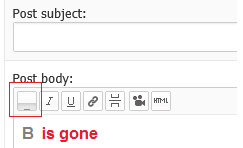
You see, there is a button but not B on it any more. But if I click ont it, the B would appear. Push F5 is B disappear again:(
How can I hide it in Newsfeed?
Thanks!
It works!
PS:
Here is a small "How to" for all people like me:
-----------How to use only EMBEDED IMAGES on your oxwall----------------------
Step 1
Disable upload images in Admin admin/settings/user-input
Step 2
Hide Image button in Forum and Blog
Go to Admin panel>>edit css>> add following styles:
body .jhtmlarea .toolbar ul li a.image {
background-position: -177px -1px;
display: none;
}
Step 3
Hide Image button in NewsFeed:
Go to Admin panel>>edit css>> add following styles:
body .ow_attachments a.image { border-radius: 0 0 0 0; display: none; margin: 0;}
Step 4
Allow Custom HTML in admin/settings/user-input.
The HTML icon will appear in Forum and Blogs. This one I use as Image icon.
-Change the name of the window of HTML icon in admin/languages (search Insert Html)
-Upload new changed icon from the attachment in ow_static/plugins/base/css/wysiwyg.png
I am typically to blogging i really appreciate your posts. Your content has really peaks my interest. My goal is to bookmark your blog and maintain checking for first time information.
Cash for Cars Brisbane
I am usually to blogging and that i truly appreciate your website content continuously. This content has really peaks my interest. I am about to bookmark your web site and keep checking choosing data.
rút tiền sv66