I ask this as I have plans to create game pages...
Choose File:
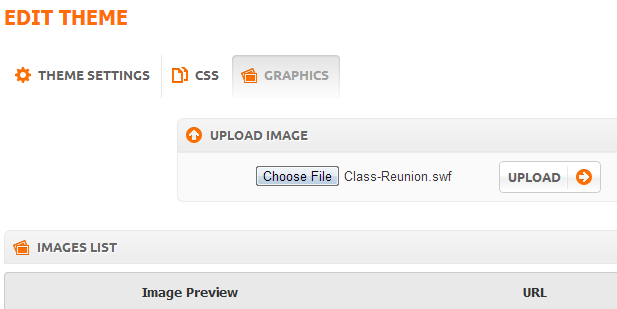
Result below:
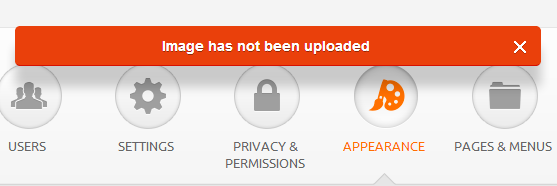

This problem can be caused by your cPanel settings. Please check them.
See if all the folder ow_userfiles and its sub-folders has 0777 access.
OK, I added that to the top of that list as per instruction, one thing I noticed is at my file the 2nd line reads as follows:
RewriteCond %{REQUEST_URI} !^/index\.php
the sample you gave me read:
RewriteCond %{REQUEST_URI} !/index\.php
If you notice in your sample the ^ was missing, is this a concern?
Now that I have inserted the RewriteCond %{REQUEST_FILENAME} !-f
command what does this do/How will I be able to host .SWF file URL's and where will I be able to retrieve these .SWF file URL's from?

