How do I correct this?
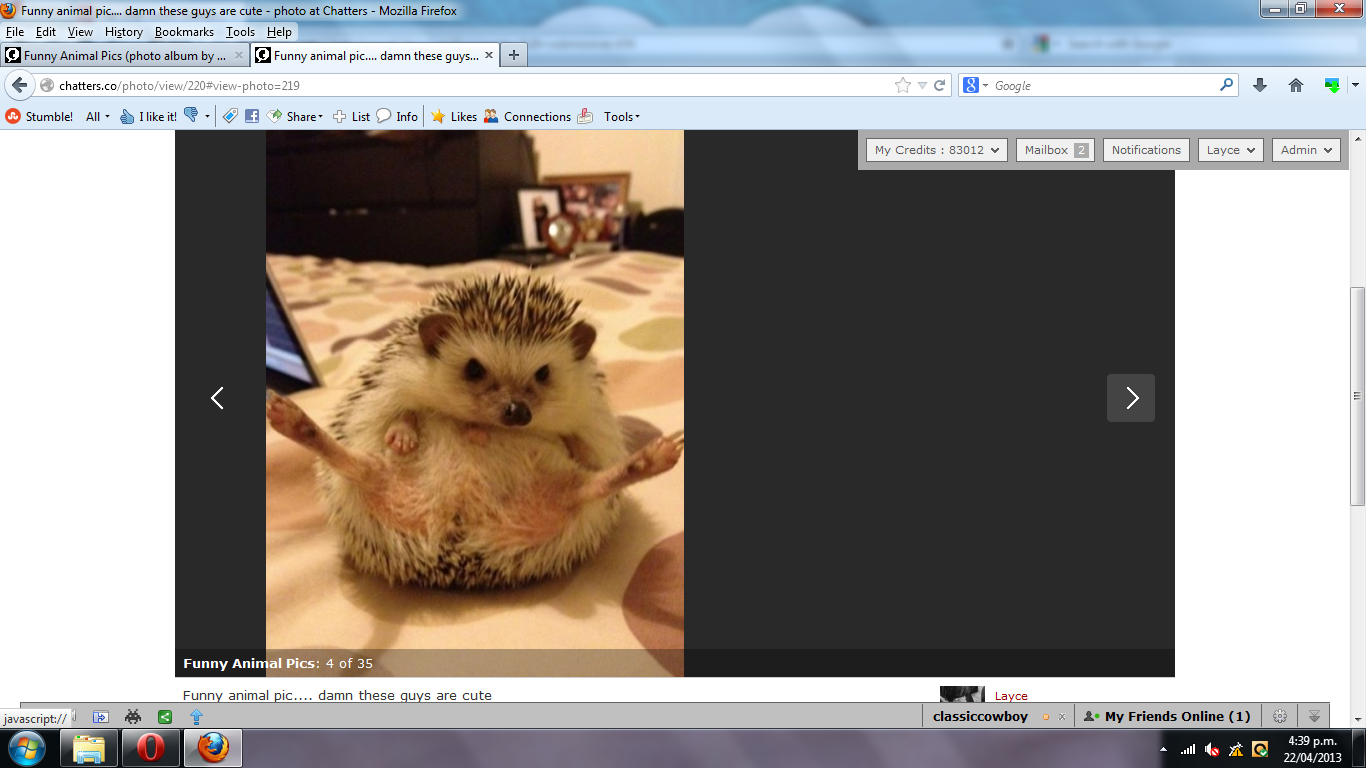

Thank you very much!
--
Edit:
Looks like this is the file that should be modified: ow_plugins\photo\views\controllers\photo_view.html
Anyone has an idea of what should be done to center images in the photo viewer?
Here's the code of that file:
{style}
{literal}
.ow_photo_holder {
border-bottom-width: 1px;
position: relative;
width: 100%;
}
.ow_photo_preload {
display: none;
position: absolute;
top: 0px;
width: 100%;
height: 100%;
}
{/literal}
{/style}
<div id="ow-photo-view">
<div class="ow_photo_holder" style="height: 400px;"><div class="ow_photo_preload"></div></div>
</div>
According to uno online, to correct the issue of images displaying to the left instead of the center after an update, you can use CSS to adjust the alignment of the images. Here's a step-by-step guide on how to do it:
Identify the CSS class or ID assigned to the image element. You can inspect the image element using your browser's developer tools to find this information. Look for a class or ID attribute associated with the image.