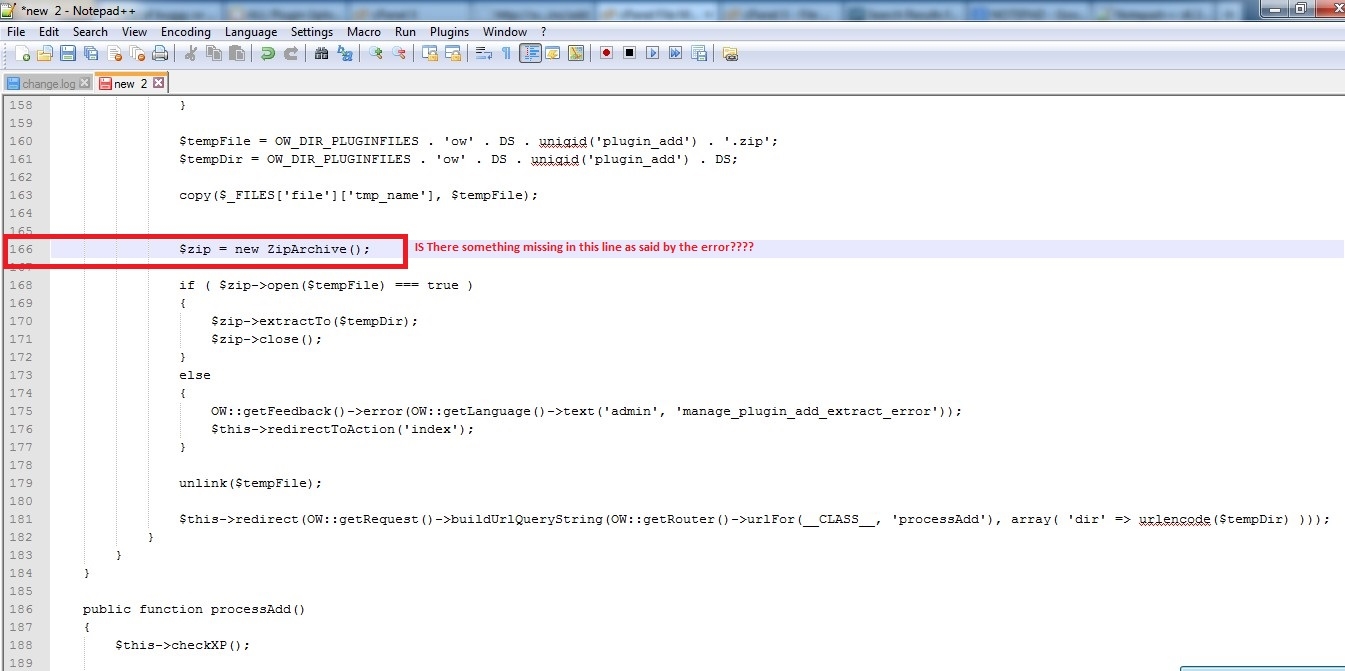When ever i try to upload a plugin i get this message
Fatal error: Class 'ZipArchive' not found in /home/tallbee/public_html/ow_system_plugins/admin/controllers/plugins.php on line 166
I tested and redownloaded the plugin to see if the archieve was corrupted or not ,But still getting this message. Any suggestions? Help?
We build. You grow.
Get best community software hereStart a social network, a fan-site, an education project with oxwall - free opensource community software
ALL Plugin Uploading Failed help :( After i moved to VPS !!!TOTAL DISASTER [Answered] | Forum
Joseph Simon
May 16 '13
Check this text of public_html/ow_system_plugins/admin/controllers/plugins.php ,is it corrupted?
Alia
May 22 '13
Joseph, this is common issue. Check this: http://www.oxwall.org/forum/topic/5001
>>
>>
Michael I. Jul 19 '12
According to the error message that you receive you don't have ZIP and ZLIB extensions installed. Double check that.
>>
Mohammad Jul 13 '12
ask your hosting to install zip and zlib extensionThat was my problem too!
Brazil
Jun 27 '13
GOOD NIGHT STAND WITH THE SAME PROBLEM> HERE BUT ALL SOLUTIONS OFFERS NOT RESULTED and CONTINUOUS WITH THE SAME PROBLEM. Help me
Alia
Jul 1 '13
Brazil, are you getting same Fatal error: Class 'ZipArchive' not found error when installing plugin?
Double check whether you have ZIP and ZLIP extensions on your server, since this is the only known reason for this error.
Double check whether you have ZIP and ZLIP extensions on your server, since this is the only known reason for this error.
Brazil
Jul 4 '13
Thank you for your attention. I can not install the plugin anniversary by site admin. For he of this message Fatal error: Class 'ZipArchive' not found in / home / facedoog / public_html / ow_system_plugins / admin / controllers / plugins.php on line 166 and return to the site when it appears as calls so that the next section and MEMBERS then clicking on birthdays it gives the error error 500
Internal Server Error. Ombudsman consulted the server where the lodge site because it actually have a reseller hosting and say everything is ok. I do not know where else to look ...
Brazil
Jul 5 '13
Continuando. Todas as aplicações estou colocando via gerenciador de arquivos pelo cpanel . Por exemplo: plugins estou enviandom para a pasta ow_plugins via upload e descompactando dentro delas. E passam a funcionar . Por exemplo o tema Facebook foi comprado e instalado via cpanel e funciona perfeitamente.atenciosamente. Fernando
Alia
Jul 9 '13
Brazil, when you unpack the plugin/software manually on your control panel you are using standard cpanel tools.
When Oxwall tries to unpack files ( if you upload the plugin via admin panle) it uses libraries (ZIP and ZLIB). Oxwall can't unpack files without them.
So installing plugins manually is a solution for your issue. But we still recommend installing missing extensions to your server.
When Oxwall tries to unpack files ( if you upload the plugin via admin panle) it uses libraries (ZIP and ZLIB). Oxwall can't unpack files without them.
So installing plugins manually is a solution for your issue. But we still recommend installing missing extensions to your server.
Brazil
Jul 9 '13
Thanks for the help. I decided to change hosting provider server and solved the problema.Estou using hostinger.com.br. How to not have a lot of practice. The only thing missing is to set cron job. The format is different and I'm not getting it. Follows this. Know not complete the command line (command to run ( run.php You still need to setup the cron job. . att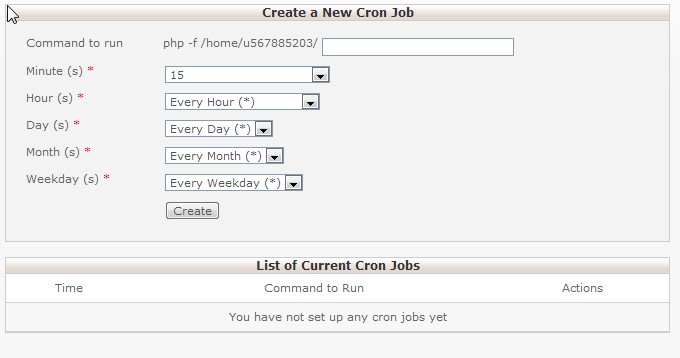
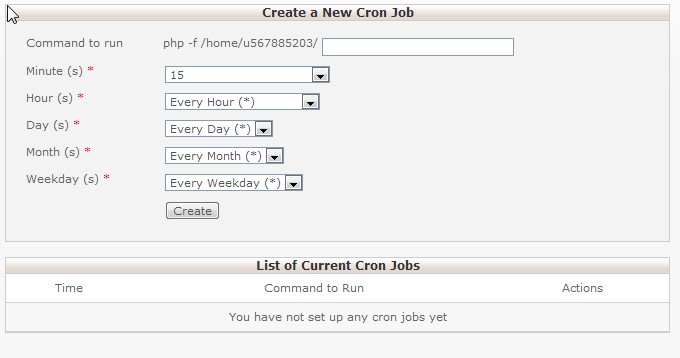
Alia
Jul 15 '13
Brazil, depends on where you have installed Oxwall.
/public_html/ow_cron/run.php
OR
/public_html/nameofthefolderwhereoxwallisinstalled/ow_cron/run.php
ex: /public_html/oxwallalia/ow_cron/run.php
I suggest checking with your hosting company as well. They will be able to tell you for sure.
/public_html/ow_cron/run.php
OR
/public_html/nameofthefolderwhereoxwallisinstalled/ow_cron/run.php
ex: /public_html/oxwallalia/ow_cron/run.php
I suggest checking with your hosting company as well. They will be able to tell you for sure.