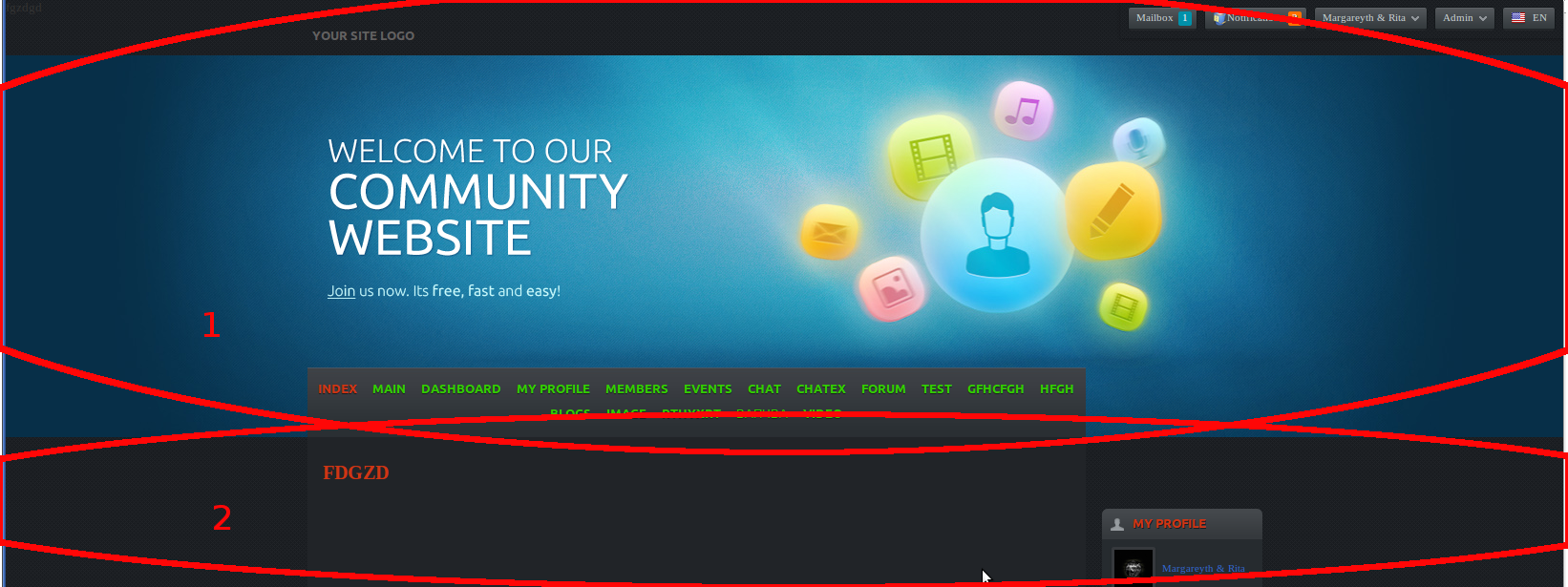We build. You grow.
Get best community software hereStart a social network, a fan-site, an education project with oxwall - free opensource community software
How do i insert a background image in the darklets theme | Forum
Can you please, specify, which background area you're referring to 1 or 2?
If you want to change the background of the first area, then you will have to change the image itself with one of the image editing software and then upload here: admin panel>>appearance>>edit theme>>theme settings>> replace "Page promo image".
If you want to change the background color of the second area (site background), you can do that here: admin panel>>appearance>>edit theme>>theme settings>> Page background image.
To change or add a theme to your presentation, go to the Slide menu, and select Change theme. Select the theme you'd like to use and it will automatically be applied to all of the slides in your presentation. If you want to change the background of your photo then i recommend you used bg eraser Tool its one of the best tool in the google.
Object Remover tool enables you to erase something from photos and automatically retouch the background. It's suitable for the photo-erasing process with a simple and solid background. A three-step operation can perfectly remove unwanted things from photos: Click Erase and use the lasso selection function.