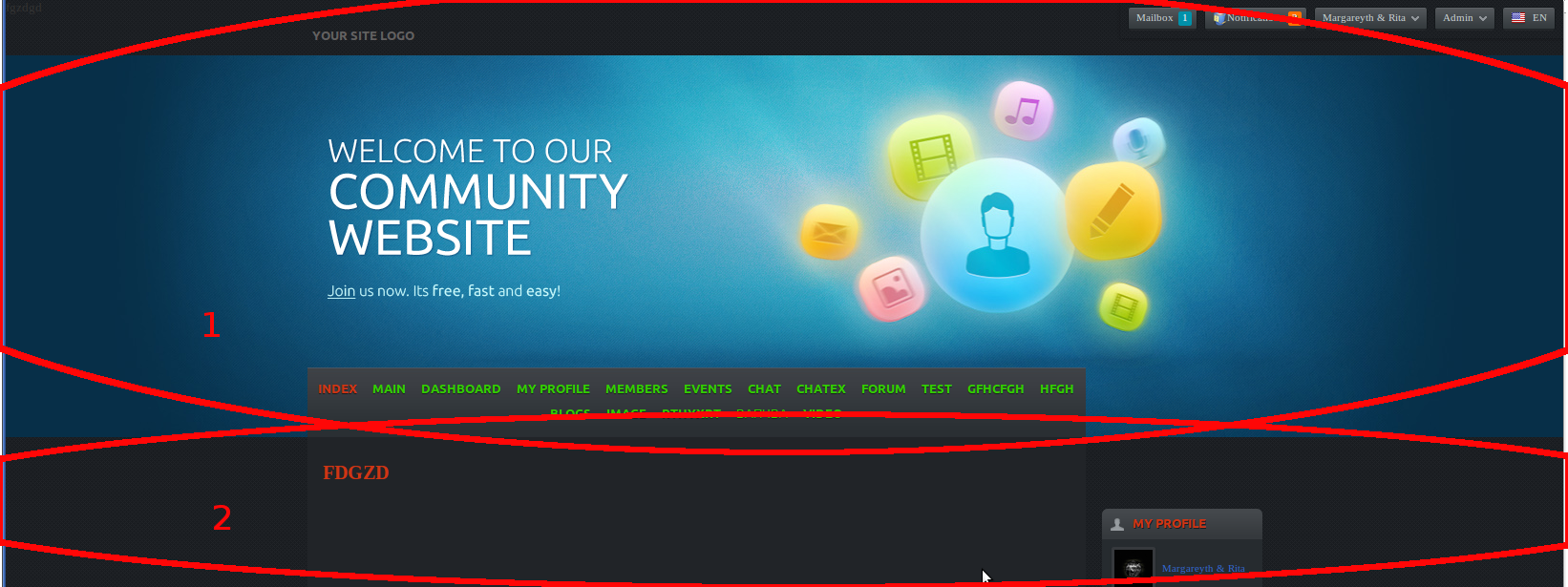We build. You grow.
Get best community software hereStart a social network, a fan-site, an education project with oxwall - free opensource community software
Photos | Forum
What version of Oxwall do you use?
Also, can you make sure that you had set the avatar upload to "Display and set required" in the Admin Panel/Settings/User settings; and it will be great if you try to join the website the same way without uploading photo.
Waiting for the update.
Can you please, send us the screenshot of the page where you had set the avatar upload to "Display and set required" (Admin Panel/settings/user settings) and the screenshot of the page of that member from the admin side, so we could see the hide info of that member?
You can follow this example
If you want to change the background of the first area, then you will have to change the image itself with one of the image editing software and then upload here: admin panel>>appearance>>edit theme>>theme settings>> replace "Page promo image".
If you want to change the background color of the second area (site background), you can do that here: admin panel>>appearance>>edit theme>>theme settings>> Page background image.
Therefore you will be able to set the same background to both areas to make it consistent for the whole page.
Or you can just insert a huge background image in the Page header image to fill the whole page: Admin Panel>>Appearance>>Edit theme>> Theme Settings>> Page header image