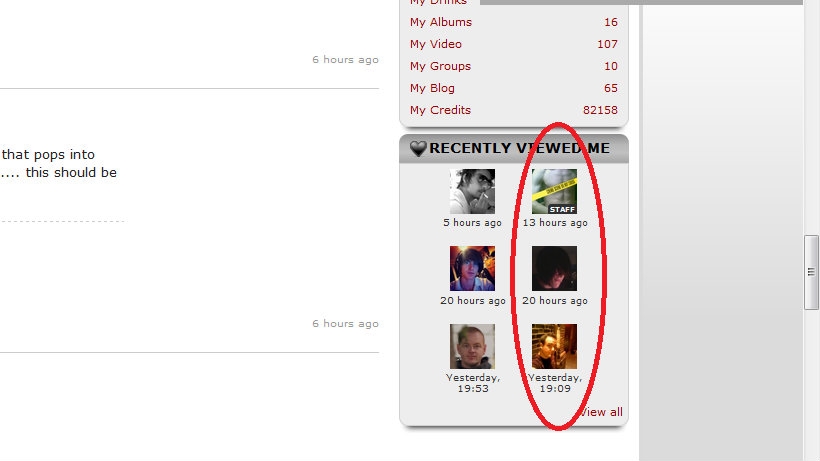We build. You grow.
Get best community software hereStart a social network, a fan-site, an education project with oxwall - free opensource community software
Bug Reports - User Hint | Forum
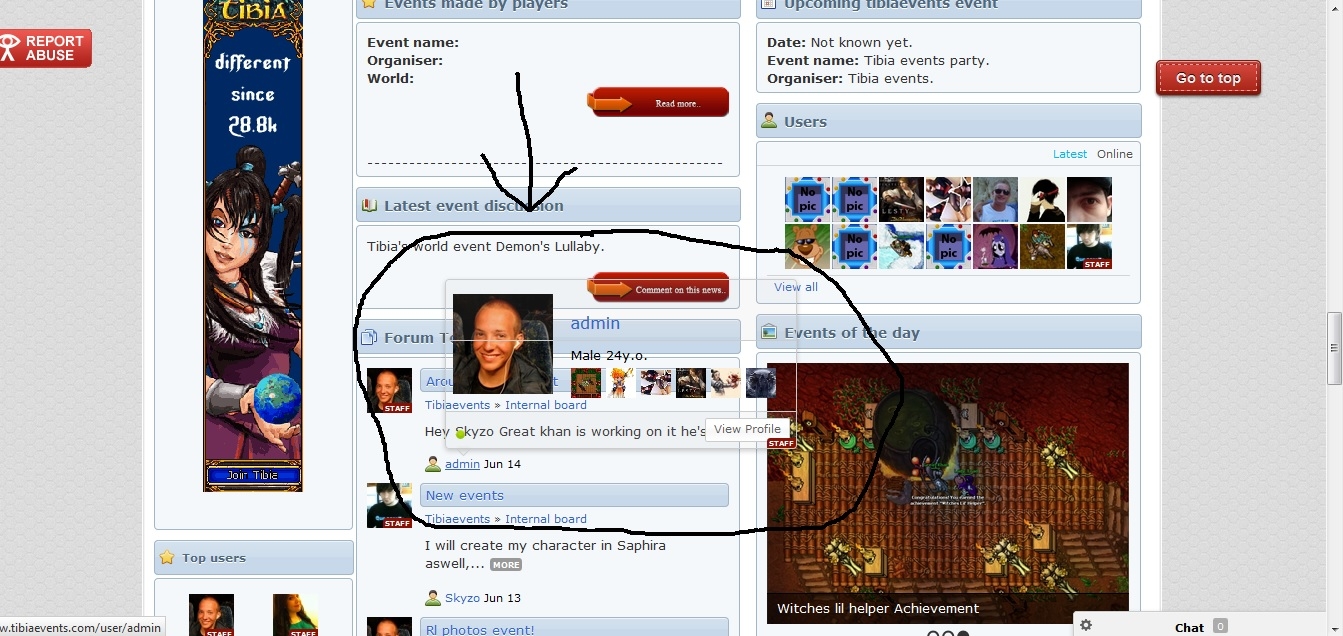
Hello Michel,
It seems that the theme doesn't follow the Oxwall theme conventions. Background color have to be defined in ow_bg_color css class definition but it seems that definition is missing in the theme's styles.
You can fix it by adding the following css code via Admin Area -> Edit Theme -> CSS:
.ow_bg_color {
background-color: #FFFFFF; /* Replace #FFFFFF with the main color of your site */
}
Having the same problem with BioHazard
You can fix it by adding the following css code via Admin Area -> Edit Theme -> CSS:
.ow_bg_color { background-color: #FFFFFF; /* Replace #FFFFFF with the main color of your site */ }
.uhint-avatar { position: relative; }
I will fix the issue in the next update. Thank you for the report.
Abbey Jayne,
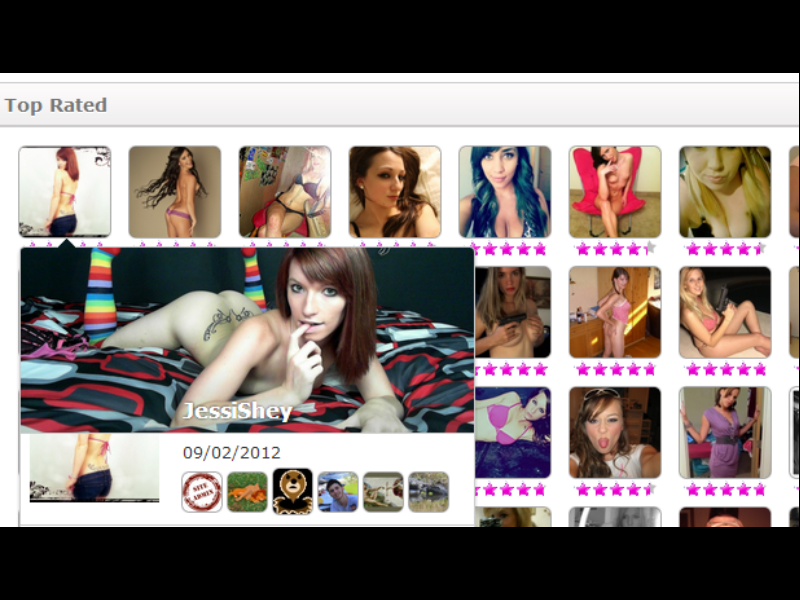
I am getting the cover photo overlapping the avatar rather the underneath it. Anyone else seen this?
.hint-container .ow_avatar_console {
position: relative;
}see attached image
I tried changing my theme to default theme, yet, still same.
Sergey! Love this plugin especially the fact that it is free. Just discovered that my main menu also try to load the hint.
see attached image
I tried changing my theme to default theme, yet, still same.
I am having the same problem as well. I really like this plugin, but you need to fix a thing or two to make it perfect, i appreciate the effort though. Here's my bug