We build. You grow.
Get best community software hereStart a social network, a fan-site, an education project with oxwall - free opensource community software
Open links in a new page as default | Forum
Jaime Pascual
May 12 '11
How I can make links (links plugin) open in a new page by default? Like target _blank on html
idea
May 13 '11
Or you can say a check box to select either open in new tab or in same window where same window is by default
Den
Aug 9 '11
All links URL are open in the same window because:
- if you are a beginner in WEB, you will always click "BACK" button if you want to go back
- if you are advanced user, you are always know about middle mouse button, which open link in new windows.
There are a lot of complaints, when links are opened in the new window from users, that's why we did it as is.
Organice
Aug 9 '11
To me what matters is that I do not leave my site.
I do not want to press the back button
I do not want to press the middle mouse button
I do not care if they get mad if you open a new window.
all I want is that my site is still there when they open another site that is not the same
is it possible?
thank you very much
I do not want to press the back button
I do not want to press the middle mouse button
I do not care if they get mad if you open a new window.
all I want is that my site is still there when they open another site that is not the same
is it possible?
thank you very much
Helen
Aug 25 '11
Please, I agree with all of the above, to have links opening in a new tab would be extremely useful... thanks
Michael
Aug 25 '11
To me what matters is that I do not leave my site.
Very valid point here. Links should only open int the same window if they are site related, all external links should NOT take the user away from the site.
besides, how else are the new people meant to learn!
Den
Aug 30 '11
As I mentioned above this was done for user's experience first.
What is the better way to organize a funny party:
- attract guests and close all doors and windows at your home and don't allow anybody leave your house.
- make your party really interesting and funny and don't worry that somebody will leave it to buy more beer
I think the second one will work better :)
The Forum post is edited by Den Sep 1 '11
Emil
Aug 31 '11
Adden may not be aware, we will be making external links open in new tabs in one of the upcoming releases. This issue comes up again and again so looks like it's right to change our initial plan.
Fejös
Sep 9 '11
All links URL are open in the same window because:- if you are a beginner in WEB, you will always click "BACK" button if you want to go back- if you are advanced user, you are always know about middle mouse button, which open link in new windows.
There are a lot of complaints, when links are opened in the new window from users, that's why we did it as is.
in the forum if I put a link it is opened in a new Window.
i don't want my visitors to leave my website!!!!!
no solution for this?
Vicki
Oct 23 '11
I agree too, I don't want the visitor to leave my website. I would like the option to have the link open in a new window.
razzberry
Oct 23 '11
It would be difficult. Although if you didn't want users to leave your site 'that' badly? Perhaps you should look into further options. Perhaps figuring out how to configure the "i-frame" coding into your site.
Or simply for a link in your site to open to a new window? It isn't all that difficult, and there are plenty of sites online that will show you the coding needed to have a link open in a new tab. For example?
<a href="http://www.site.com/blah.html" target="0">Blah Link</a>
I hope this is helpful in any sense of the word. I understand how frustrating things can get when developing a site.
Or simply for a link in your site to open to a new window? It isn't all that difficult, and there are plenty of sites online that will show you the coding needed to have a link open in a new tab. For example?
<a href="http://www.site.com/blah.html" target="0">Blah Link</a>
I hope this is helpful in any sense of the word. I understand how frustrating things can get when developing a site.
Vicki
Oct 23 '11
@razzberry, it's actually a function I am requesting in the LINKS module. I know how to create a hyperlink and open in a new window within an html document, it's just that the LINKS module doesn't allow you to make it open to a new window.
The Forum post is edited by Vicki Oct 23 '11
Vicki
Nov 9 '11
I can see now there is a checkmark to "open in new window" but it doesn't work. It still opens in the same window.
You can see this behavior on this page when you click "Continuing Education program". It is supposed to open in new window but it doesn't.
http://www.badmintonlocker.com/groups/6
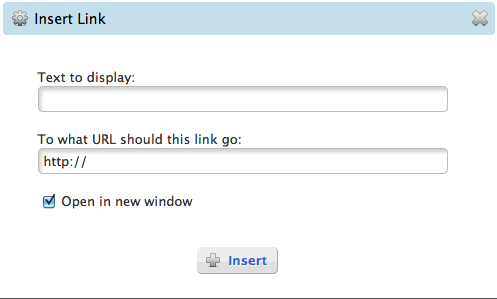
You can see this behavior on this page when you click "Continuing Education program". It is supposed to open in new window but it doesn't.
http://www.badmintonlocker.com/groups/6
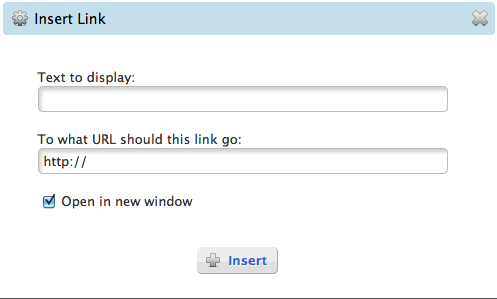
Den
Nov 10 '11
Do you mean group's description? There is no "insert link" option there and you should paste lunk by yourself using html syntax.
