We build. You grow.
Get best community software hereStart a social network, a fan-site, an education project with oxwall - free opensource community software
Email not sending | Forum
Heather
May 25 '11
I have Oxwell, set up with Softaculous in my Cpanel. I have tried repeatedly to send an invite through the admin account and it will not send the mail. Can you please help. I do not know what to do to fix this, and I could not find the answer in this forum.
Heather
May 26 '11
yes.
it is set up for one minute and the path is
cd /home/brxm02lf/public_html/oxwall/ow_core; /usr/local/bin/php -q cron.php
It is interesting because email confirmation works and all other features work just fine. The only feature not working is the invite and mass mailing. This is important as my site will be a private site.
I found this http://www.oxwall.org/forum/topic/412?page=1#post-5662
He seems to have the same problem, but I do not understand what he did to fix it.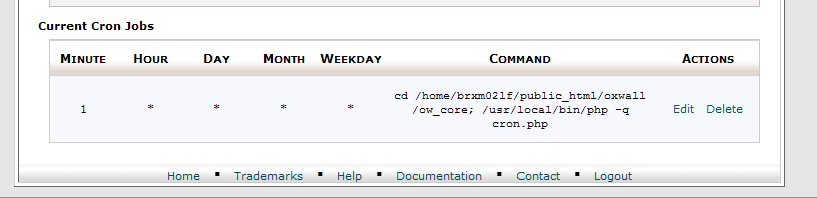
it is set up for one minute and the path is
cd /home/brxm02lf/public_html/oxwall/ow_core; /usr/local/bin/php -q cron.php
It is interesting because email confirmation works and all other features work just fine. The only feature not working is the invite and mass mailing. This is important as my site will be a private site.
I found this http://www.oxwall.org/forum/topic/412?page=1#post-5662
He seems to have the same problem, but I do not understand what he did to fix it.
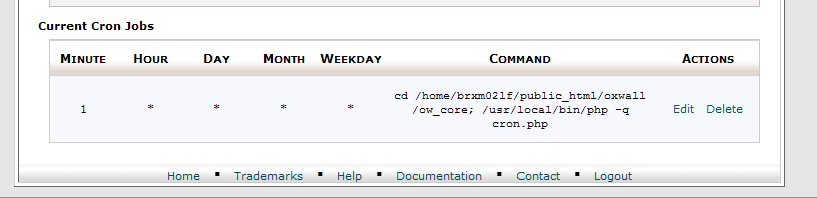
The Forum post is edited by Heather May 26 '11
Heather
May 26 '11
Ummm, I tried taking that out, and leaving it in. When I take out the cd I get email, but I get this error message.
/bin/sh: /home/brxm02lf/public_html/oxwall/ow_core: is a directory
Could not open input file: cron.php
I would assume the cd is indeed supposed to be there.
The other member (in the link from my post above) that had the same problem said something about sorting something and fixing the problem. Do you know what he meant by that and is this something I can do to fix this problem?
/bin/sh: /home/brxm02lf/public_html/oxwall/ow_core: is a directory
Could not open input file: cron.php
I would assume the cd is indeed supposed to be there.
The other member (in the link from my post above) that had the same problem said something about sorting something and fixing the problem. Do you know what he meant by that and is this something I can do to fix this problem?
Den
May 30 '11
/bin/sh: /home/brxm02lf/public_html/oxwall/ow_core: is a directory
Could not open input file: cron.php
What did you use in cron command? ow_core is a wrong path, it should be ow_cron/run.php
Also, as I see, you setup cronjob to run every first minute of every hour, so it will be run once in a hour, not every minute :) Use "*" for minutes to run it every minute.
Heather
Jun 5 '11
Thank you very much.
I fixed the cron to run every minute. I also was finally able to fix the path. I installed your software using Softaculous, (part of the Cpanel that came with my site) It was this software that messed up the path. I don't know who could solve this on their end, but perhaps others are having similar problems.
Anyhow, thank you again for your time! It is all fixed now!
I fixed the cron to run every minute. I also was finally able to fix the path. I installed your software using Softaculous, (part of the Cpanel that came with my site) It was this software that messed up the path. I don't know who could solve this on their end, but perhaps others are having similar problems.
Anyhow, thank you again for your time! It is all fixed now!
Heather
Jun 7 '11
The path I used to for the cron jobs to make it work is:
php -q /home/brxm02lf/public_html/oxwall/ow_cron/run.php; /public_html/oxwall/ow_core/cron.php
The path softaculous installed was:
cd /home/brxm02lf/public_html/oxwall/ow_core; /usr/local/bin/php -q cron.php
php -q /home/brxm02lf/public_html/oxwall/ow_cron/run.php; /public_html/oxwall/ow_core/cron.php
The path softaculous installed was:
cd /home/brxm02lf/public_html/oxwall/ow_core; /usr/local/bin/php -q cron.php
Den
Jun 8 '11
Yes, it is wring path in softculuos. Also, you can remove this line in your cron settings:
; /public_html/oxwall/ow_core/cron.php
; /public_html/oxwall/ow_core/cron.php
Mercedes
Jun 11 '11
I'm having the same problem, not getting any notifications in my personal email when someone joins, or sends me a message, or I send them one. I did the cron job through my Cpanel and I was given a success on everything, haven't received any errors. But with JustHost... you cannot have cron jobs of every minute.
Den
Aug 30 '12
Wyze,
As I see from you screen - you cron command is incorrect. Please, read the instructions better. You cron command should look like this:
wget http://www.yourdomain.com/ow_cron/run.php
