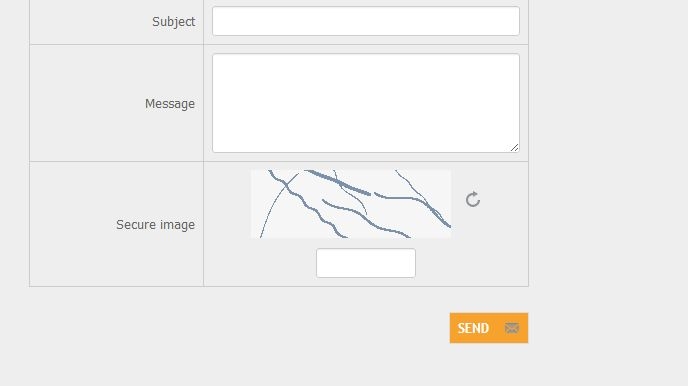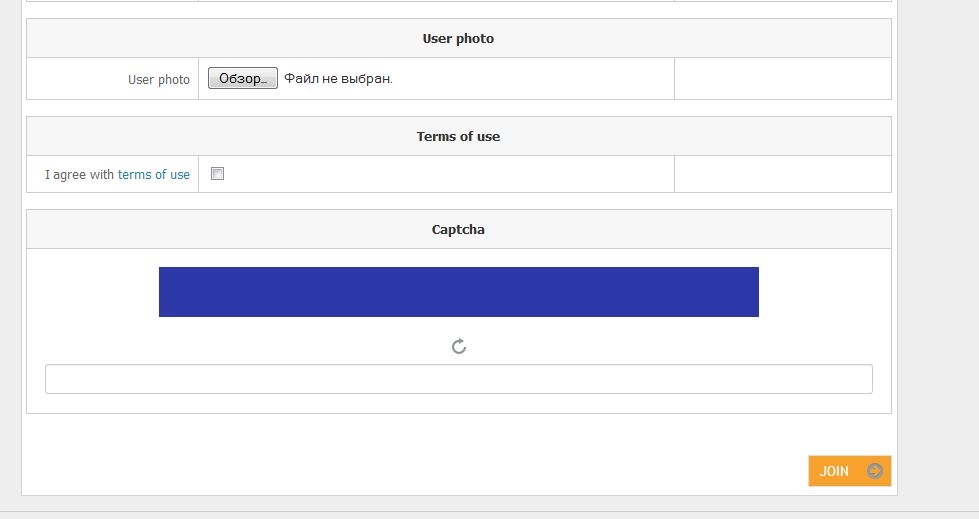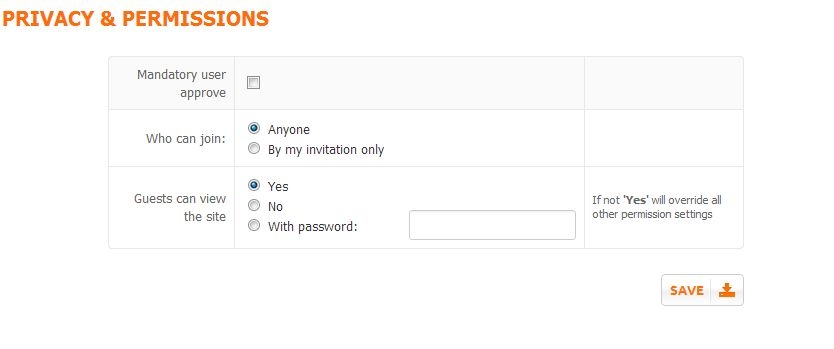We build. You grow.
Get best community software hereStart a social network, a fan-site, an education project with oxwall - free opensource community software
Help with CAPTCHA | Forum
If it's Smart Captcha please go to admin/Installed Plugins/Smart Captcha/ settings.
Change Image Width and Height. Try 400 x 50.
Also Check your server and make sure you have GD image library installed. Contact your host to enable that.
Enable Debug mode and Let me know what errors popup.
no errors, debug enabled
in general there is an option to disable the standard CAPTCHA???
Admin/Privacy Permissions/Global Privacy/ On Guest can view Site make sure it is set to Yes.
See if that changes anything. With Smart CAPTCHA it has a small bug Setting the privacy in Global to no will cause a bug.
But regarding Oxwall's default one.
First thing is to make sure that GD Library with freetype is installed on your server.
Removing our CAPTCHA, requires custom code modifications.
Check this topic: http://www.oxwall.org/forum/topic/6586%C2%A0
Note that
- those instuctons were given for earlier builds of Oxwall and might not work for 1.5.3. But at least you know where to look at and which files are involved.
- instuctions apply only to Join form. To remove CAPTCHA from the private messages you will need to check source code of the "Mailbox" plugin.
Any custom code modifications are done at your own risk. So before trying to change anything save original files somewhere to have a back up if things go wrong.
Hello everyone,
While this topic is focused on CAPTCHA troubleshooting, I wanted to take a moment to share something that has had a positive impact on my relationships with friends and family. I have found that sending good morning images can be a wonderful way to express love and strengthen our connections with one another. Each morning, I make it a habit to send a beautiful and uplifting image along with a heartfelt message to my loved ones. This simple gesture not only brings a smile to their faces but also creates a sense of warmth and closeness in our relationships. The power of good morning images lies in their ability to convey emotions and set a positive tone for the day. They can brighten someone's morning, uplift their spirits, and remind them that they are cherished. It's a small but meaningful gesture that shows we are thinking of them and wishing them a great day ahead.