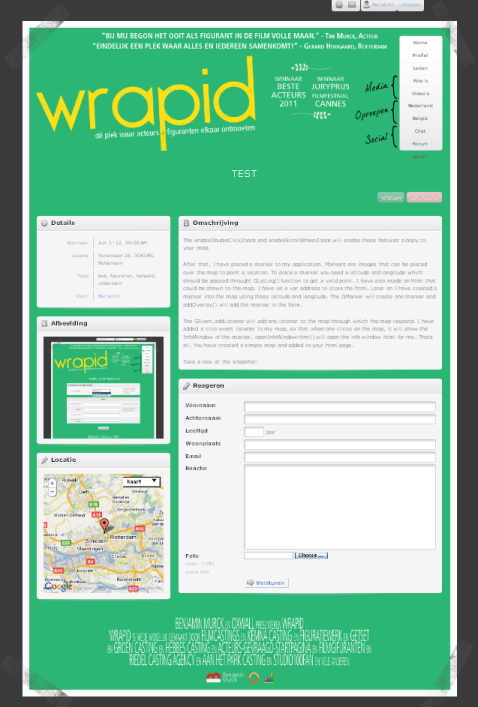For my site I had to customize the 'Event'-plugin a little bit. Because I want to use the plugin for casting calls I had to add a contact form posibility. Everything is working now, but I have the following question;
I want to hide the contact form block when a event is a past event, so that users don't have the posibility to reply on past events anymore.
I think it is easy to manage using a {if}{/if} function in the /ow_plugins/event/views/controllers/base_view.html, but I can't figure it out exactly.
Hopefully somebody can help me out! :D
Regards,
Benjamin