Hi.
I am having a small problem trying to find where to change the width of the little counter box. See attached image
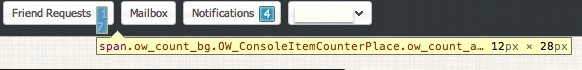
The corresponding HTML is:
<span class="ow_count_bg OW_ConsoleItemCounterPlace ow_count_active" style="width: 10px;">
<span class="ow_count OW_ConsoleItemCounterNumber" style="visibility: visible; right: 0px;">17</span>
</span>
If I change width: 10px; to width: 20px; it displays properly, but I can't seem to find where I can change that.
When in the admin panels... it's displayed properly with a width: 20px;
So I thought it might be related to the template, but I can't see anywhere the counter is set to 10 or 20. The
I see this:
var numberShow = function( number, animate )
{
animate = animate === false ? false : true;
var placeWidth = $place.width();
$number.text(number);
$number.css({visibility: "visible"});
currentNumber = number;
var numberWidth = $number.outerWidth();
$place.animate({width: numberWidth}, 'fast');
if ( animate )
{
$number.css({right: -placeWidth}).animate({right: 0}, 'fast');
}
};
in ow_static/plugins/base/js/console.js
So does it mean that value is calculated automatically?? How can I force it to 20?
Thanks
