after restoring a site i am getting this error and im not sure why.
Message: There is no form for input `identity` !
File: /home/xxxxxxx/public_html/ow_smarty/plugin/function.input.php
Line: 46
Trace: #0 /home/xxxxxxx/public_html/ow_smarty/template_c/4645eeff68113ad21efc28f74fd7f949372fc686.file.sign_in.html.php(45): smarty_function_input(Array, Object(Smarty_Internal_Template))
#1 /home/xxxxxxx/public_html/ow_libraries/smarty3/sysplugins/smarty_internal_templatebase.php(180): content_527a8da5697c66_32269401(Object(Smarty_Internal_Template))
#2 /home/xxxxxxx/public_html/ow_core/view_renderer.php(101): Smarty_Internal_TemplateBase->fetch('/home/xxxxxxx/...')
#3 /home/xxxxxxx/public_html/ow_core/renderable.php(263): OW_ViewRenderer->renderTemplate('/home/xxxxxxx/...')
#4 /home/xxxxxxx/public_html/ow_core/component.php(80): OW_Renderable->render()
#5 /home/xxxxxxx/public_html/ow_core/renderable.php(250): OW_Component->render()
#6 /home/xxxxxxx/public_html/ow_core/request_handler.php(274): OW_Renderable->render()
#7 /home/xxxxxxx/public_html/ow_core/application.php(317): OW_RequestHandler->dispatch()
#8 /home/xxxxxxx/public_html/index.php(65): OW_Application->handleRequest()
#9 {main}
Type: InvalidArgumentException

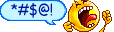 lol my brain is tired
lol my brain is tired 