Hi There,
My site: http://pose.ag
I have three issues. First issue is Cron Jobs, I have tried every which way I can to get them working.
My root directory resides here: /home/myusername/html/pose/
So I entered in cpanel as the path to the run.php file:
/home/myusername/html/pose/ow_cron/run.php
This generates a "No such file" error.
My next issue is the captcha. The image displays but there are no numbers. I have looked at the forum entries here and the GD library and Freetype are mentioned. I have both of these things. Is there anything else I can try? Also, I tried enabling the Facebook connect feature and was told repeatedly that my AppId and Secret Key were wrong, when in fact I was copying and pasting them directly from Facebook.
What can I try here? Users have no way to join my site, and even if they could they cannot update anything because cronjobs is not working.
Any help is much appreciated, as is the work being done on this fanatastic software.
edit: ps. I really don't want to have to go to Boonex as I see hem as the 'enemy' lol
We build. You grow.
Get best community software hereStart a social network, a fan-site, an education project with oxwall - free opensource community software
Cron Jobs, Facebook Connect Plugin and Captcha Problems | Forum
ma3ih
Jun 29 '11
What can I try here? Users have no way to join my site, and even if they could they cannot update anything because cronjobs is not working.
its not cronjob problem
meybe something in your host is wrong
my advise change your host
just this :D
its not cronjob problem
meybe something in your host is wrong
my advise change your host
just this :D
Michael
Jun 29 '11
the software works. With the right host there are little/no issues with the install...
Captcha issues could be browser related.
Captcha issues could be browser related.
Den
Jun 30 '11
1. In cron command, you have to add /path/to/php before your path to run.php file
2. Check that Freetype support is enabled in phpinfo()
2. Check that Freetype support is enabled in phpinfo()
Joseph
Jun 30 '11
1. In cron command, you have to add /path/to/php before your path to run.php file
2. Check that Freetype support is enabled in phpinfo()
hi Addenster,
I tried adding the path to php and I got the error: "Unable to open input file". This prompted me to check permissions on the file, naturally, but they are set to 755.
Where do I find phpinfo()?
Den
Jun 30 '11
Hmm... "Unable to open input file" means that PHP can't open file "/home/myusername/html/pose/ow_cron/run.php" Double check that this is correct path to your run.php :)
In phpinfo() search for "Freetype support" in GB library section. It must be present there.
In phpinfo() search for "Freetype support" in GB library section. It must be present there.
Joseph
Jun 30 '11
Thanks for helping me out here Addenster, much appreciated.
I don't know what phpinfo() is, sorry. I'm not much of a coder :( I looked for phpinfo()references online and tried to create a phpinfo file, but that just gave me a 404 every time.
php phpinfo
Obviously with the php open and close tags included (coding is disabled on this forum).
http://pose.ag/phpinfo.php
The content of the php file:
The cron path is absolutely correct, I double checked in my cpanel, and in my FTP clients.
I don't know what phpinfo() is, sorry. I'm not much of a coder :( I looked for phpinfo()references online and tried to create a phpinfo file, but that just gave me a 404 every time.
php phpinfo
Obviously with the php open and close tags included (coding is disabled on this forum).
http://pose.ag/phpinfo.php
The content of the php file:
The cron path is absolutely correct, I double checked in my cpanel, and in my FTP clients.
The Forum post is edited by Joseph Jun 30 '11
Den
Jun 30 '11
Ok,
OPen your .htaccess file in site root directory.
After line
RewriteCond %{REQUEST_URI} !/ow_updates/
add this
RewriteCond %{REQUEST_URI} !/phpinfo.php
Regarding cron, would you attache printscreen with your current cronjob settings?
OPen your .htaccess file in site root directory.
After line
RewriteCond %{REQUEST_URI} !/ow_updates/
add this
RewriteCond %{REQUEST_URI} !/phpinfo.php
Regarding cron, would you attache printscreen with your current cronjob settings?
Joseph
Jul 1 '11
Thanks, that worked! Here is my GD Information:
gd
GD Support enabled
GD Version 2.0 or higher
FreeType Support enabled
FreeType Linkage with freetype
FreeType Version 2.3.7
T1Lib Support enabled
GIF Read Support enabled
GIF Create Support enabled
JPG Support enabled
PNG Support enabled
WBMP Support enabled
--------------------------------
Here is my crontab screen capture:
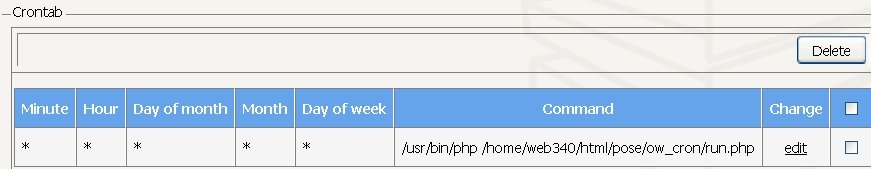
gd
GD Support enabled
GD Version 2.0 or higher
FreeType Support enabled
FreeType Linkage with freetype
FreeType Version 2.3.7
T1Lib Support enabled
GIF Read Support enabled
GIF Create Support enabled
JPG Support enabled
PNG Support enabled
WBMP Support enabled
--------------------------------
Here is my crontab screen capture:
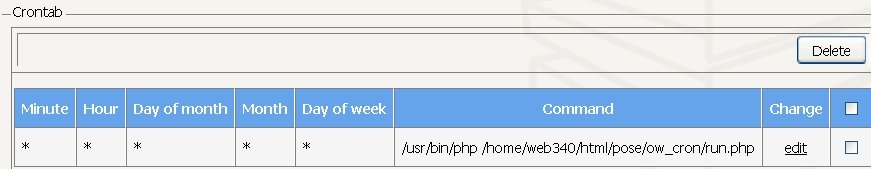
Den
Jul 4 '11
Crontab and GD settings seems is OK. In this way it is necessary to look PHP error log file and search for something like "GD"
