Any plugin that uses PayPall Billing ( for example "Paid Membership") needs successfully received payments to work properly ( automatically update user role in case with Paid Membership). Payment is considered successfully received when it appears in Admin panel>>Dashboard>>Finances .
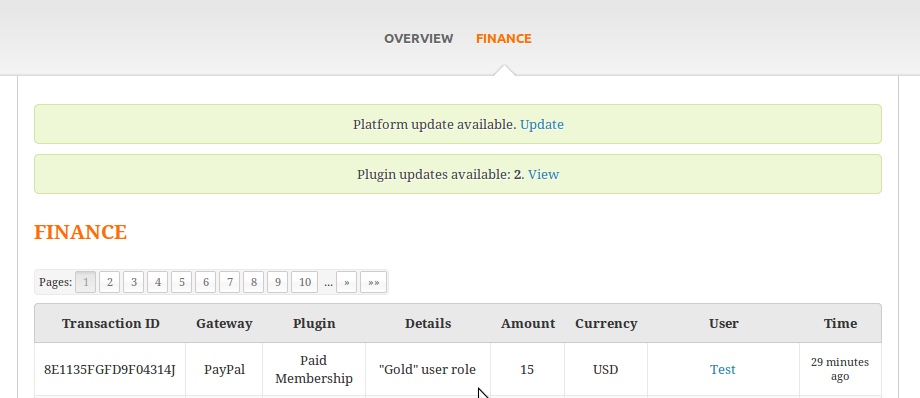
Problem:
User has made the payment via paypal, but you don't see it on "Finance" page of your admin panel. Because Oxwall didn't process the payment successfully, plugins using PayPal Billing are not functioning properly.
What to do:
First of all please make sure you are using PayPal email address instead of Merchant ID in the PayPal Billing settings.
In 90% of reported cases this happens when IPN is not configured properly in your PayPal account's settings.
What is IPN?
"When a customer makes a payment to you or a payment is reversed or
refunded, PayPal will post
a notification to your server at the URL you
specified. When your server receives a
notification, it
will then post the information, including the encrypted code, back to a
secure
PayPal URL. PayPal will authenticate the transaction and send
confirmation of its validity back to
your server."
More info at: https://www.paypal.com/...acc/ipn-info-outside
PayPall Billing plugin requires IPN to be set, otherwise your site will not be able to "exchange" data with PayPal, and as a result will not be able to receive payments.
Log in to your PayPal Account>>Profile > My selling tools > Instant Payment Notification.
IPN URL you need to use is:
http://sitename.com/billing-paypal/order/notify
Where:
sitename.com - is the URL of your powered by Oxwall site.
Once changes are done, try to make the payment and see whether it appears in "Finance" page.
