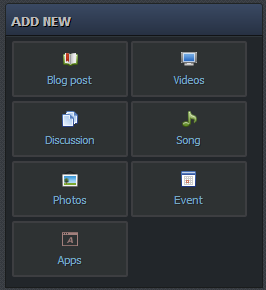We build. You grow.
Get best community software hereStart a social network, a fan-site, an education project with oxwall - free opensource community software
"Add new" Widget on Dashboard | Forum
P.S. I would ask you to search before posting.
I've provided you with solutions, you just need to take a deep look into the code to find out how it works.
It took a little figuring out, at first I thought I broke my site. Don't be scared, follow this and it will work.
Copy ow_system_plugins/base/views/components add_new_content.html. Duplicate that and rename the new copy to add_new.html
Copy ow_system_plugins/base/components add_new_content.php. Duplicate that and rename the new copy to add_new.php
Open ow_system_plugins/base/init.php
At the bottom somewhere add the following code:
$widget = BOL_ComponentAdminService::getInstance()->addWidget('BASE_CMP_AddNew');
$placeWidget = BOL_ComponentAdminService::getInstance()->addWidgetToPlace($widget, BOL_ComponentAdminService::PLACE_DASHBOARD);
BOL_ComponentAdminService::getInstance()->addWidgetToPosition($placeWidget, BOL_ComponentAdminService::SECTION_LEFT);
Save that. Refresh your site. Then go back and delete that code and save.
This should work, I think I got all the steps. It worked for me, and the good thing is this creates a duplicate so you can edit the add_new.html file to your liking and won't have to worry about losing it when there are updates.
If you have any problems, let me know. I will try to help.
OW Debug - Warning Message: include(/home/krunch/public_html/ow_system_plugins/base/components/add_new.php) [function.include]: failed to open stream: No such file or directory File: /home/krunch/public_html/ow_core/autoload.php Line: 110
OW Debug - Warning Message: include() [function.include]: Failed opening '/home/krunch/public_html/ow_system_plugins/base/components/add_new.php' for inclusion (include_path='.:/usr/lib/php:/usr/local/lib/php') File: /home/krunch/public_html/ow_core/autoload.php Line: 110
OW Debug - Warning Message: include(/home/krunch/public_html/ow_system_plugins/base/components/add_new.php) [function.include]: failed to open stream: No such file or directory File: /home/krunch/public_html/ow_core/autoload.php Line: 110
OW Debug - Warning Message: include() [function.include]: Failed opening '/home/krunch/public_html/ow_system_plugins/base/components/add_new.php' for inclusion (include_path='.:/usr/lib/php:/usr/local/lib/php') File: /home/krunch/public_html/ow_core/autoload.php Line: 110
OW Debug - Warning Message: include(/home/krunch/public_html/ow_system_plugins/base/components/add_new.php) [function.include]: failed to open stream: No such file or directory File: /home/krunch/public_html/ow_core/autoload.php Line: 110
OW Debug - Warning Message: include() [function.include]: Failed opening '/home/krunch/public_html/ow_system_plugins/base/components/add_new.php' for inclusion (include_path='.:/usr/lib/php:/usr/local/lib/php') File: /home/krunch/public_html/ow_core/autoload.php Line: 110
OW Debug - Warning Message: call_user_func() expects parameter 1 to be a valid callback, class 'BASE_CMP_AddNew' not found File: /home/krunch/public_html/ow_system_plugins/base/components/drag_and_drop_panel.php Line: 67
OW Debug - Warning Message: call_user_func() expects parameter 1 to be a valid callback, class 'BASE_CMP_Add_New' not found File: /home/krunch/public_html/ow_system_plugins/base/components/drag_and_drop_panel.php Line: 67
OW Debug - Exception
Message: Class BASE_CMP_Add_New does not exist File: /home/krunch/public_html/ow_system_plugins/base/components/drag_and_drop_item.php Line: 208 Trace: #0 /home/krunch/public_html/ow_system_plugins/base/components/drag_and_drop_item.php(208): ReflectionClass->__construct('BASE_CMP_Add_Ne...') #1 /home/krunch/public_html/ow_system_plugins/base/components/drag_and_drop_item.php(92): BASE_CMP_DragAndDropItem->checkComponent('BASE_CMP_Add_Ne...') #2 /home/krunch/public_html/ow_system_plugins/base/components/drag_and_drop_entity_panel.php(200): BASE_CMP_DragAndDropItem->setContentComponentClass('BASE_CMP_Add_Ne...') #3 /home/krunch/public_html/ow_smarty/template_c/7042cced80abb84056f9257e6f3cb2e0b9e13038.file.drag_and_drop_entity_panel.html.php(100): BASE_CMP_DragAndDropEntityPanel->tplComponent(Array, Object(Smarty_Internal_Template)) #4 /home/krunch/public_html/ow_libraries/smarty3/sysplugins/smarty_internal_templatebase.php(180): content_557fa03ccd0874_50470742(Object(Smarty_Internal_Template)) #5 /home/krunch/public_html/ow_core/view_renderer.php(101): Smarty_Internal_TemplateBase->fetch('/home/krunch/pu...') #6 /home/krunch/public_html/ow_core/renderable.php(271): OW_ViewRenderer->renderTemplate('/home/krunch/pu...') #7 /home/krunch/public_html/ow_core/component.php(80): OW_Renderable->render() #8 /home/krunch/public_html/ow_system_plugins/base/controllers/component_panel.php(156): OW_Component->render() #9 /home/krunch/public_html/ow_system_plugins/base/controllers/component_panel.php(183): BASE_CTRL_ComponentPanel->action('dashboard', 1, false, Array, 'drag_and_drop_e...') #10 [internal function]: BASE_CTRL_ComponentPanel->dashboard(Array) #11 /home/krunch/public_html/ow_core/request_handler.php(266): call_user_func_array(Array, Array) #12 /home/krunch/public_html/ow_core/application.php(329): OW_RequestHandler->dispatch() #13 /home/krunch/public_html/index.php(73): OW_Application->handleRequest() #14 {main} Type: ReflectionException/admin/user-dashboard...
example:
<a class="ow_add_content ow_ic_files" href="http://site.com/forum/addTopic">Discussion</a>
<a class="ow_add_content ow_ic_comment" id="groups-create-582f6f3e15eba" href="http://site.com/groups/create">Group</a>
<a class="ow_add_content ow_ic_video" href="http://site.com/video/add/index/">Video</a>
<a class="ow_add_content ow_ic_calendar" href="http://site.com/event/add">Event</a>
<a class="ow_add_content ow_ic_write" id="addNewBlogPostBtn" href="http://site.com/blogs/post/new">Blog post</a>
<a class="ow_add_content ow_ic_picture" href="http://site.com/gifaction">New GIF</a>