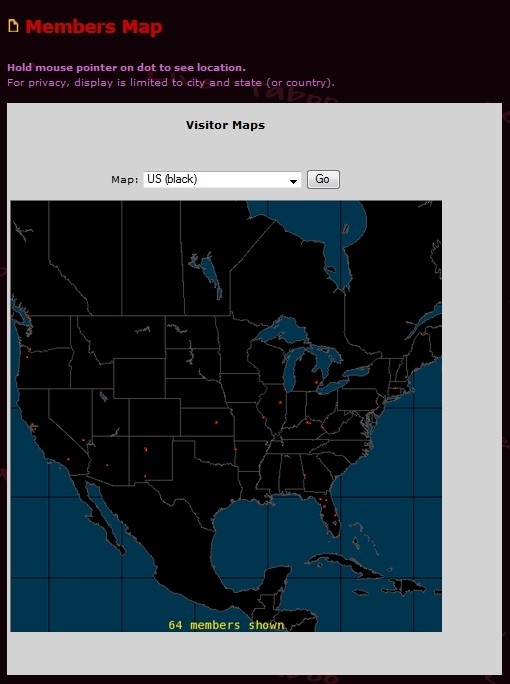I personally dont like some of the map plugins because some use google maps which for me is just giving google free data mining information without them paying for it. Besides for me it gives too much information about a member when that is not necessary most of the time unless your a business wanting to get your location on the map. But for personal address, not for me.
Most people for social sites simply want to know basic information such as how many members are in my state that i might be able to meet. Or how many are around the world that someday i might visit. So there is really no need (unless your a business) to include any other information outside of location. Meaning for example if i was from Lubbock Texas then a dot would be placed on that town and that is all that is needed.
Plus remember if you give too much information it can be a privacy issue and leave you in a bad position legally.
So that is what this mod does it provides just enough without too much. Once you get it set up its easy..
This mod uses wordpress blog with the members map plugin, and then you just pull the data over to the site page via iframe. The nice thing about it is that the member never has to visit the blog for their dot to be registered, it will register their dot just by visiting the custom page.
If you want to have a blog for your members thats fine you can do both in the same blog no need to add another blog. But if you dont care to use the wordpress blog for blogging then it can just sit there in the background and members never know the difference. You will need to keep the blog updated and if you want to change the map display you will need to mod the plugin but other than that it works pretty slick.
Lets get started...
1. First thing is that you will need to install wordpress.org to your server (if you dont already have it).
IMPORTANT: Please please please please dont use the auto installs available with your control panels.
People claim auto installs are the same but i tell you from experience your install will be much more durable and work better if you just download wordpress and install it manually. Almost every time i have ever had an issue with one of my customers via support ticket with WP it has been an auto install issue. So please manually install it. If you decide to use the auto install on this mod i wont help you with this mod so dont ask, sorry but its too much of a pain to deal with.
2. Once you have wordpress installed then install the visitor maps plugin here
http://wordpress.org/plugins/visitor-maps/
3. Once you get that installed then make sure you log into your wp admin panel and set the map setting for the plugin.
4. now open up
blogname/wp-content/plugins/visitor-maps/class-wo-map-page.php
Look for this array around line 110 approx.
$map_select_array = array(
you will see all the numbers of the maps, you need to remove number 4 as it is too big for the oxwall default page width. To do this just cut line 4 out of the array and paste it before the array with a comment.
Like this:
//removed as it was too big for this function on the page
// '4' => __('World (large)', 'visitor-maps'),
$map_select_array = array(
NOTE: i have done other mods but i wont go into that as most of that is your preference for your site. But i just changed alot of text and kept the map very simple and removed some of the drop down menus as well as the pin colors for one of my sites.
save that file..
5. Now set up your oxwall page as such in your oxwall manage pages section in admin.
I named my page memmap (to save on menu space)
page title Members Map
Menu name MemMap
url option mem-map
registered members only
and then page content is this
</strong> <br />For privacy, display is limited to city and state (or country). </blockquote><br />
<iframe style="background-color:#d3d3d3;" src="http://www.yoursite.com/blogname/?wo_map_console=1" width="618" height="715" frameborder="0" scrolling="no"></iframe>
save that...
6. now visit your site and load the MemMap page and you should see something like this image below. (remember i did quite a few mods to mine removing text and stuff so you will have some text and dropdown menus that i do not have, i also did some css changes)
But this will get you basically what you want and you will need to mod the wp plugin files for the rest.
Here is the image of my page
enjoy :)