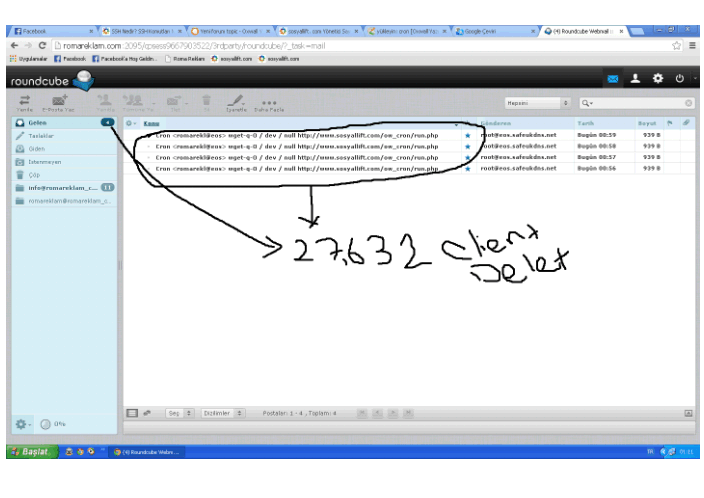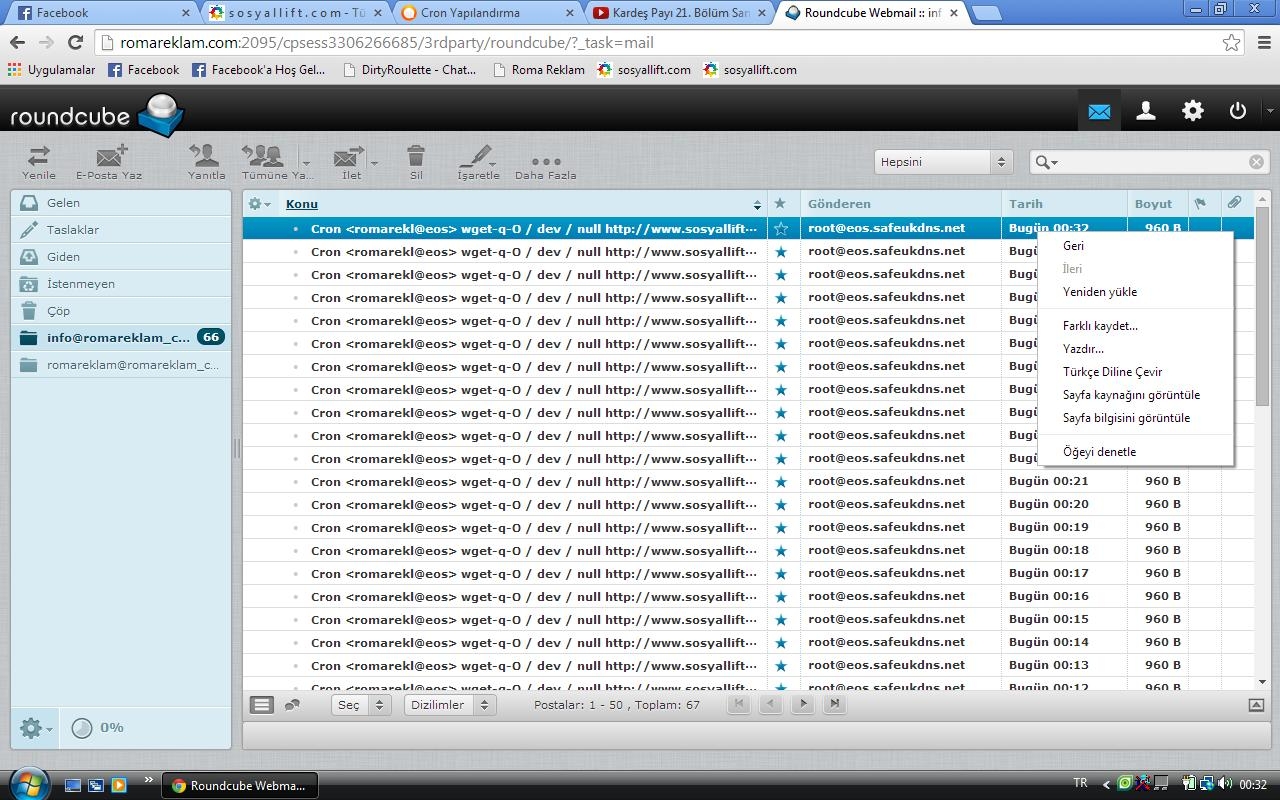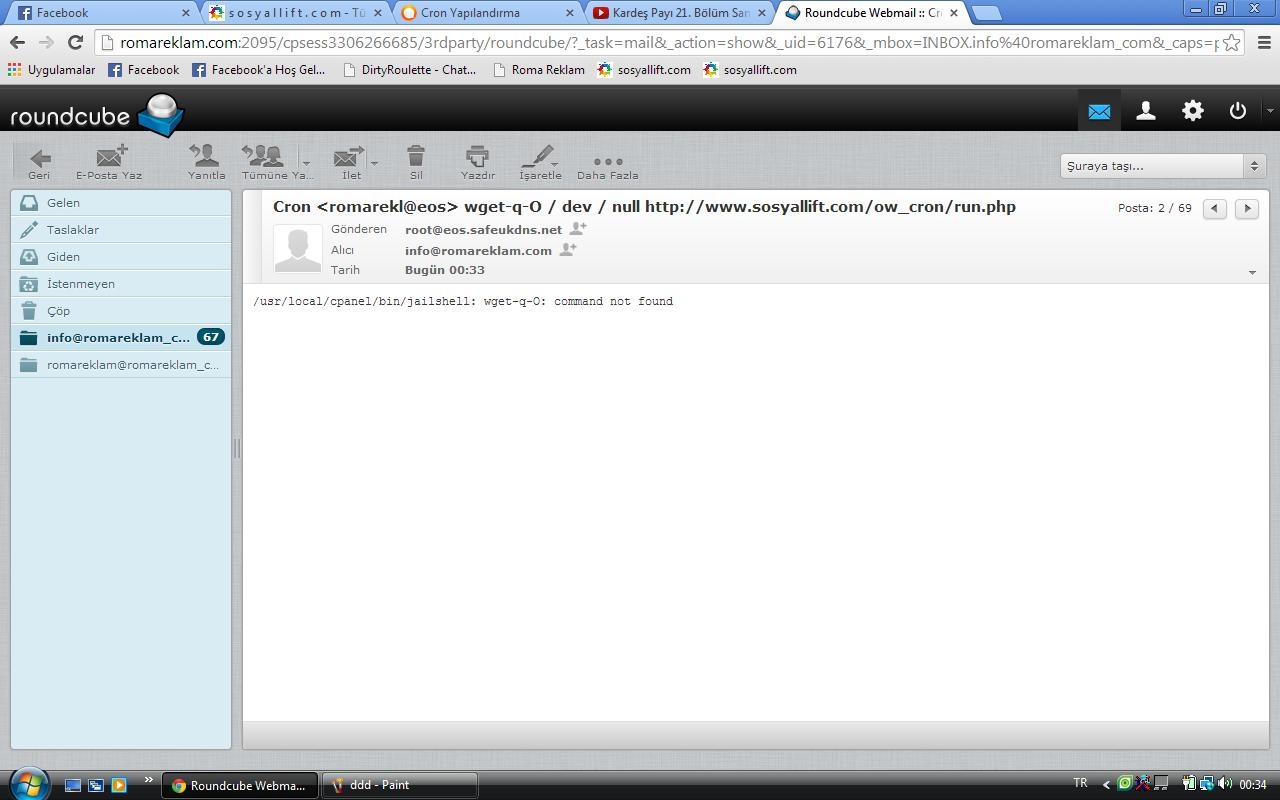Friends I've done that I've added a cPanel cron. My biggest problem. E-mail error message could not be delivered Post delivers mail. I'm sick of mail from the error. Other problems vomited outgoing emails can not be read due to errors in the font.
Please help very urgent please