Hello,
I'm writing to ask if anyone else is having an issue with the body text not changing colors and no changes i make to the css in both the static folder and the main folder will not show up. I mean I have made changes to themes but the body text changed for like three days then was changed back to default and will not change. The css code even shows the changes i made with the text color but it will not show on the web site. If this is an open source code why is there no tutorials on how to create and design themes. Do i have to reload the whole oxwall script to be able to get the changes to the css to stay changed.
Please help,
Brad
We build. You grow.
Get best community software hereStart a social network, a fan-site, an education project with oxwall - free opensource community software
Customizing themes | Forum
Max
Oct 16 '11
Hi !
What is your theme ?
Had you try to edit text color in admin panel ?
To do it, go to : http://www.yoursite.com/admin/theme/settings
In this page, edit the 'Text' color :
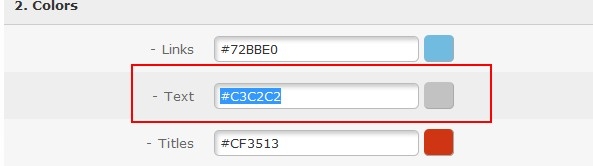
What is your theme ?
Had you try to edit text color in admin panel ?
To do it, go to : http://www.yoursite.com/admin/theme/settings
In this page, edit the 'Text' color :
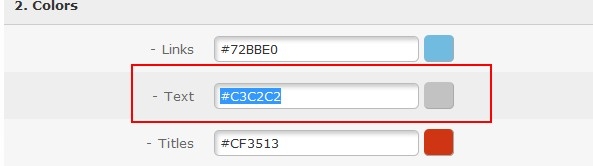
The Forum post is edited by Max Oct 16 '11
Brad Mueller
Oct 16 '11
the issue is happening on all themes it wont change the text and I would love to make my own theme. Why am I not able to change the text color to any themes.
Brad Mueller
Oct 16 '11
yea no problem I like that this is open source and i would love to create my own theme that is wiccan or pagan style.
Brad Mueller
Oct 16 '11
its in the css file if u right mouse click on the page and go to view page source and click the link for the css file it will show u the css file and down in the
============================================= [2] Base Elements __base ========================================================*/ html { height: 100%; } body, html { font-family: "Lucida Grande", "Verdana", "Tahoma"; /** OW_Control type:font, section:1. General Settings, key:commonFontFamily, label:Font **/ color: #33ff33; /** OW_Control type:color, section:2. Colors, key:textColor, label: - Text **/ font-size: 12px; /** OW_Control type:text, section:1. General Settings, key:commonFontSize, label:Font size **/ line-height: 18px; background-color: #333333; /** OW_Control type:color, section:1. General Settings, key:footerColor, label:Footer background **/ min-height: 100%; }
============================================= [2] Base Elements __base ========================================================*/ html { height: 100%; } body, html { font-family: "Lucida Grande", "Verdana", "Tahoma"; /** OW_Control type:font, section:1. General Settings, key:commonFontFamily, label:Font **/ color: #33ff33; /** OW_Control type:color, section:2. Colors, key:textColor, label: - Text **/ font-size: 12px; /** OW_Control type:text, section:1. General Settings, key:commonFontSize, label:Font size **/ line-height: 18px; background-color: #333333; /** OW_Control type:color, section:1. General Settings, key:footerColor, label:Footer background **/ min-height: 100%; }
Brad Mueller
Oct 16 '11
so what can i do and it happens on all themes ive tried thats why i was wanting to create my own but not sure how to for the layout and such.
Max
Oct 16 '11
In the base.CSS search this:
.ow_page_container .ow_page (maybe line 246)
5 or 6 line after you have 'color:'
Edit it
.ow_page_container .ow_page (maybe line 246)
5 or 6 line after you have 'color:'
Edit it
Brad Mueller
Oct 16 '11
sweet thank you now how can i get the white background to go away and have the background image be stretched and not repeated and not have the white background
Max
Oct 16 '11
If you are talking about delete the white background, edit the css
Go to line 243 and delete this line
background-image: url("images/semi-transparent.png");
Go to line 243 and delete this line
background-image: url("images/semi-transparent.png");
