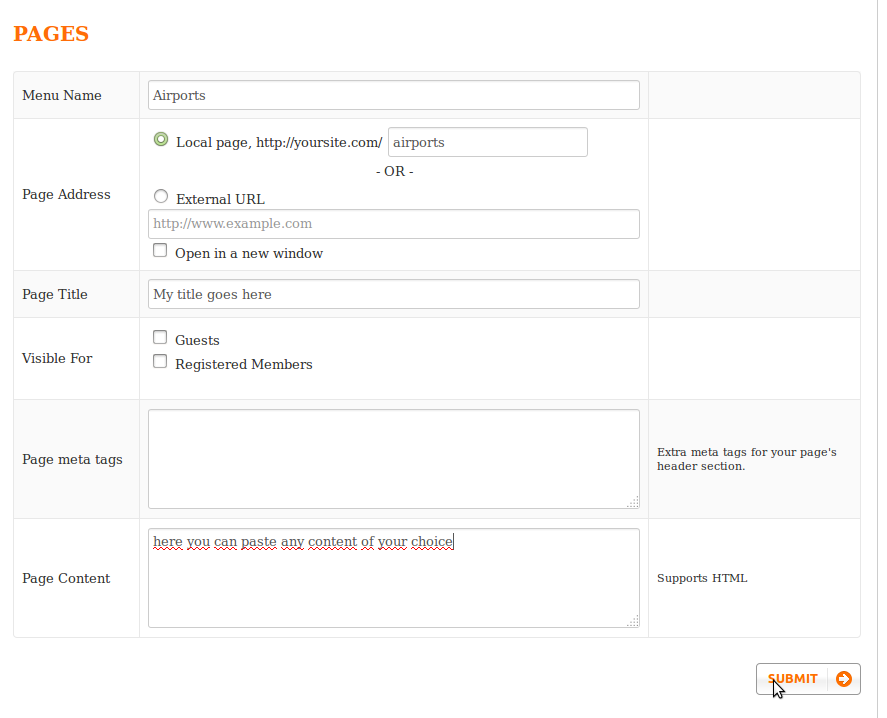i need help, im trying to design my website and i come to try and add a new page, which it adds the page name to the menu, but their is no way for me to edit it,
i dont have a clue about coding. or anything, i just thought when i clicked on new page it would bring up a blank template like my home page but obviously not.
all i want to put on this page is some information regarding the airport, with some pictures of various spotting locations and a few links.
can anybody help me at all, is their no way around this coding situation,