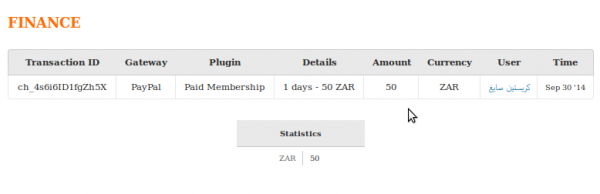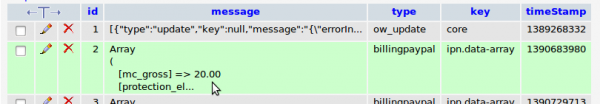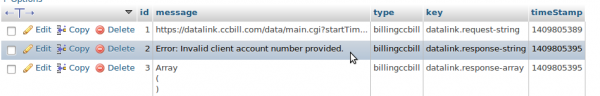Overview
User purchases paid membership/credit package > makes the payment > site admin receives the payment but membership/credit package is not added to user's account automatically. What to do?
Open Admin Area > Dashboard > Finance page. Direct URL: www.sitename.com/admin/finance
Presence of payment information on this page indicates that your site and your payment gateway are able to send/receive transaction data successfully.
Absence of payment information, in turn, means that communication between your website and your gateway is either broken or has not been established at all. As a result user doesn't get purchased service automatically.
Checking your configurations
Make sure that you have configured your gateway account in accordance with our user guides:
PayPal:
First of all please make sure you are using PayPal email address instead of Merchant ID in the PayPal Billing settings.
In 90% of reported cases this happens when IPN is not configured properly in your PayPal account's settings.
What is IPN?
"When a customer makes a payment to you or a payment is reversed or refunded, PayPal will post
a notification to your server at the URL you specified. When your server receives a
notification, it will then post the information, including the encrypted code, back to a secure
PayPal URL. PayPal will authenticate the transaction and send confirmation of its validity back to
your server."
More info at: https://www.paypal.com/...pn-info-outside%3Cbr
PayPall Billing plugin requires IPN to be set, otherwise your site will not be able to "exchange" data with PayPal, and as a result will not be able to receive payments.
Log in to your PayPal Account > Profile > My selling tools > Instant Payment Notification.
IPN URL you need to use is:
http://sitename.com/billing-paypal/order/notify
Replace the sitename.com with your powered by Oxwall site.
Once changes are done, try to make the payment and see whether it appears in "Finance" page.
Using correct Site URL
Within both CCBill and PayPal Billing plugin configuration guides you are asked to use your site URL.
PayPal example: The IPN URL should be: http://sitename.com/billing-paypal/order/notify
CCBill:
Please follow the instructions described here: http://www.oxwall.org/forum/topic/5461
CCBill example: Click the Advanced link in the menu on the left and enter your website URL.
For example: http://www.my-sitename.com/billing_ccbill/order/postback/
Using correct site URL is very important. Your site URL might or might not contain “www” part. If you are not sure what your site URL is - make sure to check this within the source code:
Open ow_includes/config.php file via FTP or your Control Panel
Find following line:
define('OW_URL_HOME', 'your_URL_will_be_here');
This is your site URL. When configuring your payment gateway account make sure to use the exact same URL as you see in your config.php.
Additional payment gateways setup manuals:
2Checkout Billing: http://www.oxwall.org/...00854699a2f31dc9.pdf
txtNation Billing: http :///...054550bb4868e5f1.pdf
Checking Database
Oxwall stores available payment related data in ow_base_log database table. This includes both successful transactions and ones that failed due to the incorrect configurations of plugin/gateway account.
1) Open ow_base_log table
2) Find the entry related to the payment you are interested in.
3) Check what you have under message column for found entry.
4) If payment is processed successfully you will see payment data there:
In all other cases you will see the error message. Most of the times messages are self explanatory:
If you are not sure what particular message means, you can always get assistance from Skalfa LLC team.
Reporting payment related issues
Don't hesitate to contact our team by creating a new forum topic if you face any issues while reading this manual or will stumble upon the error message you can't understand.
Keep in mind that the more information you provide to us the faster your issue will be resolved. Here is a quick check list you can send to support operator:
- I have checked Finance section in my Admin Area and I can't see my payment there.
- I have checked settings of my gateway plugin and can confirm that information entered there is correct.
- I did check ow_base_log database table and found my payment there, but I don't understand what this particular error message means.
If you are using PayPal Billing Plugin:
- I am using PayPal Billing plugin and I have made sure that I used my merchant email ( not ID) within plugin's settings.
- I did set IPN within my PayPal account. IPN URL I used is: __
- I am attaching screen shot of the page were you can see that IPN has been added.
If you are using CCBill Billing Plugin you might be asked to send screen shots of your gateway account.