We build. You grow.
Get best community software hereStart a social network, a fan-site, an education project with oxwall - free opensource community software
.HTACCESS ISSUES | Forum
Bob Brown
Apr 22 '15
Switched from a linux server to a windows server and the .htaccess file seems to not be reading properly as it gos to the home page but when gone to /admin or /listenlive or any other internal extension it doesn't go says 404 and bam no good, here's my file and address is www.gymradio.org
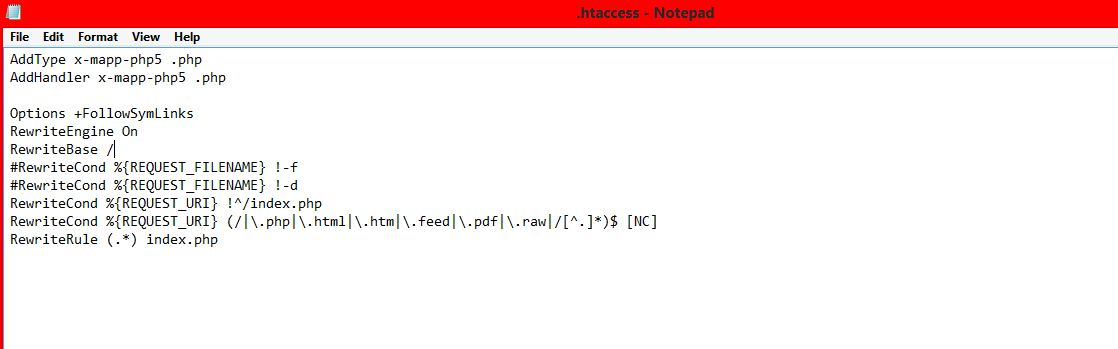
ross
Apr 22 '15
It is not default htaccess file,
Remove the two lines you have on top and try again.
Bob Brown
Apr 23 '15
Tried that, still having issues with reading other pages on the site, however I'm installing a fresh copy of 1.7.3 but also have my old site backedup and users backed up. I went to the mysql database and backed up ow_base_user but don't see ow_base_avatar.
Oxwall Tips
Apr 23 '15
Bobby Brown, your .htaccess is missing a lot of info. Try using default one:
Options +FollowSymLinks
RewriteEngine On
AddEncoding gzip .gz
AddEncoding gzip .gzip
<FilesMatch "\.(js.gz|js.gzip)$">
ForceType text/javascript
</FilesMatch>
<FilesMatch "\.(css.gz|css.gzip)$">
ForceType text/css
</FilesMatch>
RewriteCond %{REQUEST_URI} !^/index\.php
RewriteCond %{REQUEST_URI} !/ow_updates/index\.php
RewriteCond %{REQUEST_URI} !/ow_updates/
RewriteCond %{REQUEST_URI} !/ow_cron/run\.php
RewriteCond %{REQUEST_URI} !/e500\.php
#RewriteCond %{REQUEST_URI} (/|\.php|\.html|\.htm|\.xml|\.feed|robots\.txt|\.raw|/[^.]*)$ [NC]
RewriteCond %{REQUEST_FILENAME} (/|\.php|\.html|\.htm|\.xml|\.feed|robots\.txt|\.raw|/[^.]*)$ [NC]
RewriteRule (.*) index.php
Options +FollowSymLinks
RewriteEngine On
AddEncoding gzip .gz
AddEncoding gzip .gzip
<FilesMatch "\.(js.gz|js.gzip)$">
ForceType text/javascript
</FilesMatch>
<FilesMatch "\.(css.gz|css.gzip)$">
ForceType text/css
</FilesMatch>
RewriteCond %{REQUEST_URI} !^/index\.php
RewriteCond %{REQUEST_URI} !/ow_updates/index\.php
RewriteCond %{REQUEST_URI} !/ow_updates/
RewriteCond %{REQUEST_URI} !/ow_cron/run\.php
RewriteCond %{REQUEST_URI} !/e500\.php
#RewriteCond %{REQUEST_URI} (/|\.php|\.html|\.htm|\.xml|\.feed|robots\.txt|\.raw|/[^.]*)$ [NC]
RewriteCond %{REQUEST_FILENAME} (/|\.php|\.html|\.htm|\.xml|\.feed|robots\.txt|\.raw|/[^.]*)$ [NC]
RewriteRule (.*) index.php
Bob Brown
Apr 23 '15
I have that in my .htaccess as I've re uploaded the install image folder of oxwall but seems to say interneal server error. Maybe permissions issue?
Oxwall Tips
Apr 23 '15
Bobby, I happen to face such situation in past. And I resolved this by adding
RewriteBase / into default .htaccess. May be this will help you as well
RewriteBase / into default .htaccess. May be this will help you as well
Bob Brown
Apr 23 '15
Ok I will also add that in and give it a go, do you know if you are using a windows server if apache is required, because I haeard default apache is for linux os. If so I will need to install apache on my windows server. As I don't even know where to start with that.
Oxwall Tips
Apr 23 '15
As far as I know Apache is required. Just get the whole stack installed: http://ampps.com/download
General search results for get wamp package: https://www.google.com/?gws_rd=ssl#q=get+wamp+package
General search results for get wamp package: https://www.google.com/?gws_rd=ssl#q=get+wamp+package
The Forum post is edited by Oxwall Tips Apr 23 '15
Bob Brown
Apr 23 '15
Do I need the DEV package? And can you walk me threw this, I do have remote access to my server.
Bob Brown
Apr 23 '15
Also keep in mind I have the Parallels Plesk Panel installed. Will this affect anything?
ross
Apr 23 '15
Bobby, if there's internal server error, that means your server does not meet our requirements, seems like mod_rewrite is not enabled. Contact your hosting provider to configure your server according to our requirements:http://www.oxwall.org/download
Oxwall Tips
Apr 23 '15
Get a regular package. You don't need to test latest php versions.
Installation instructions: http://www.ampps.com/wiki/Install
Installation instructions: http://www.ampps.com/wiki/Install
Bob Brown
Apr 23 '15
Ross, i have a server, I have full root access too the server, I need help enabling these things.
JoshWho
Apr 23 '15
To enable mod_rewrite, I went through the below steps:
- Find and open the file .http.conf. This will be located in your Apache install folder. For me, the full path was C:Program Files (x86)Apache Software FoundationApache2.2conf
- Make a backup of http.conf which you can restore from, if anything were to go wrong
- Find the line #LoadModule rewrite_module modules/mod_rewrite.so and remove the hash ‘#’

- Locate the block within the directory tags as indicated below and change to:
<directory />
Options All
AllowOverride All
</directory>

- Find any additional occurrences of the line “AllowOverride None” and change it to “AllowOverride All”.
- Finally, restart apache server and your browser. The .htaccess rewriting should now be working for any local website or WordPress install instead of displaying the page not found error.

ross
Apr 23 '15
We do not provide instructions on server configuration, you need to find a specialist on your own.
Bob Brown
Apr 23 '15
Thank you Josh!!!! I will install the app that was provided by oxwall tips and locate that file within.
JoshWho
Apr 23 '15
No prob. Wish u luck. Windows server is a lot more easier to configure but I strongly recommend Linux for security purposes.
