I followed the steps on this site here: customize-your-oxwall-join-page_19
and it worked it got me to here: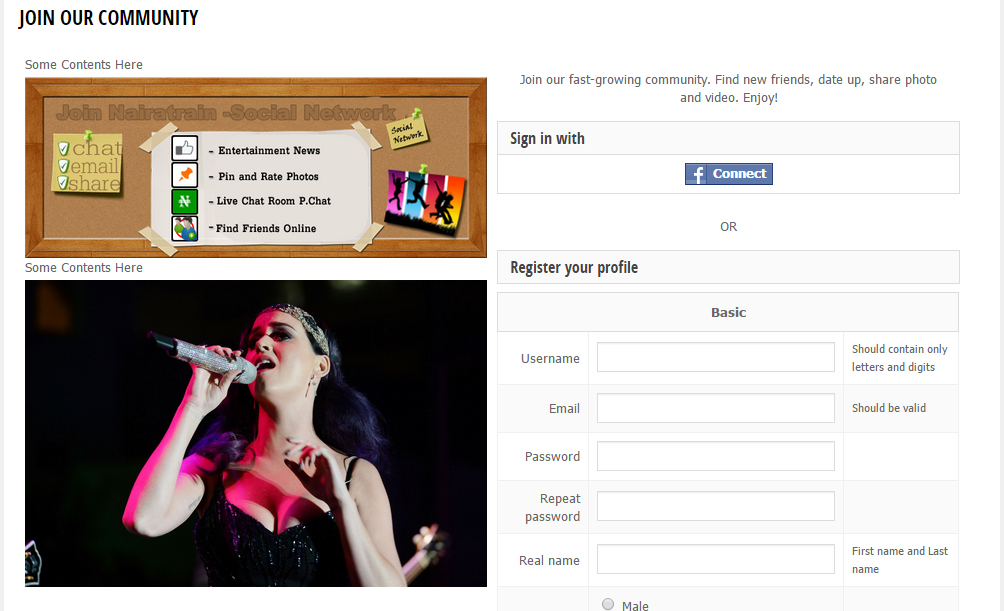
Now when I try and put my picture in like so and save:
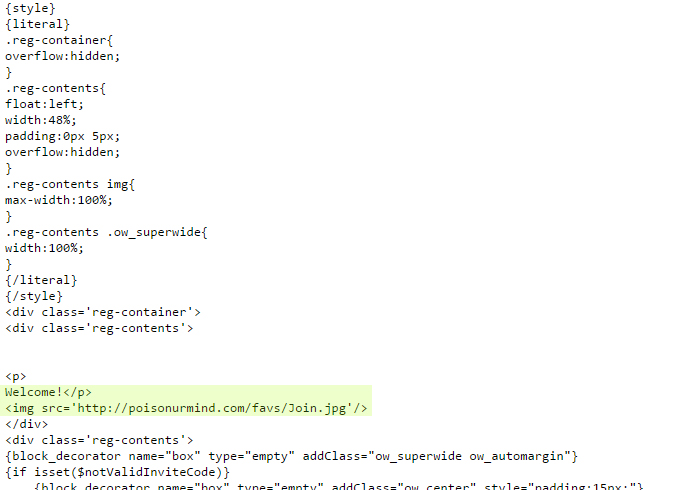 There is no change to the Join screen except what had worked the first time from the direction from that site.
There is no change to the Join screen except what had worked the first time from the direction from that site.
I have Oxwall 7.1 and followed the directions to a T on how to edit the join page. The picture i have uploaded to use on the join page is blank and that's what i meant to do for now as a place holder. So there should be no visible picture on the join screen at the moment but there is.... as shown above.
Does anyone know what the problem is im having and how to fix this?
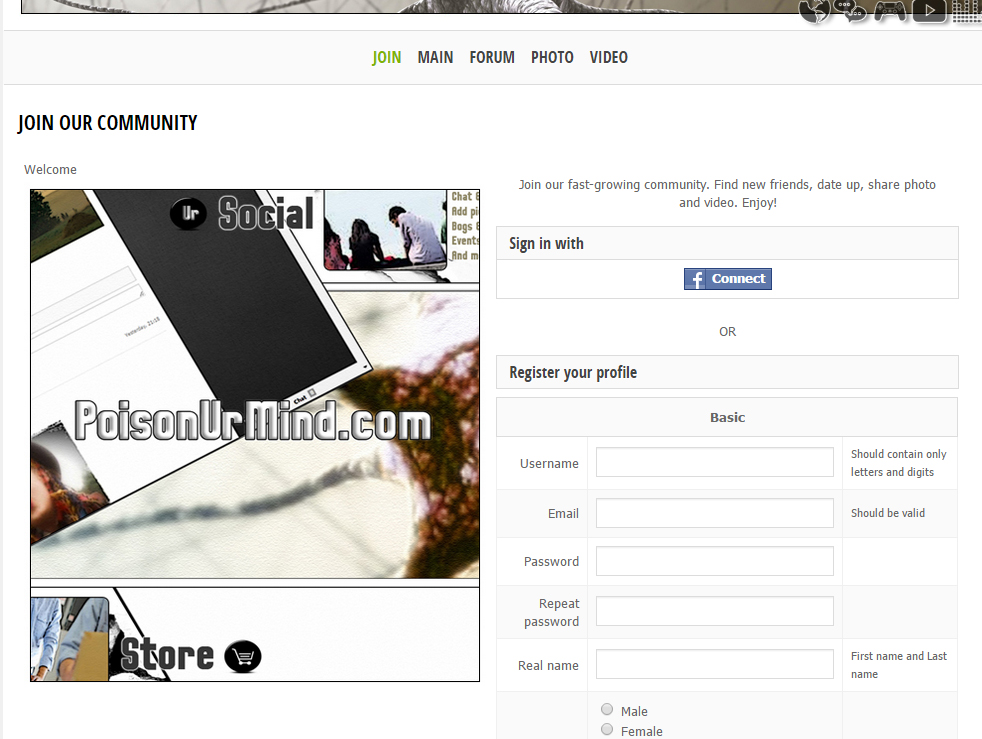 :
: