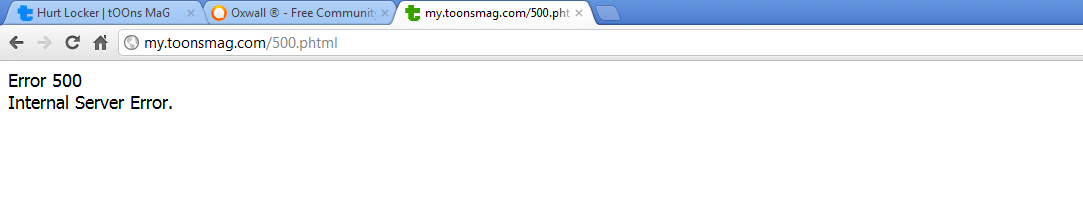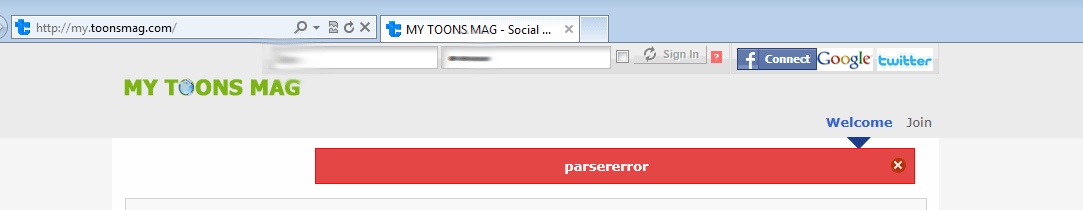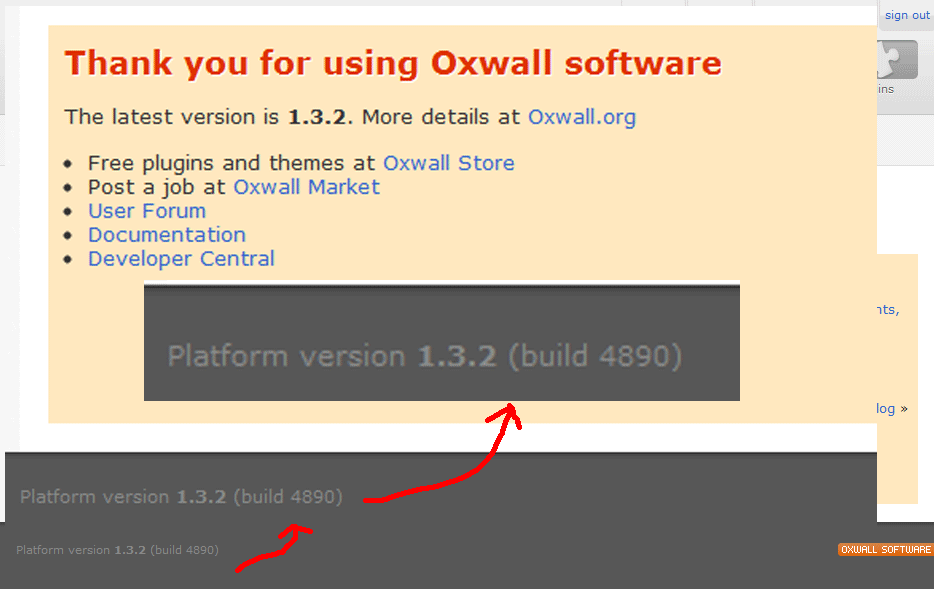I got error after update from 1.3.1 to 1.3.2..
Please hep me.
Error 1.
Using Google chrome Browser I site showing Error 500
Internal Server Error.
Error 2.
with IE9 I can see site but I can not login, when I'm trying to login then showing Parsererror
Error 3.
After update www.mysite.com/ow_updates showing "Your version is up to date" but when I click on "Index page or Admin Panell" then Showing Error 500
Internal Server Error.What I have to do,
Please Help me...
**After Updates I updates all of Plugins and themes , but still problem..