Hi,
I bought the theme and like to change following topics:
- decrease of header slides to two slides
- deletion of the grid over the header slides
- decrease livestream on main page to one column
In addition I like to know the exact size of the slides, so that they are shown in a correct manner.
Looking forward to your hints where to adjust.
Best regards
Martin
We build. You grow.
Get best community software hereStart a social network, a fan-site, an education project with oxwall - free opensource community software
Theme modifications - pinterest theme | Forum
Sprintally®
Aug 19 '15
please share your ftp details we will it from our side . by the way it can be done editing master pages . there are 6 class for 6 images you will find to the general.html , index.html and dndindex.html file you need to delete the classes as you want to delete the number of slides . if can't do it by yourself then just provide us the ftp details .
and the size of slides are ____
height:353px;top: 15px;
if you want to delete the grid over slides then you can use the below custom css to your custom css area ......
.cb-slideshow:after {
background :none !important ;
}
after that clean the website catch [ after any changes in the theme ]
news feed { - decrease livestream on main page to one column } can reduce to one column by editing
the master page .
Martin Stratmann
Aug 20 '15
Thanks for the quick and detailed feedback.
All changes could be made.
Now it fits perfect to my needs.
Great theme / work!
All changes could be made.
Now it fits perfect to my needs.
Great theme / work!
Sprintally®
Aug 20 '15
thanks . if you like our theme then you can place a review here " http://www.oxwall.org/store/granted-list/theme " .
Martin Stratmann
Aug 21 '15
Regarding the news feed I was to quick.
Still have the issue with the two columns.
I edited base.css section [ 3] Masterpage & Page Layout __layout
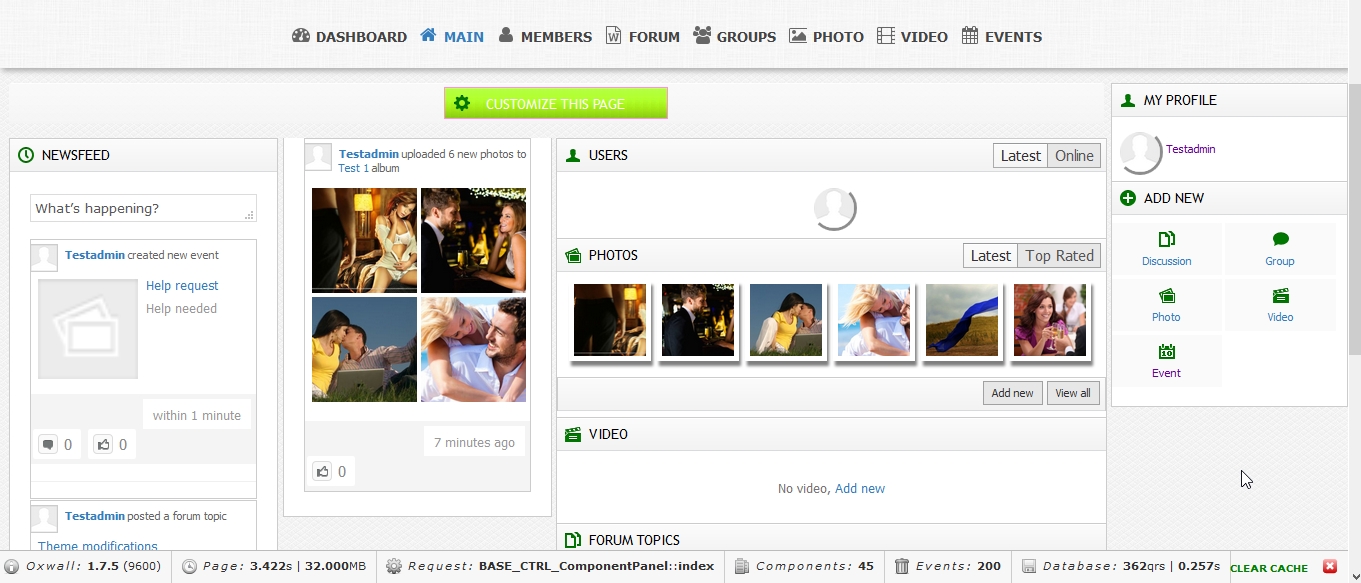 Here it shows with two columns.
Here it shows with two columns.
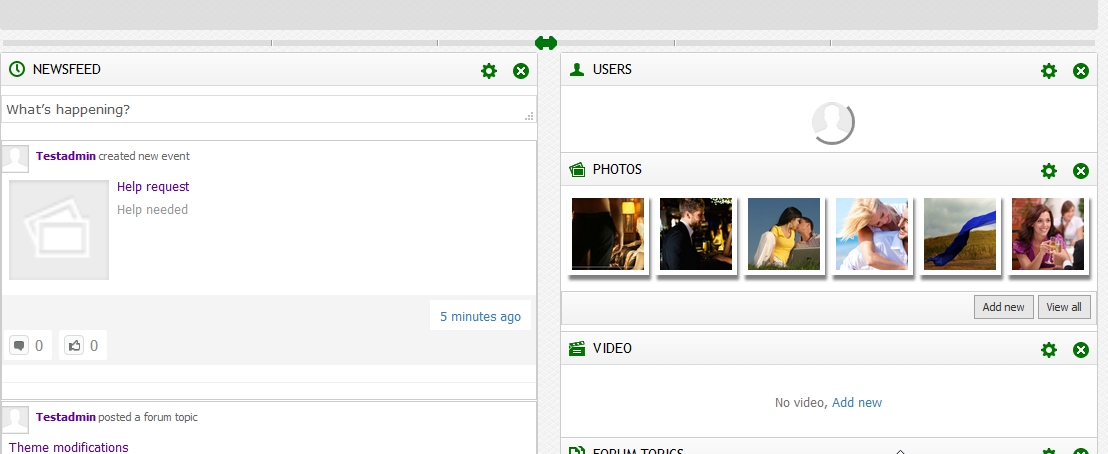 In customize mode, only one column.
In customize mode, only one column.
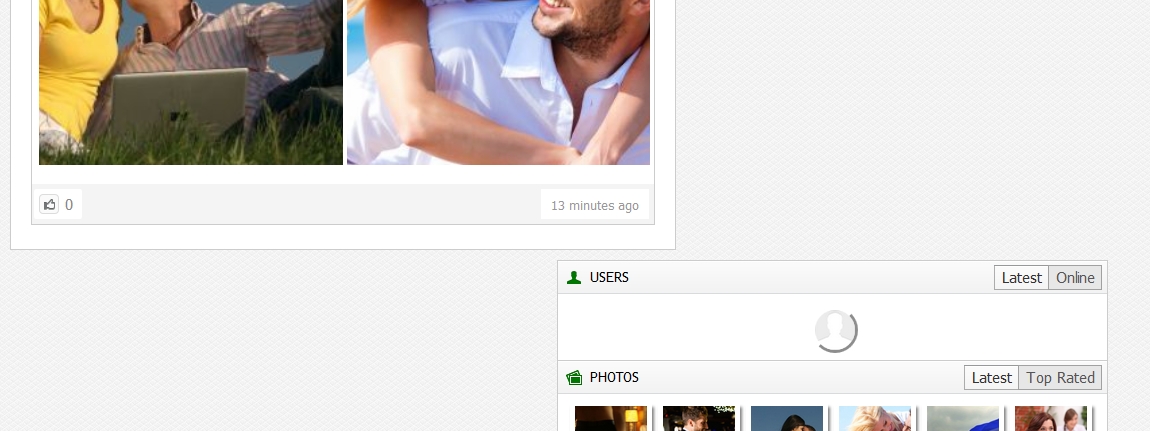 Changed size of news feed, now one column, but the other information is not shown next to it.
Changed size of news feed, now one column, but the other information is not shown next to it.
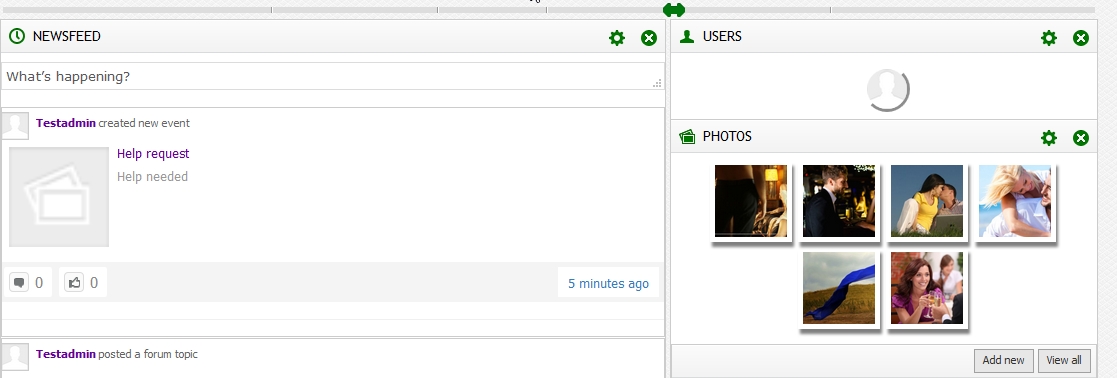 Again in customize mode everything in good order ?!
Again in customize mode everything in good order ?!
Changes made:
ul.ow_newsfeed {
-moz-column-count: 1;
-webkit-column-count: 1;
column-count: 1;
-o-column-count: 1;
-ms-column-count: 1;
-webkit-column-gap: 5px;
-moz-column-gap: 5px;
column-gap: 5px;
-o-column-gap: 5px;
-ms-column-gap: 5px;
}
and
[15] Plugin Styles __plugins
ul.ow_console_lang {
-webkit-column-count: 1 ;
-moz-column-count: 1 ;
column-count: 1 ;
-o-column-count: 1 ;
-ms-column-count: 1 ;
padding-right: 0px;
}
Or did I edited the wrong file / section?
Thx again for your help in advance.
Still have the issue with the two columns.
I edited base.css section [ 3] Masterpage & Page Layout __layout
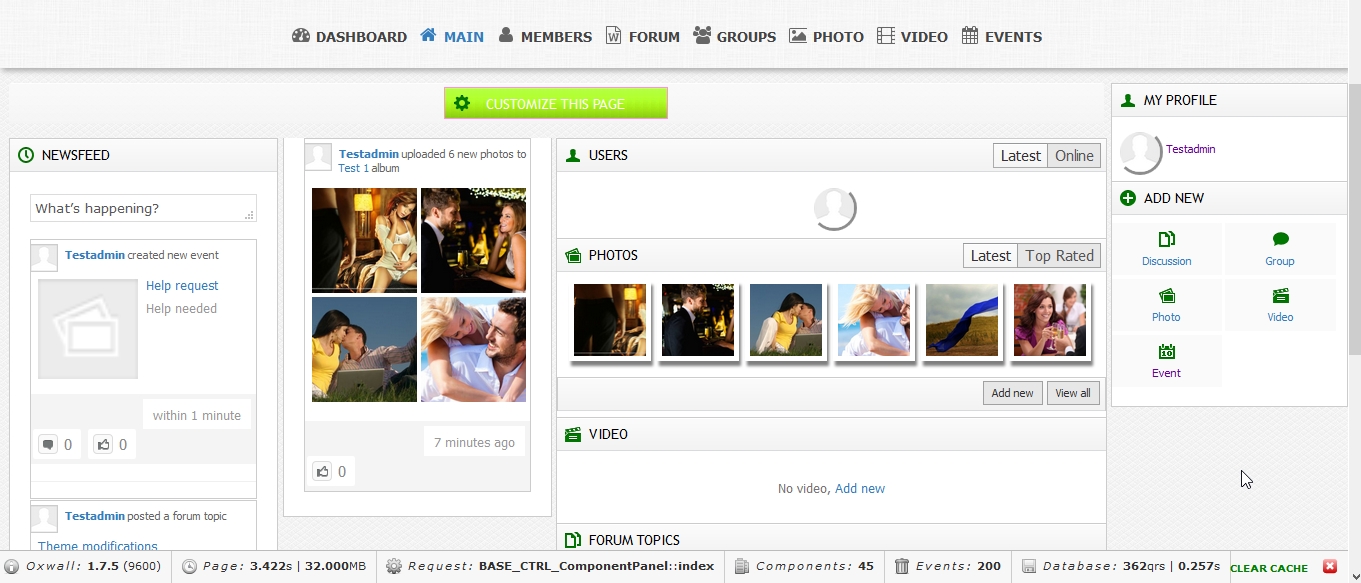 Here it shows with two columns.
Here it shows with two columns.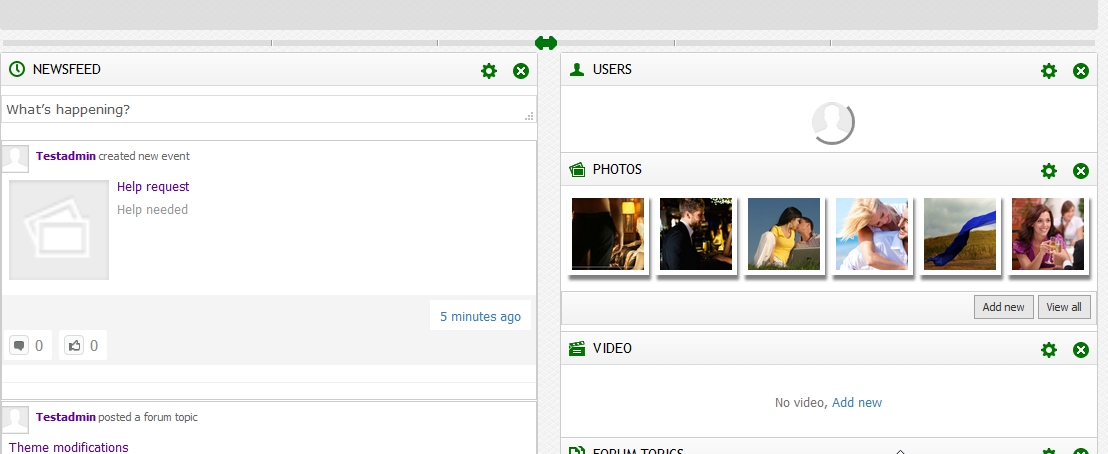 In customize mode, only one column.
In customize mode, only one column.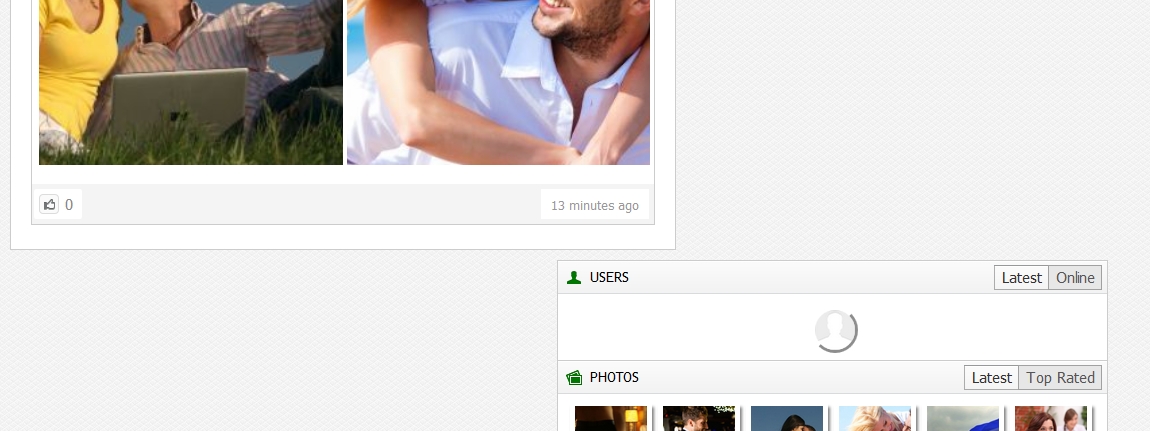 Changed size of news feed, now one column, but the other information is not shown next to it.
Changed size of news feed, now one column, but the other information is not shown next to it.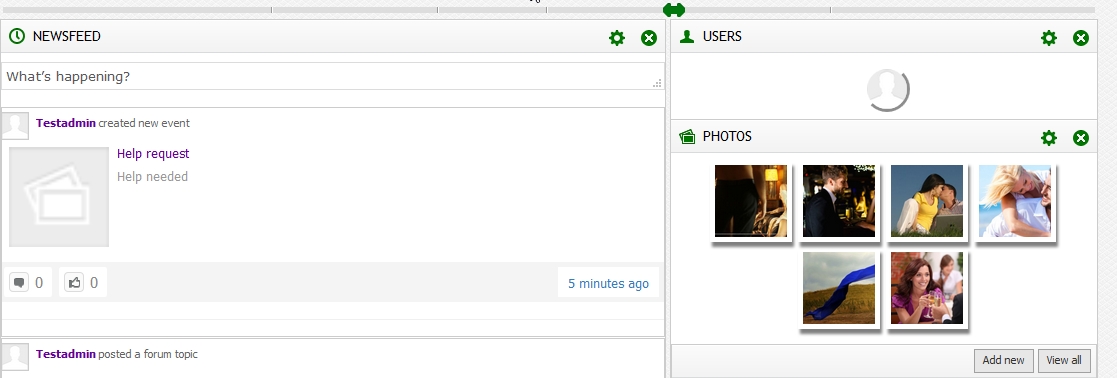 Again in customize mode everything in good order ?!
Again in customize mode everything in good order ?!Changes made:
ul.ow_newsfeed {
-moz-column-count: 1;
-webkit-column-count: 1;
column-count: 1;
-o-column-count: 1;
-ms-column-count: 1;
-webkit-column-gap: 5px;
-moz-column-gap: 5px;
column-gap: 5px;
-o-column-gap: 5px;
-ms-column-gap: 5px;
}
and
[15] Plugin Styles __plugins
ul.ow_console_lang {
-webkit-column-count: 1 ;
-moz-column-count: 1 ;
column-count: 1 ;
-o-column-count: 1 ;
-ms-column-count: 1 ;
padding-right: 0px;
}
Or did I edited the wrong file / section?
Thx again for your help in advance.
Sprintally®
Aug 22 '15
you need to edit one more column-count . please check properly under master pages and base.css file to make one column left sidebar . i'm sending a private message please check that .
iXDev Uk Ltd
Sep 22 '15
Hello,
We like the theme, but we need to change the menu style specially in the responsive.
we need the menu to be on the side and appear all the time even on the mobile.
is there a way to do this?
Your feedback is highly appreciated.
Regards
iXDev Team
We like the theme, but we need to change the menu style specially in the responsive.
we need the menu to be on the side and appear all the time even on the mobile.
is there a way to do this?
Your feedback is highly appreciated.
Regards
iXDev Team
Sprintally®
Sep 22 '15
yes that is possible but too much time and work will required for that so this changes can't be done at free of cost . So you have to purchases for premium customization .
Best regards
Sprintally Solution
You do not have permission to reply this topic
