Hi, is there anything you can do to upgrade the quality of the video images (thumbnails), they look terrible. They looked great on the SIGMA theme.
We build. You grow.
Get best community software hereStart a social network, a fan-site, an education project with oxwall - free opensource community software
VIDEO IMAGE (THUMBNAIL) QUALITY - Venus | Forum
Steven Keenan
Sep 25 '15
It doesnt show the update symbol on our main site, but it does show it on our demo site.
Steven Keenan
Sep 25 '15
Thanks we shall wait for the autoupdate, got a few more issues that i will speak to you about at a later date, to see if you can make a fix for us.
Thanks for your time, i like speedy responses.
Thanks for your time, i like speedy responses.
Shaun
Sep 26 '15
Hi guys, I just updated the theme but now the Dashboard page has gone very wrong for me.
If I activate an alternate theme everything is ok again.
The dashboard is the only page I am experiencing this issue all other pages work fine.
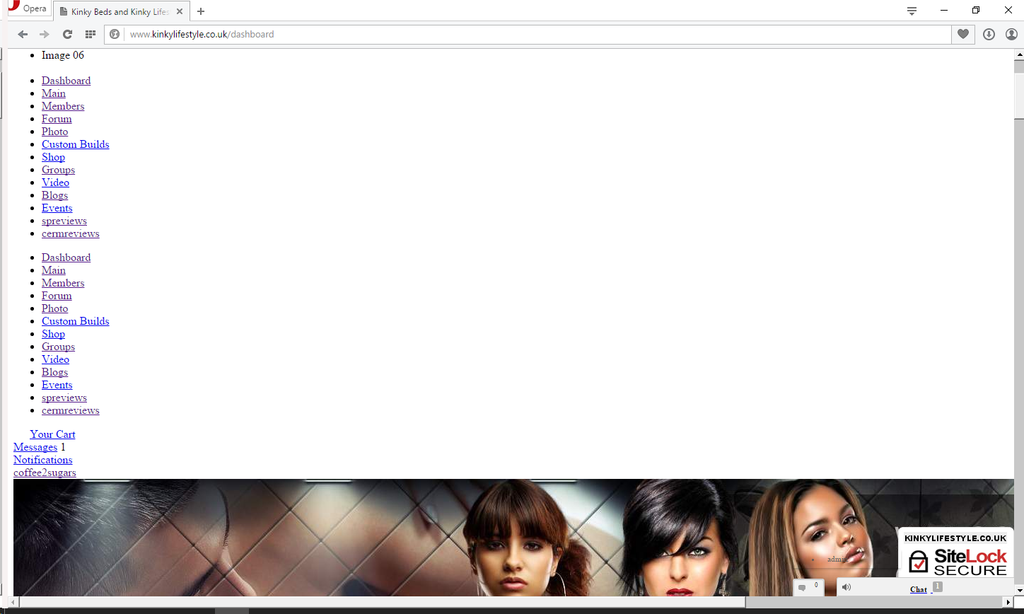
If I activate an alternate theme everything is ok again.
The dashboard is the only page I am experiencing this issue all other pages work fine.
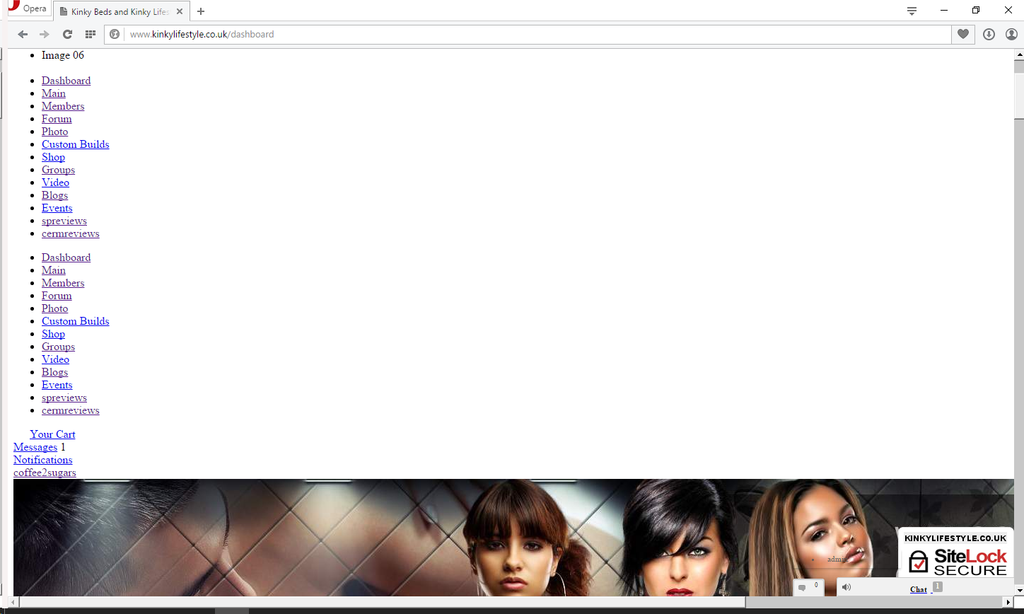
The Forum post is edited by Shaun Sep 26 '15
Darryl B
Sep 26 '15
Not so sure the video thumbnails are necessarily a theme issue after looking a bit on the web; particularly about youtube thumbnail quality. There are several people asking about it. I found this post on stackoverflow, and played around a bit using "inspect element".
http://stackoverflow.com/...from-the-youtube-api
I found that youtube has 4 video images default, mqdefault, hqdefault, and maxresdefault. Not all of the videos have all four available from youtube. What I am seeing is that the default image is being pulled. Maybe a change can be made, maybe not. I don't know how video thumbnails from other sources may look. Of course I'm not a programmer either. I'll leave that in the capable hands of the OW Visuals team.
I've attached some images illustrating the differences.
http://stackoverflow.com/...from-the-youtube-api
I found that youtube has 4 video images default, mqdefault, hqdefault, and maxresdefault. Not all of the videos have all four available from youtube. What I am seeing is that the default image is being pulled. Maybe a change can be made, maybe not. I don't know how video thumbnails from other sources may look. Of course I'm not a programmer either. I'll leave that in the capable hands of the OW Visuals team.
I've attached some images illustrating the differences.
The Forum post is edited by Darryl B Sep 26 '15
Darryl B
Sep 28 '15
SPVIDEO Lite isn't compatible with 1.8. The dev took the item down from the store. The version on GITHUB doesn't work either. The main thing that stopped working was the ability to use links instead of embed. I'll check some more this evening. Maybe that's all that it lost. I can turn that feature off.
Darryl B
Sep 28 '15
My bad. I read on down. Didn't know they had a new one. Just tried it out. Everyone definitely needs to read the post. If you already have SPVideo Lite v 1.2, you need to uninstall it, and delete it. Turn on Dev mode, and refresh. After that install the new one v2.01. The link option works again. It is also mentioned that it is pending approval in the store. Glad to see this Dev back on.
Darryl B
Sep 28 '15
The only thing I see with the New SPVideo Lite 2.01 is that it is affecting the drop down top menu. The menu want expand on the add video page.
Steven Keenan
Sep 28 '15
Good to hear, although I did uninstall the old version and installed the new version on my demo site but it didn't work and didn't show the thumbnail quality drop down menu.
Darryl B
Sep 28 '15
Try refreshing again. Mine didn't show right away. Here is a shot of my admin panel. The only issue I am seeing is the top menu items "Messages" "Notifications" "User Menu", and "Admin Menu" won't expand when hovered, or clicked. This is only on the "Add New Video" page. They work fine on all of the other pages.
Darryl B
Sep 28 '15
I did a couple of videos using SPVideo 2.0.1. One with maxres setting "left video image" One with HQ, or high setting "right video image"
Darryl B
Sep 28 '15
Okay. When I turn the option off to "Copy and paste link import" the problem goes away. I checked this on three different themes "Origin""Exodus Responsive" and "Venus Responsive", my live site, and my test site. Same thing on all. I've PM'd the Dev. Maybe he'll see it, and be able to correct it. Past experience tells me it's a JS conflict of some sort. The embed still works fine; just the copy and paste link.
The Forum post is edited by Darryl B Sep 28 '15
Steven Keenan
Sep 29 '15
Try refreshing again. Mine didn't show right away. Here is a shot of my admin panel. The only issue I am seeing is the top menu items "Messages" "Notifications" "User Menu", and "Admin Menu" won't expand when hovered, or clicked. This is only on the "Add New Video" page. They work fine on all of the other pages.
Still only showing the following...
Darryl B
Sep 29 '15
I use the plugins "cache cleaner extreme" It is suppose to be the same as going to the admin panel and setting dev mode to true to refresh the page.if you completely removed the old version from your server before installing the new one, The refresh using Dev mode should work. I would try re-installing if it doesn't work this time.
You do not have permission to reply this topic
