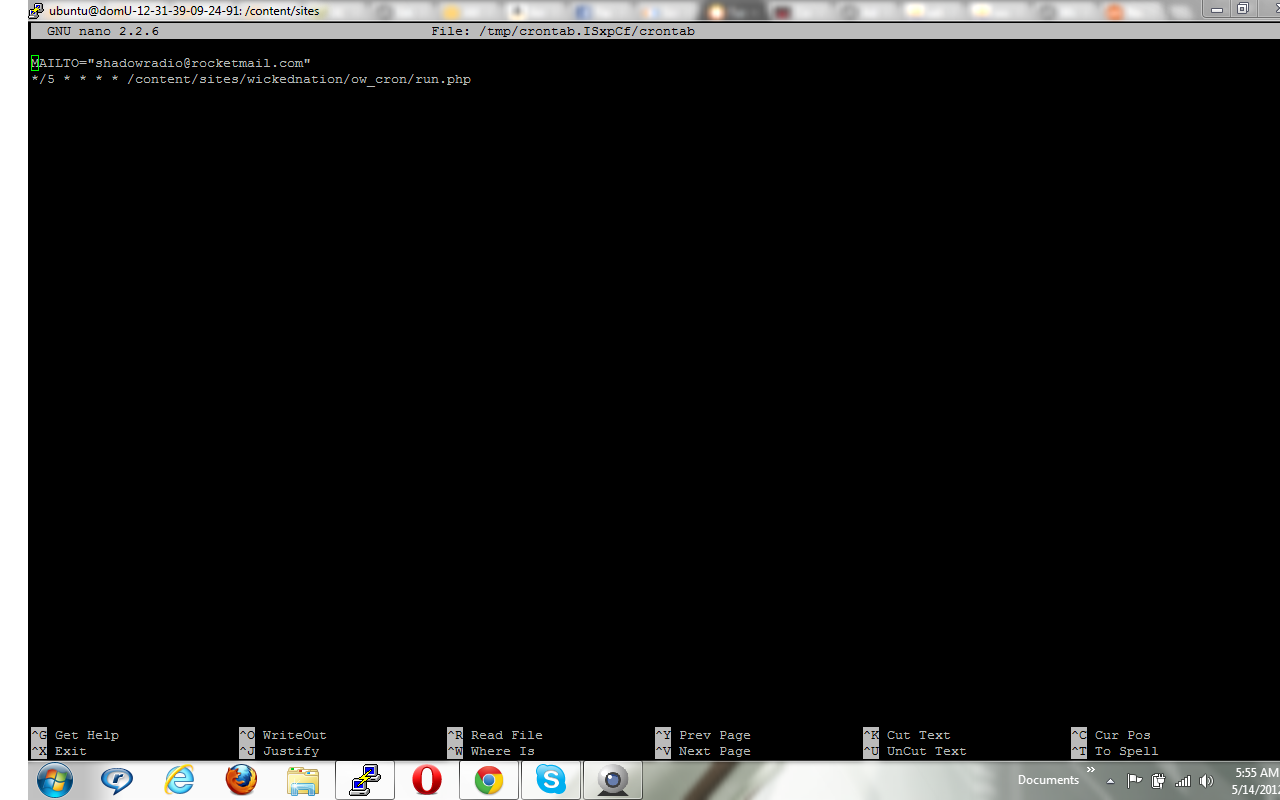We build. You grow.
Get best community software hereStart a social network, a fan-site, an education project with oxwall - free opensource community software
Tutorial - Installing Oxwall fully in Amazon Cloud | Forum
PFA the PDF file which explains step by step in installing Oxwall in Amazon cloud.
This is not just using Amazon S3. This is related to using cloud for the entire oxwall.
Still lot of tips and troubleshooting topics to be added in the document.
The solution is edit
/etc/apache2/sites-available/default
Change AllowOverride in 2 locations.
Restart ur apache server -
sudo service apache2 restart
Give an shot for user level cron tab too.
Enable User Level Cron
If the /etc/cron.allow file exists, then users must be listed in it in order to be allowed to run the crontab command. If the /etc/cron.allow file does not exist but the /etc/cron.deny file does, then users must not be listed in the /etc/cron.deny file in order to run crontab.
In the case where neither file exists, the default on current Ubuntu (and Debian, but not some other Linux and UNIX systems) is to allow all users to run jobs with crontab.
No cron.allow or cron.deny files exist in a standard Ubuntu install, so all users should have cron available by default, until one of those files is created. If a blank cron.deny file has been created, that will change to the standard behavior users of other operating systems might expect: cron only available to root or users in cron.allow.
Note, userids on your system which do not appear in /etc/shadow will NOT have operational crontabs, if you desire to enter a user in /etc/passwd, but NOT /etc/shadow that user's crontab will never run. Place an entry in /etc/shadow for the user with a * for the password crypt,ie:sudo nano /etc/cron.allow
I can not provide screenshot now as I am away from my home where I can not have access to SSH.
Thanks for the update. Any hint on what does -q here refers to.
If needed, I can provide more details instruction on installing oxwall. Currently I have provided an external video link in the above attached document.