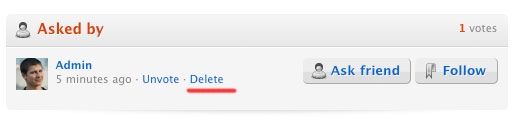For example, user can use questions to get recommendations from other users (What are your favorite iPhone apps?), learn more about the people around him (What was your favorite movie as a child?) or start discussion about current events (How can I help the earthquake victims in Japan?).
Anyone who can see your question can participate.
How it Works
Asking a Question:
1. Click the Question button on News Feed or go to The Questions page
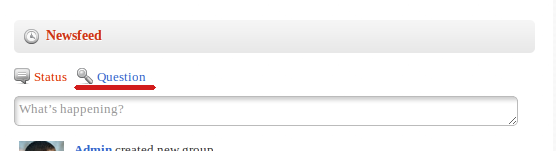
2. Enter a question, and attach picture, video or external link if you want make question more interactive.
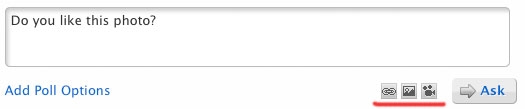
For example you decided to attach picture to your question.
You can upload it from your computer or take a photo using your webcam.
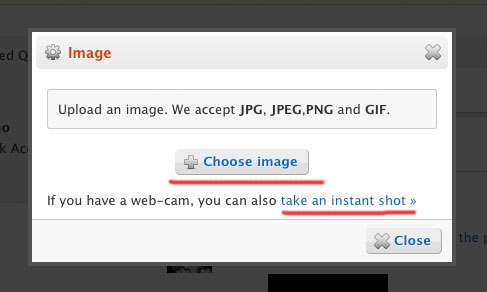
3. Click Add Poll Options if you'd like to give options.
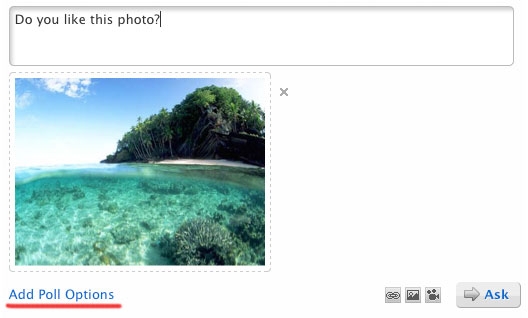
If you want to allow others to add options too, make sure the Allow anyone to add options box is checked.
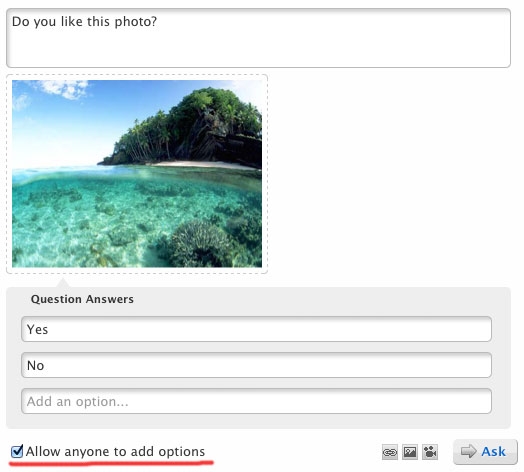
3. Click the Ask button
Answering a Question:
You can answer questions you see directly from News Feed.
1. Just click the option(s) you want to vote for.

If you'd like to leave a longer response, click the question title and write your answer in the Question Wall.
You can see a feed of questions and answers by clicking the Questions link in the main menu. You will land on All Questions and you can switch to Friends' Questions and My Questions tab there.

You can follow specific questions for updates and new answers. All updates on this question will appear on User's dashboard News Feed and on My Question listing.
To follow a question:
1. Click the Follow button in the question's toolbar, near the Comment button
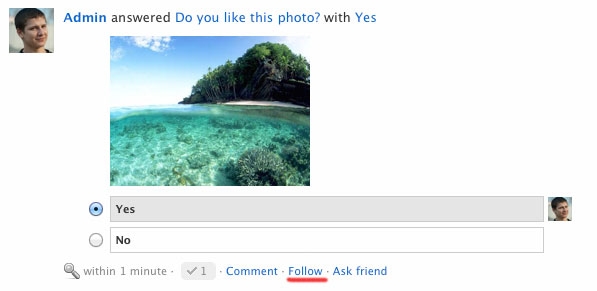
OR
Go to the question by clicking the question title
2. Click the Follow button under Asked By
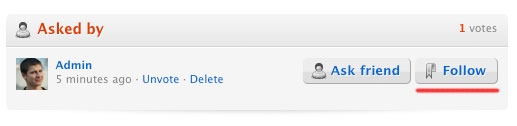
You can unfollow a question by going to the question and clicking the Unfollow button under Asked By.
To suggest a question:
1. Click the Ask Friend/User button in the question's toolbar, near the Follow button
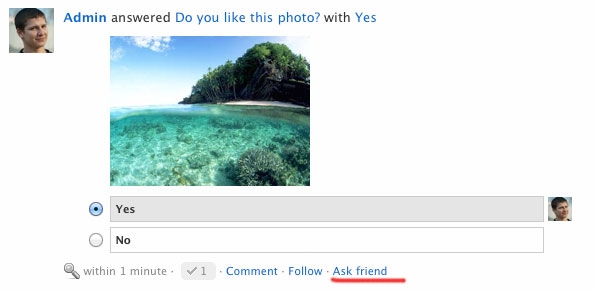
OR
Go to the question by clicking the question title
2. Click the Ask Friends/Users button under Asked By
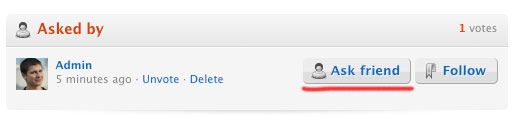
3. Select users from appeared user list and press Ask button
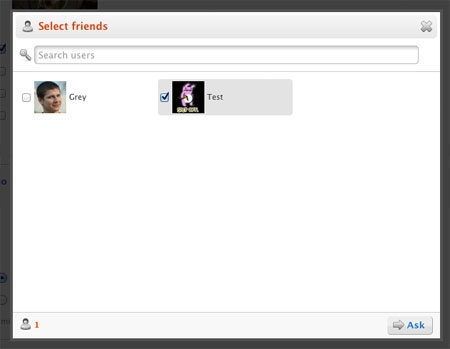
Users will get a notification inviting him or her to answer the question.
They can answer the question right from notification list.
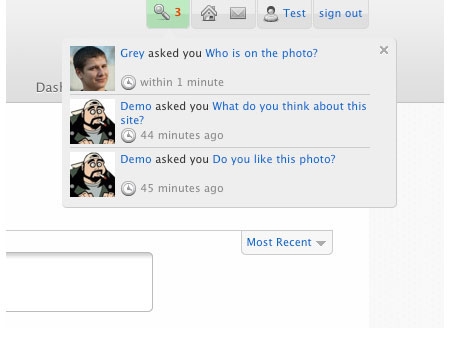
To delete a Question you asked:
1. Go to the question by clicking the question title
2. Click the Delete link under Asked By