Is it possible to change this if so what would the codes that I should add to css to do this. I have inserted what I'm referring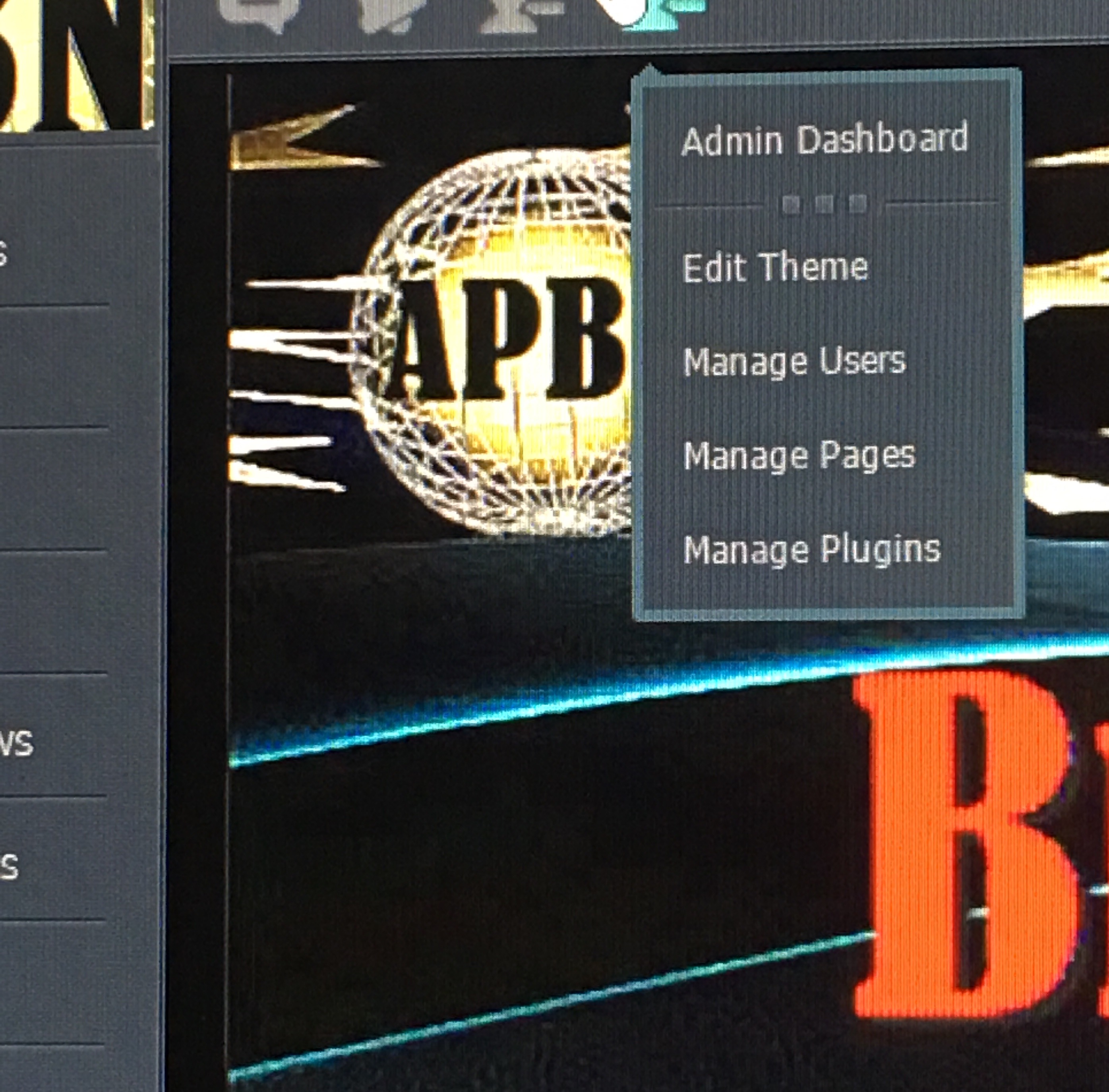 to and need it black.
to and need it black.
Regards,
Bobby
Hello,
I have tried using this method too find what's needed to change the colors of the side bar and top bar and drop down menus and it doesn't really display much.
Regards,
Bobby
Hello,
Ok, but I noticed some of them images are very very small, how would I be able to change the color of the image using a paint tool. Or is the main image for the side bar and top nav area the nav-bg.png file?
Regards,
Bobby
Hello,
I have changed the color of that, cleared the template cache in ow_smarty in template_c folder and my browser and the color still remains the same. That's the file nav-bg.png file size of file is 39x30.
Regards,
Bobby
Hello,
Those are the DEV & Debugging tools, how does that have anything to do with clearing the cache? Do I have to enable and disable the DEV for the changes to take effect?
Regards,
Bobby
Hello,
***update**** Enabling DEV mode and setting to true then back to false, doesn't make any changes or clear the "cache" and still shows the same information when my php.ini file is reflecting the maxupload size.
Regards,
Bobby