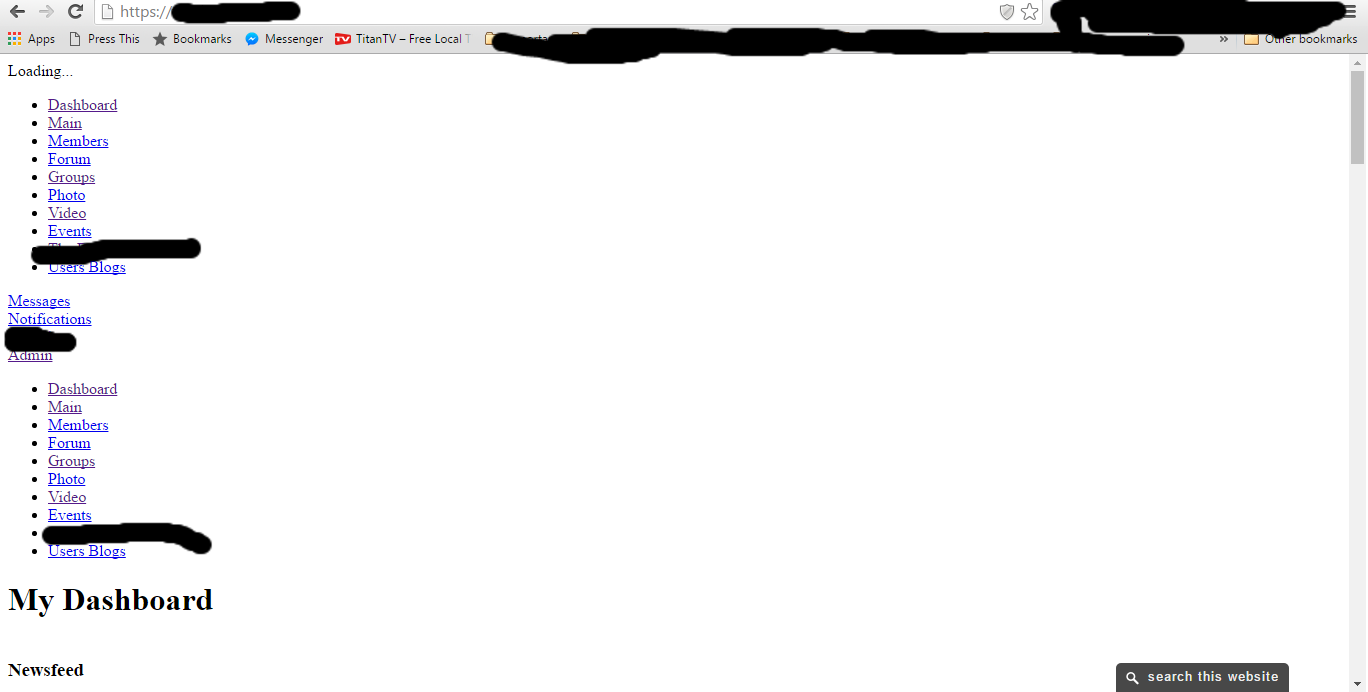first off this is a self hosted website, so i have full access to all of the files.
second off, i have tried the .htaccess configurations on the forums as well as having " define('OW_URL_HOME', 'https://domainname.com/'); "
i have tried varying forms of the " RewriteCond and RewriteRule " from other sources as well thus far nothing has worked.
i keep getting error stating the site has redirected to many times. (Chrome)
the server is a GNU-Linux Distro.
any assistance at all would be greatly appreciated this is driving me mad. like a mad hatter.
i have also tried this in my httpd.conf
<VirtualHost *:443>
ServerName domainname.com
DocumentRoot /rootof/website
SSLEngine on
SSLCertificateFile /pathto/cert/file.crt
SSLCertificateKeyFile /pathto/private/file.key
</VirtualHost>
I do run sub domains for WordPress and for a few game servers. and private webmail for the administrators.
a example sub. blog.domainname.com
the blog.domainname.com actually works perfectly fine with than again it is not oxwall.