2 . Extract the plugin on your local PC .
 3 . upload the plugin to your server ow_plugins directory by ftp or through c-panel .
3 . upload the plugin to your server ow_plugins directory by ftp or through c-panel .
4 .install and active the plugin from admin area .
5 . upload the theme to ow_themes directory under your server and then active the theme .
6 . Read the help and guide file .
7 . to change the landing page texts for each language - go to " /admin/settings/languages?&prefix=twoo_theme_plugin "
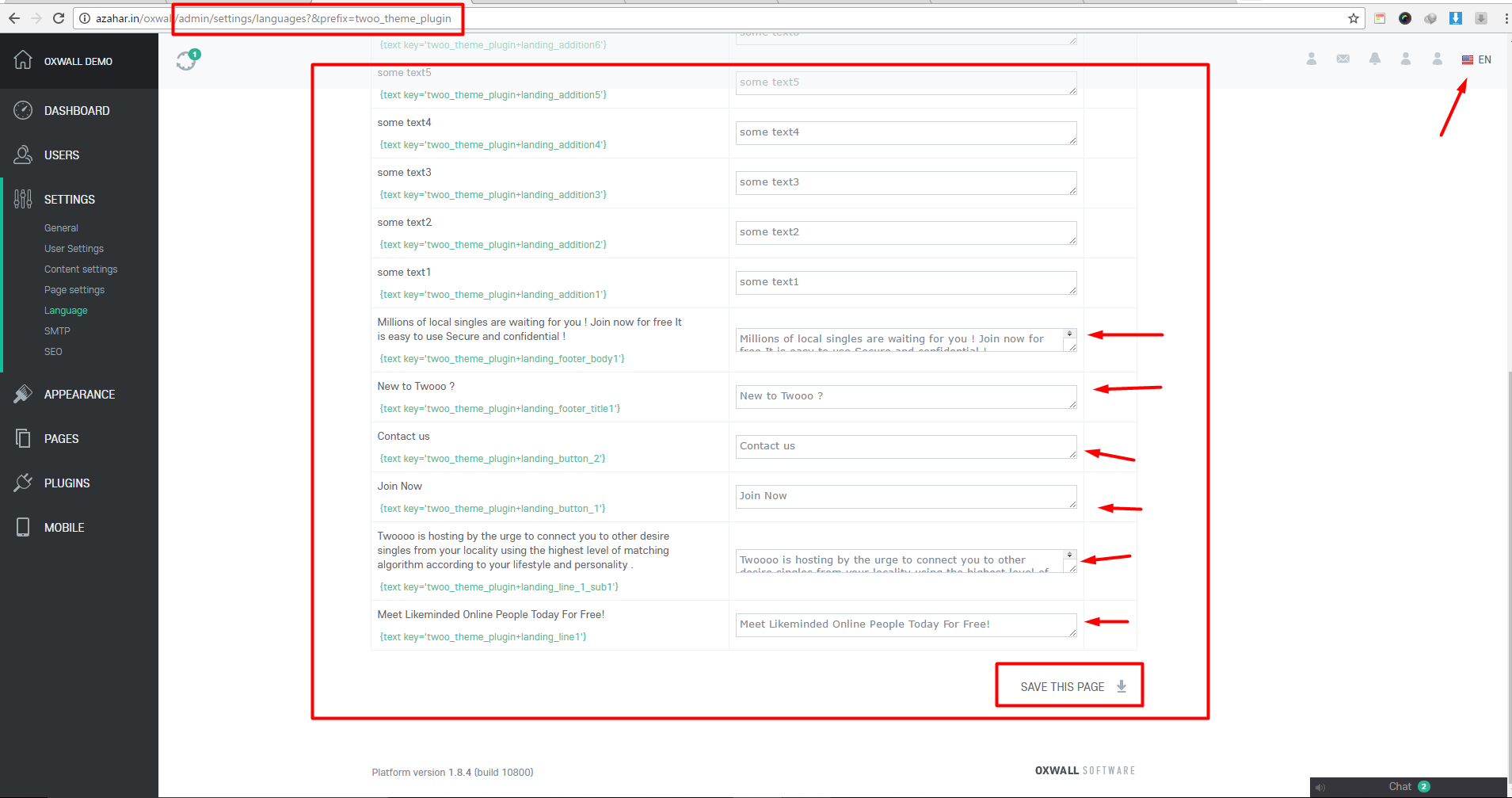
then choose the language and edit the text values with your own and and then save .
8 . if you edit any source file from theme file you must enable dev > refresh website > see the change and again change the dev mod to false .
follow the url " https://wiki.oxwall.com/plugin-tuts:enable-debug "
