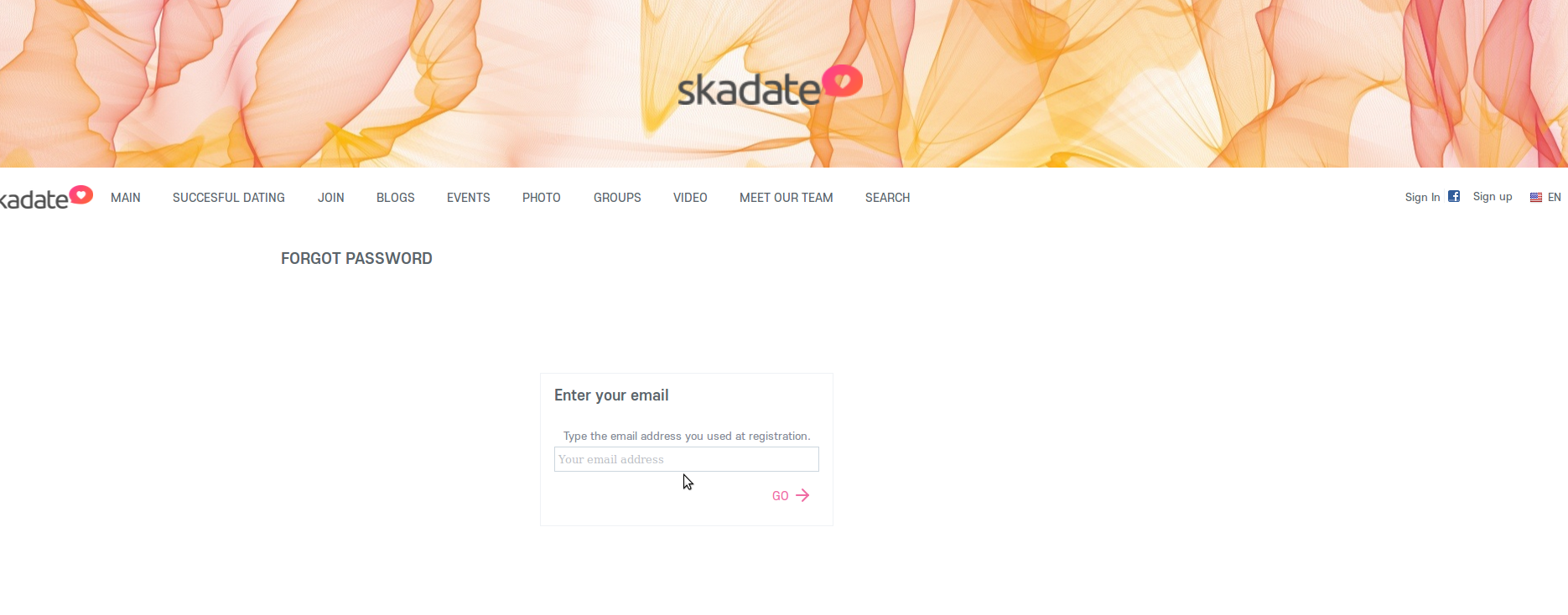I have seen posts on the internet, but only suggestion was including code with references to ads- no thanks.
Looking to modify code to overlay the existing Sign In form with a Forgot Password form of a similar size. Or it might be easier/better looking to put a fullscreen image in the background/
Note: Also applies to the Reset Password Screen after user follows link in email
=== Current Forgot Password HTML ====
/public_html/ow_system_plugins/base/views/controllers/user_forgot_password.html
{style}
{literal}
.ow_forgot_password{
margin:0 auto;
padding:100px;
width:350px;
}
{/literal}
{/style}
<div class="ow_forgot_password">
{block_decorator name='box' style='text-align:center;' langLabel='base+forgot_password_cap_label'}
<div style="padding: 0 5px 5px;">{text key='base+forgot_password_form_text'}</div>
{form name='forgot-password'}
{input name='email' class='ow_smallmargin'}
<div class="clearfix"><div class="ow_right">{submit name='submit' class='ow_positive'}</div></div>
{/form}
{/block_decorator}
</div>
=============
Thanks