We build. You grow.
Get best community software hereStart a social network, a fan-site, an education project with oxwall - free opensource community software
installed but missing language file? | Forum
In admin, settings, general, the last option says
admin+sidebar_menu_item_seo_settings
and the entire section is missing the language file.
How can i fix this. Tia.
https://developers.oxwall.com/store/item/1079
as per the admin settings general issue, try to refresh your cache.
here are two helpful links about it
https://wiki.oxwall.com/plugin-tuts:enable-debug
https://developers.oxwall.com/forum/topic/11500
go to admin - > settings -> language
then you will need to edit the url in your browser to go to the special dev tools section of the language.
the current url shows
example.com/admin/settings/languages
you will need to edit that url to look like this
example.com/admin/settings/dev-tools/languages
your just adding dev-tools to the url
then once your in there
your going to click on the ADD NEW TEXT link
then for the SECTION select admin from the dropdown
for the key put sidebar_menu_item_seo_settings
for the content text just put SEO
then click ADD
and your done, it should show SEO on your admin seo page now.
I just used your language cleaner plugin and now my site http://www.myvirgo.info looks like this and it was okay before :( How do i fix this urgently or restore the original 1.8.4 language pack ?
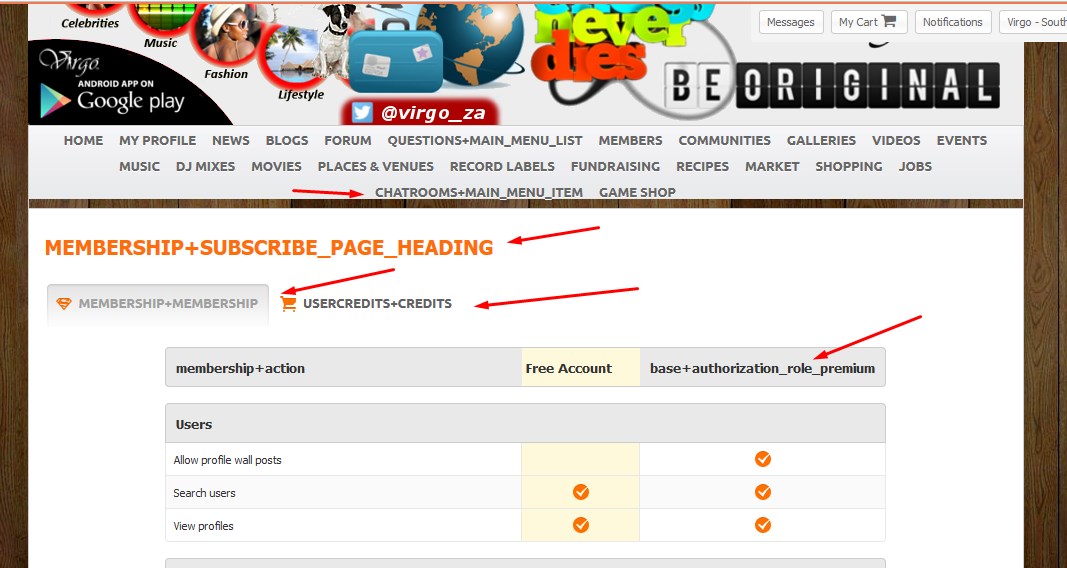
did you clear your cache.. it only cleans whats empty thats all. I will install it on my new site and run it.
Ok i ran it..
no errors on install.
lang values found 5
ran it
lang values no records found
went from that page directly back to the main menu, everything shows fine
so everything looks fine except the questions deal is, what is that?
also webster please when stuff like this happens, start a new topic because its kinda rude to hijack someone elses topic. Im sure you would not like it, you know buddy? Its just good manners ;)
my paid version allows you to save everything before you clean it so you can restore it. I dont know if there is a conflict with that plugin or not, but if there is one and we can find it ill fix it. But i dont have the credits plugin sorry. But the only way that would happen is if the lang key for the credits and that other plugin were empty because thats all it checks for.
I think you just find the language pack and re upload it... i dont know bud...
if its just those couple of items with those two plugins, then just replace those two keys manually via the instructions i put before.
just by chance are you using cloudflare
but i promise you its not my plugin, 259 people have used my free plugin and there has not been any issue like this, actually no issues at all. So something is not right with those other plugins the way they do their language keys im guessing.
I read on a post, at one time, that if you go to admin / settings / languages, and click on "Save" at the bottom of the page, it will re-compile the language keys. It's worth a try.
If this occurred after an update, or install, it may not have competed for some reason.

