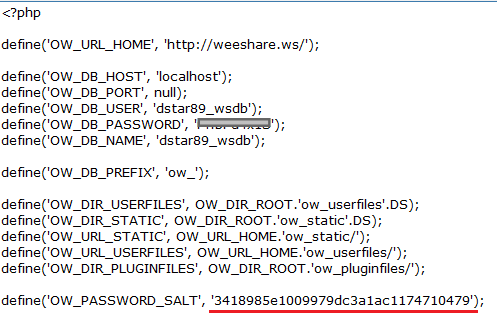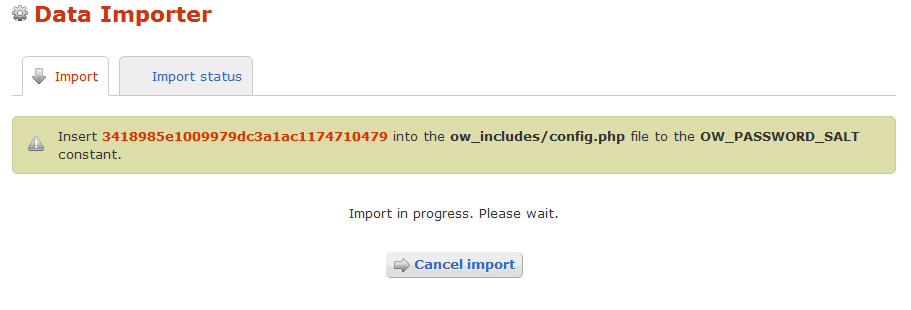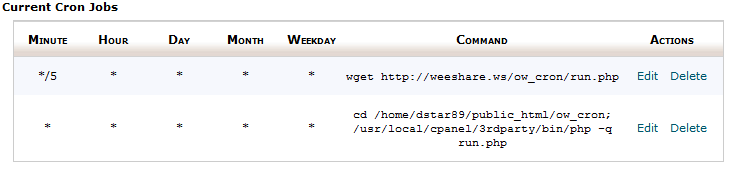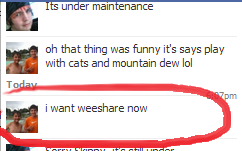It just won't work, and members are getting mad! Every time I activate the importer it just doesn't do anything. I waited 24 hours exactly once and it still didn't work!
I have ALL the cron time right, (*,*,*,*,*) and I have inserted the SALT to the right consonant.
Please help, hopefully this can help you help me:
*I installed it using Softaculous
*My hosting is Arivex
*My site I'm importing only has 157 members
*I've downloaded all the (free) plugins that were needed and were missing.
Please help soon.