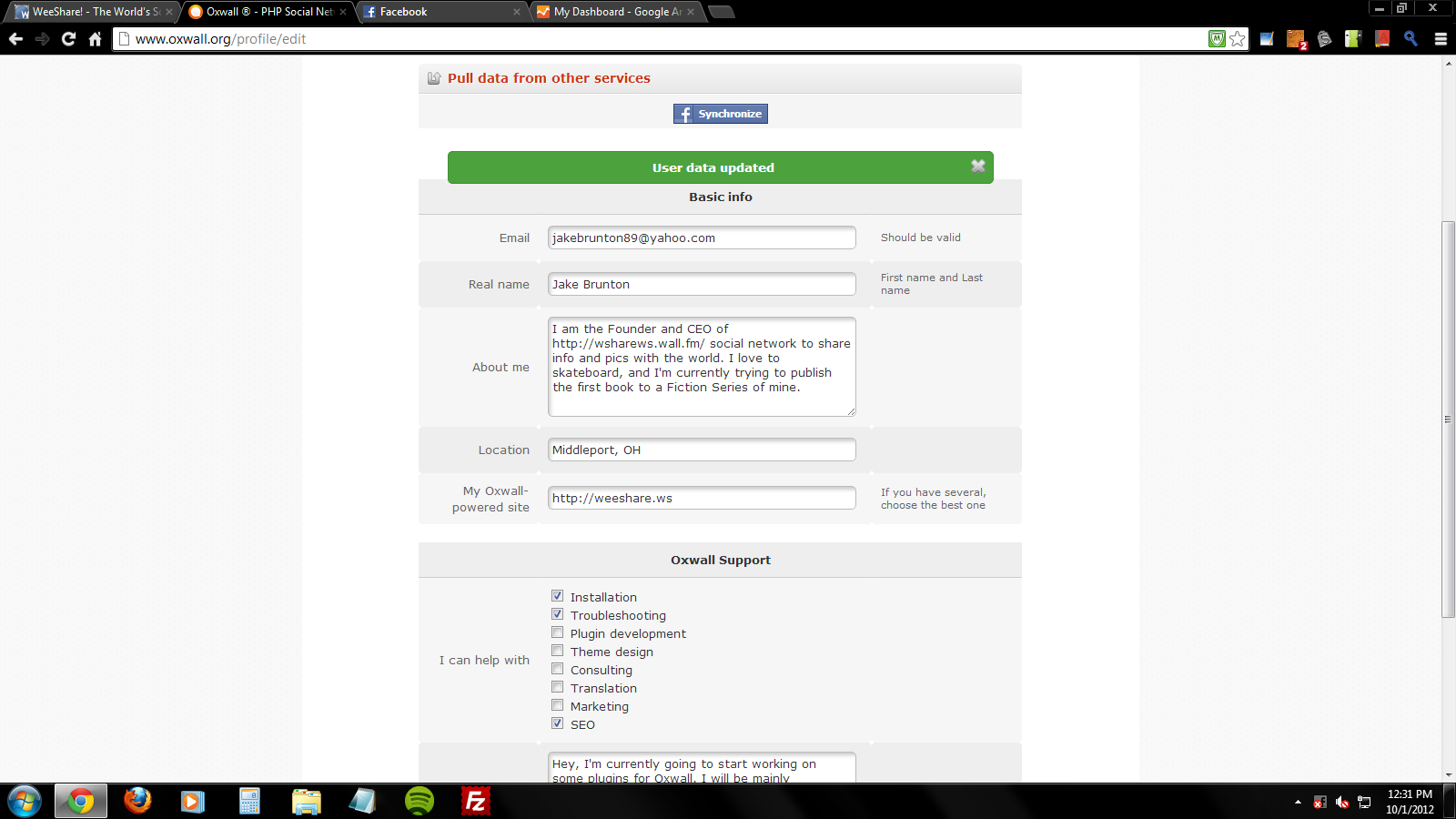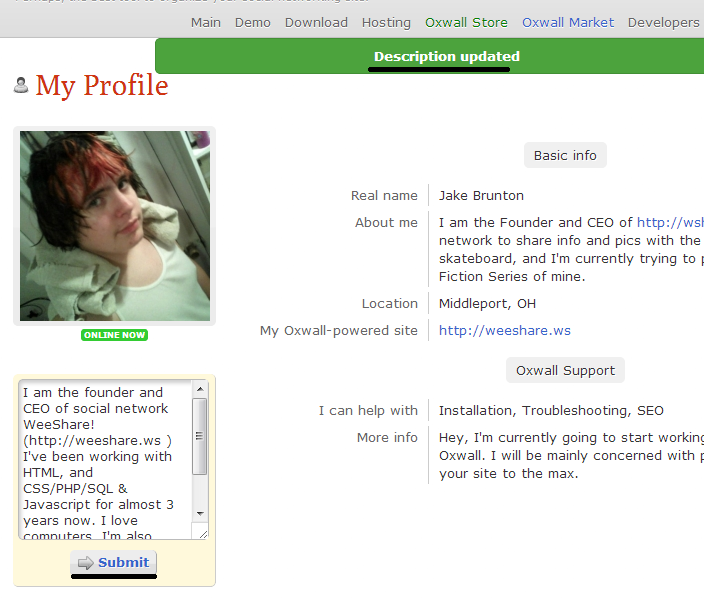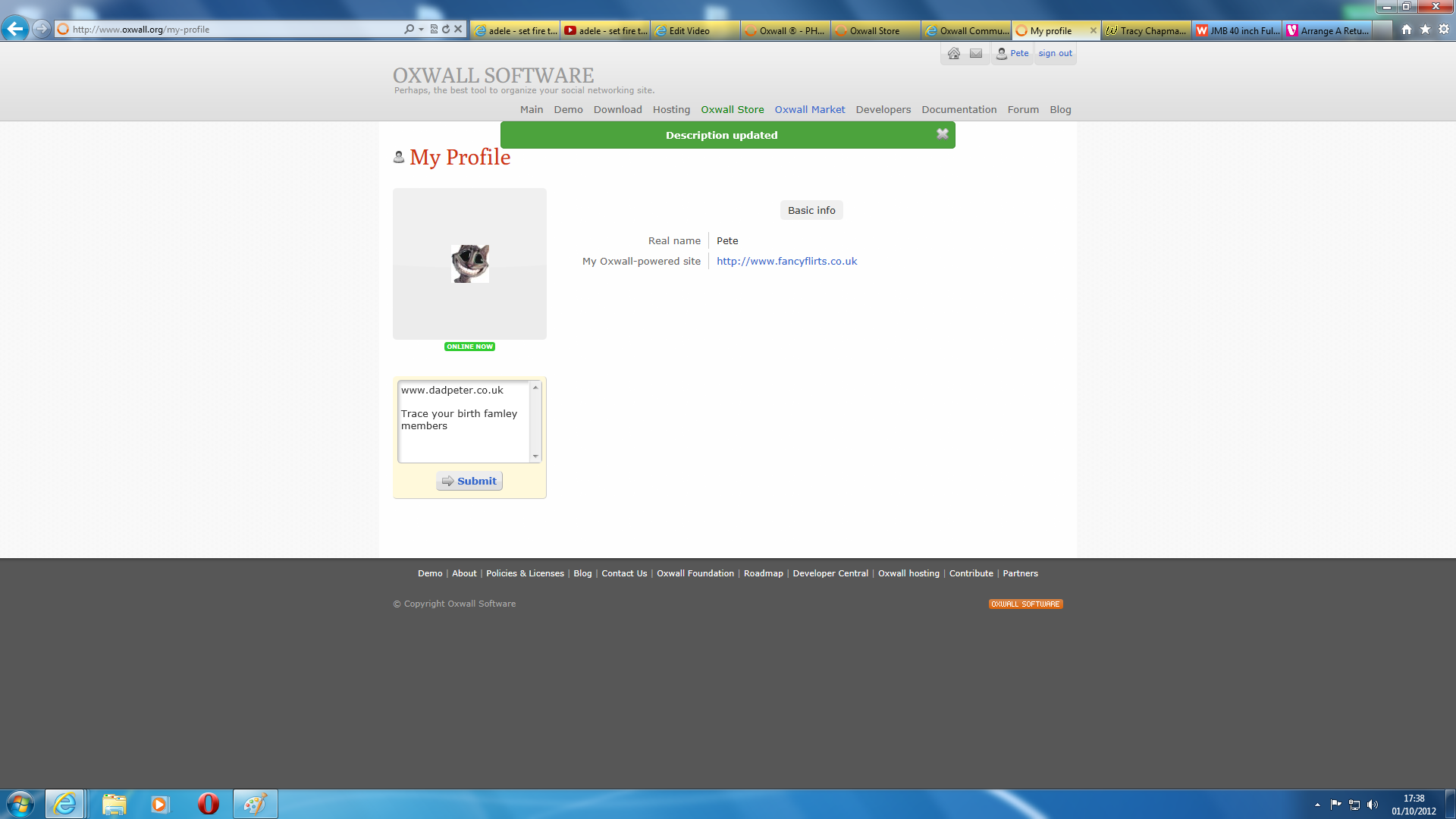We build. You grow.
Get best community software hereStart a social network, a fan-site, an education project with oxwall - free opensource community software
Change the link and info in my profile | Forum
JB TECH
Oct 1 '12
It's letting me change my info. Your suppose to scroll over and click 'Edit info' to change.
Pete
Oct 1 '12
I am not being funny ,but paul cuffe as told the oxwall team about some very bad things wrong with oxwall ,and still the team have made no patches to plug these faults,i am not going to vote for oxwall best award,its so untrue.Why do you not put google adds on this forum ,and the money that oxwall make could help pay for a part time programer to fix these bugs .You have the making of good software ,but if it takes you this long to patch these very bad faults ,which or so open to hackers . i AM HAVING SECOND THOUGHTS ABOUT USEING THIS SOFTWARE
Pete
Oct 1 '12
It's letting me change my info. Your suppose to scroll over and click 'Edit info' to change.
iTS ON OXWALL IT WONT LET ME CHANGE IT ,I DID PRESS EDIT which you mean submit
The Forum post is edited by Pete Oct 1 '12
JB TECH
Oct 1 '12
It has to be a problem on your end though. Maybe your browser, Oxwall software isn't very capable with Internet Explorer nor Opera. It could possibly be a problem with IP also. Try opening your Command prompt and type in the following command:
ipconfig/flushdns
Michael I.
Oct 2 '12
Hey Pete! You know, the funniest thing is that nobody can reproduce the issue, though I do believe that you are facing the issue indeed. I would appreciate if you could shed more lights on this problem, e.g. what browser do you use, what OS, what steps should be followed in order to reproduce the issue, does this issue occur in all browsers?
The more information we have, the more ways of finding the root of this problem we have.
JB TECH
Oct 2 '12
Internet explorer is not the option for Oxwall sites. I noticed in your screenshot you have Opera too. You should try Google Chrome, and see if it happens.