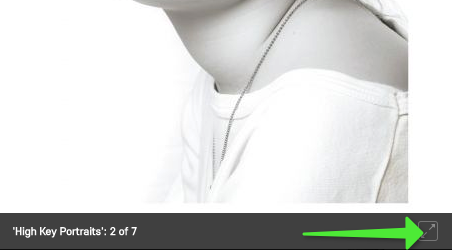 When I press the button NOTHING happens in Google Chrome. If I use Apple Safari it works just as it should.
When I press the button NOTHING happens in Google Chrome. If I use Apple Safari it works just as it should.Does anyone know why it is so. I know it's not an Oxwall fault but maybe someone know the answer
If it were a Chrome problem it would not work for anyone.
It could be.
I forgot that I have the latest version of the photo plugin installed, it is in
https://github.com/oxwall/photo
but you have to install it manually.
For years OxWall has updated plugins and the core, but you have to install it manually.
You need to change the line 1435 in /ow_plugins/photo/static/js/photo.js
elem[_vars.fullScreen.requestFullscreen](keyboardAllowed && Element.ALLOW_KEYBOARD_INPUT);
to
elem[_vars.fullScreen.requestFullscreen]({keyboardAllowed});
Source: https://github.com/...2513909ef2aea5fbe612
Thanks for the contribution, Norias
It is very sad that such nonsense, which is resolved since Dec 26, 2018 is not available to the common OxWall users because the team does not bother to publish these updates.
It is true that they are on GitHub and you can download and install them manually but it would not take much effort or time to create a ZIP and put it here in the store to be updated only.
Surely for SkaDate they do the ZIP.
How sad is this.
I'm sorry I can not help you better because I can not reproduce the problem on my test site. It works well with all the browsers I've tried (under Windows). I do not have any Apple device.
I recommend trying other browsers and devices to find out if some happen and not others, to see the extent of the problem.
Once you have changed the line 1435 in /ow_plugins/photo/static/js/photo.js, you need to clear the cache.I completed that step both using Oxwalls clear cache and a plugin version. I completed the change in Dev mode.
Did this work for you?
Maybe try ctrl+F5 ;)
Chrome cache is as much a curse as it is a blessing
(even the oxwall demo doesn't enlarge images now)
1. Updated line 1435 in /ow_plugins/photo/static/js/photo.js
2. Put cloudflaire in devmode[to pause cashe])
3. ctrl+f5
4. different devices(laptop/mobile ....chrome used)
5. Chrome & Edge used via laptop.