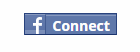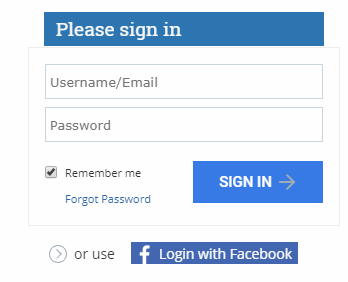Thanks, Dave. I did this today. Also, I believe the image needs to be changed (link in my first post). This is how I did it, for those curious:
/* Facebook Connect - to become compliant with FB standards */.fb_button { background: #4065b3 url("https://www.yoursite.com/...f-ogo_RGB_HEX-58.png") no-repeat 0 0; background-size: 22px;}
.fb_connect_wrap,.fb_button_text {border: 0 !important;}
.fb_button_text {font-weight: normal;}
Outcome:
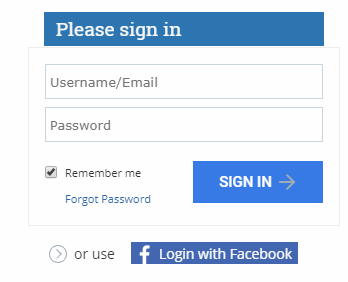
This is compliant with FB. On another one of my non-Oxwall sites all I had to do was change their logo away from FontAwesome to an image they supply.
(For those using the CSS above, don't forget to change the URL to where you uploaded the image. You could use the static folder too as it'll end up in there, but I don't mind linking directly from the theme files).