Yes, I am still here. How is going with the covid-19 guys?
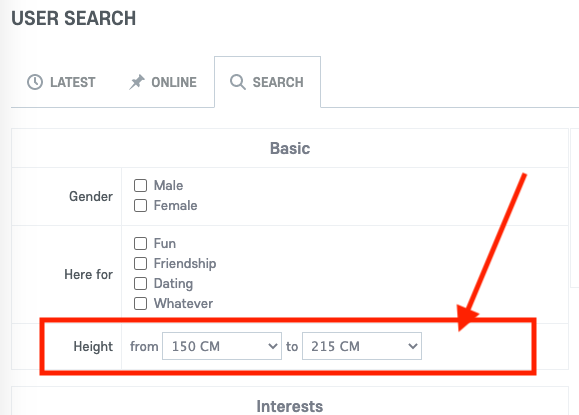
****** ****** ****** ****** ****** ****** ****** ******
Attention!
you must backup your database before doing this.
and make sure you know how to roll back the database if there is a problem.
Please backup all relevance files before this this.
I do not take any responsibility on your failure.
Please read through this post before doing it.
**** ******** ****** ****** ****** ****** ****** ******
relevance database tables
ow_base_question_config (ow is your table prefix)
relevance database files
ow_system_plugins/admin/classes/add_question_form.php
ow_system_plugins/base/bol/user_dao.php
ow_system_plugins/base/bol/question_service.php
ow_core/form_element.php
Step 0:
Put your website to maintain mode. This procedure may take 10 minutes.
Step 1:
Add an option "fselect" to the column `questionPresentation` on the table `ow_base_question_config` by running below SQL query, as this column is a enum type.
By doing this you must make sure you had not do any custom to this table before, other wise you may need to add it manually.
//------------------------------------------------------------
ALTER TABLE `ow_base_question_config` CHANGE `questionPresentation` `questionPresentation` ENUM('text','textarea','select','date','location','checkbox','multicheckbox','radio','url','password','age','birthdate','fselect');//------------------------------------------------------------
Step 2:
Run below SQL query:
//------------------------------------------------------------
INSERT INTO `ow_base_question_config` (`id`, `questionPresentation`, `name`, `description`, `presentationClass`) VALUES (NULL, 'fselect', 'search_type', '', 'Selectbox')
//------------------------------------------------------------
By running the SQL query, please make sure to replace the table prefix.
Step 3:
Insert below code to file ow_system_plugins/admin/classes/add_question_form.php
after line 283
//------------------------------------------------------------
if ($config->name == 'search_type'){ $options = array( 'single' => $language->text('admin', 'questions_config_' . ($config->name) . 'option_single' . '_label'), 'range' => $language->text('admin', 'questions_config_' . ($config->name) . 'option_range' . '_label') ); $qstConfig->setOptions($options); }
//--------------------------------------------------------------------
It should be look like this
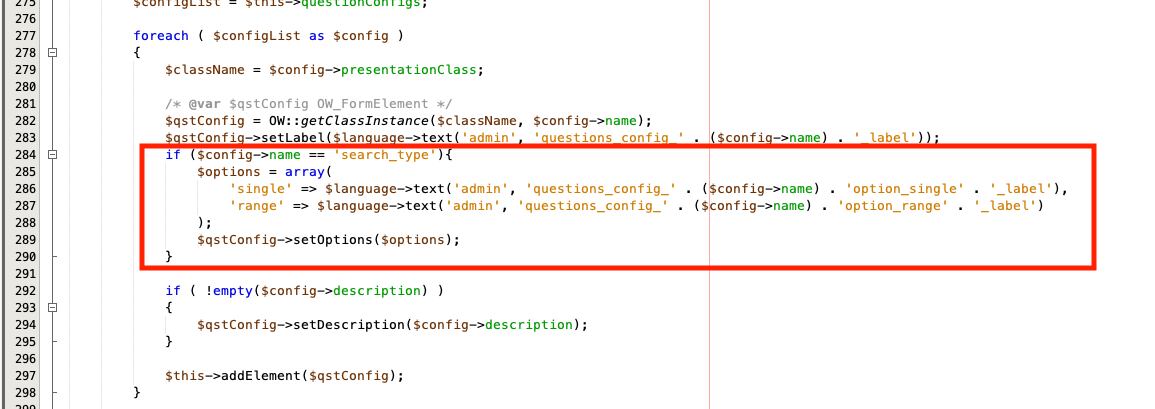
Step 4
delete line 955 on this file ow_system_plugins/base/bol/user_dao.php
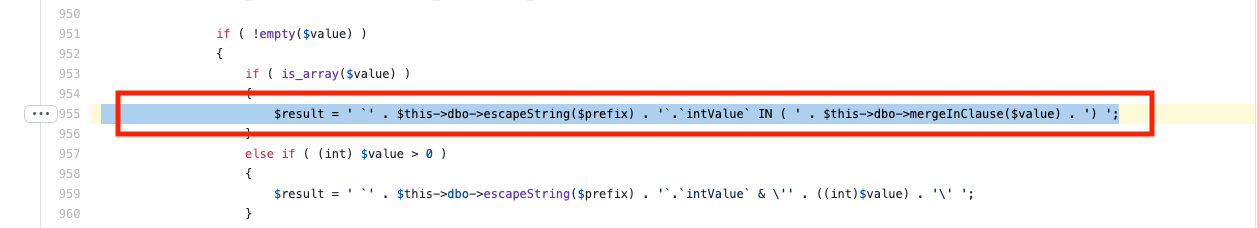 It should be look like this.
It should be look like this.
Step 5:
insert below to after line 954 on the same file file ow_system_plugins/base/bol/user_dao.php
//--------------------------------------------------------------------
if ( is_array($value) ) { if(isset($value['from']) && isset($value['to'])){ $from_ = (int) $value['from']; $to_ = (int) $value['to']; /** * * missing both values */ if (!$from_ && !$to_){ break; }
if (!$to_){ /** * * to value is missing */ $result = ' `' . $this->dbo->escapeString($prefix) . '`.`intValue` >= ' . $from_ . ' '; }else if(!$from_){ /** * * from value is mission */ $result = ' `' . $this->dbo->escapeString($prefix) . '`.`intValue` <= ' . $to_ . ' '; }else{ /** * * has both values */ $from = ($from_ > $to_ && $to_) ? $to_ : $from_; $to = ($from_ > $to_) ? $from_ : $to_; $result = ' `' . $this->dbo->escapeString($prefix) . '`.`intValue` BETWEEN ' . $from . ' AND ' . ($to++) . ' '; } }else{ $result = ' `' . $this->dbo->escapeString($prefix) . '`.`intValue` IN ( ' . $this->dbo->mergeInClause($value) . ') '; } }
//--------------------------------------------------------------------
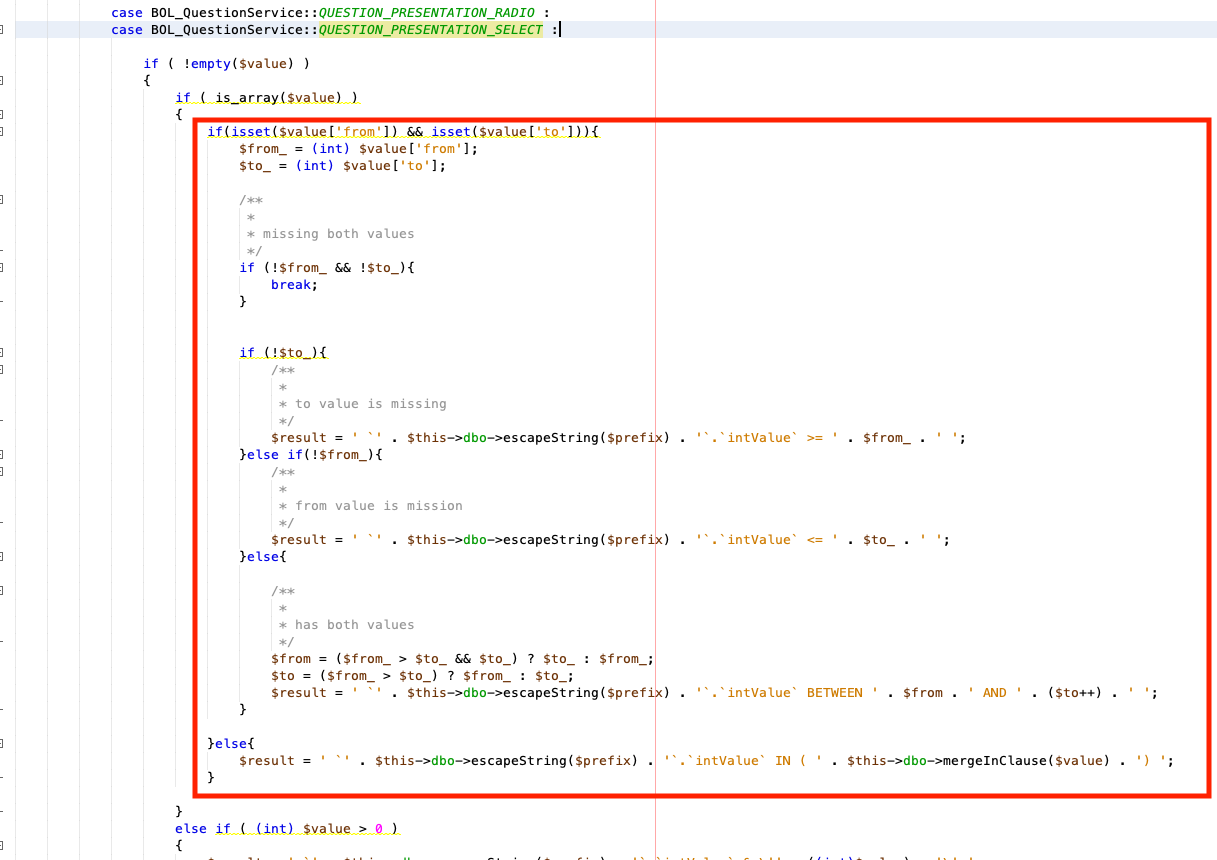
It should be look like this
Step 6:
delete line 450 on this file ow_system_plugins/base/bol/question_service.php
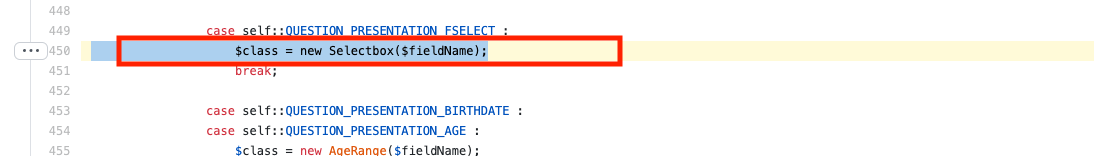 It should be looks like this.
It should be looks like this.
Step 7:
Insert blow code to the same position as step 6
//--------------------------------------------------------------------
$qtConfigs = json_decode($configs, true); if (!empty($qtConfigs['search_type']) && $qtConfigs['search_type'] == 'range'){ $class = new SelectRange($fieldName); }else{ $class = new Selectbox($fieldName); } break;
//--------------------------------------------------------------------
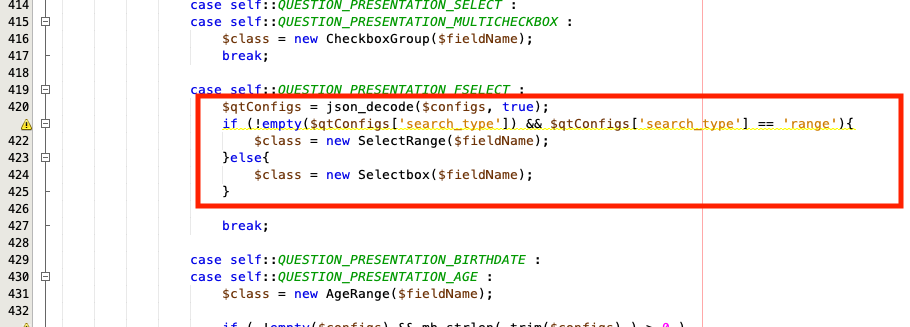
Last step:
Append below code the bottom of this file ow_core/form_element.php
//------------------------------------------------------------------
class SelectRange extends FormElement{ protected $from; protected $to;
/** * Constructor. * * @param string $name */ public function __construct( $name ) { parent::__construct($name); $this->questionService = BOL_QuestionService::getInstance(); $this->from = new Selectbox($name . '[from]'); $this->to = new Selectbox($name . '[to]');
} public function setOptions($options){ $this->from->setOptions($options); $this->to->setOptions($options); }
public function setHasInvitation($hasInvitation){ $this->from->setHasInvitation($hasInvitation); $this->to->setHasInvitation($hasInvitation); } public function setInvitation($invitation){ $this->from->setInvitation($invitation); $this->to->setInvitation($invitation); } /** * Sets form element value. * * @param array $value
* @return FormElement */ public function setValue( $value ) { if ( isset($value['from']) && isset($value['to']) ) { $this->from->setValue($value['from']); $this->to->setValue($value['to']); }
return $this; }
public function getValue() { $value = array( 'from' => $this->from->getValue(), 'to' => $this->to->getValue() );
return $value; } public function renderInput( $params = null ) { parent::renderInput($params);
$language = OW::getLanguage();
$result = '<div id="' . $this->getAttribute('id') . '" class="' . $this->getAttribute('name') . '"> ' . $language->text('base', 'form_element_from') . ' <div class="ow_inline">' . ( $this->from->renderInput() ) . '</div> ' . $language->text('base', 'form_element_to') . ' <div class="ow_inline">' . ( $this->to->renderInput() ) . '</div> </div>';
return $result; }}
//------------------------------------------------------------------
The last last step, add the text key:
you.domain.com/admin/settings/dev-tools/languages
(click the "ADD NEW TEXT" button)
text 1
key: questions_config_search_typeoption_range_label
content: Range
text 2
key: questions_config_search_typeoption_single_label
content: Single
text 3
key: questions_config_search_type_label
content: Search type
The last last last step:
Now you can add a "Single Choice - Regular (Slower results, unlimited)" option, and with a Search type option, like below
When you select Range in the "Search type" option, in the search form, it appear a from-to range. if you select single, will appear a single choice selectbox.
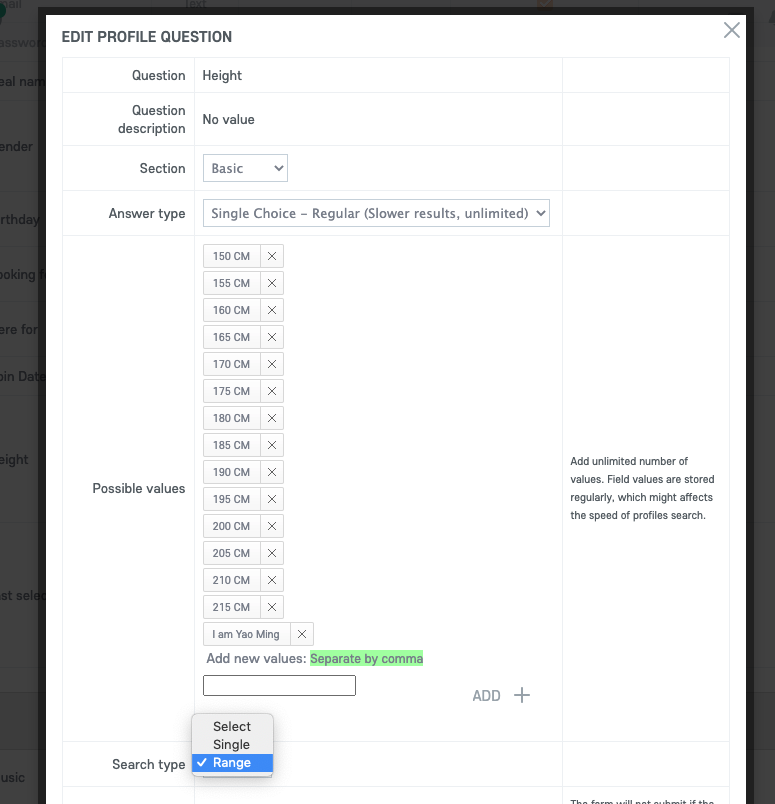
The last last last last step:
Add this page to your browser bookmark list as the oxwall may push an update to the core will lost your custom code, then you can easily follow this post to do it over again.
No thanks you are welcome.
Oh yet. i also add the transcription to the attachment.
