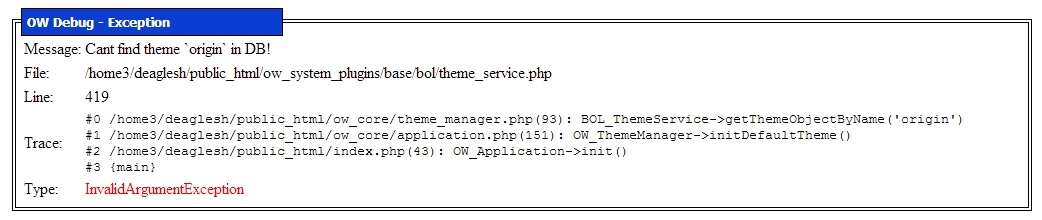Can anyone help me with an error. When I was updating my Oxwall system from 1.41 to 1.5 I got an error. It looks like that:
and I have no idea how to solve this... please help me.. I can not leave my website like that..
thank you! I will appreciate it :)