We build. You grow.
Get best community software hereStart a social network, a fan-site, an education project with oxwall - free opensource community software
Photos Not Appearing After Uploading To Site | Forum
Any ideas?
Thanks!
finally looking like "ow_userfiles/plugins/photo"
I hope this helps.
I've made the following changes to php.ini settings:
upload_max_filesize = 512M
post_max_size = 512M
The PHP memory_limit is set to 90M
I've also made the following recursive permissions in my environment
chmod -R 777 ow_userfiles
chmod -R 777 ow_pluginfiles
I've verified the ow_userfiles/plugins/photo exists and has appropriate permissions
The source image in my first test is 3.23MB and is 3744x5616
(3744x5616x3) =~ 60M
When I upload this file, I see the progress in the statusbar of my browser and when it appears to complete, the screen goes to a white page with just
http://---.com/photo/upload/index/ in the address bar. Nothing else comes up, on the page (I was hoping to see an error).
If I refresh it comes back to the upload page with no error messages again, and if I look at my photos, I can see the album was created, and it has a broken image, everything looks just like it should except the image is missing.
If I use a smaller photo (229KB @ 936x1404) everything works, so I think there is an upper limit that my first photo exceeded some limit somewhere, but it isn't clear what it is, or that the first photo exceeded it.
Any ideas from the community, is there something missing or incorrect in what I've got above?
The photo cannot be uploaded if the size limit is exceeded. The possible limit is 0.5 Mb
So this is evidently the limit I have exceeded, but how do I change this?
In the photo plugin I have it set to 1MB which is more than enough for the application and it's purpose.
My host allows 10M upload as per php.ini, my personal server is configured for 1024M but oxwall plugin settings I have set for 1MB.
My Oxwall implementation is a private family network, so I'm not really concerned about image theft, actually quite the opposite. I want my family that lives overseas to be able to grab the originals so they can get them printed out for themselves if they like, and we want to do the same with their photos.
Remember the images files themselves are only about 3MB, so it isn't really a large file. The issue comes down to the in-memory processing of the image to create the thumbmail image and the gallery image. As such, increasing the memory limit for PHP has resolved this issue for me.
The real reason this is in the Bug Tracker area is because the nature of the failure state is not communicated to the uploading user, so the user has no way of knowing why the upload failed and the picture is missing.
The other complication is that there doesn't seem to be any way to set the size limit in the plugin. No matter what I do with the settings for PHP, this 0.5 Mb limit never changes. Is that setting calculated from something, or is it a configuration setting stored somewhere?
Also, try to increase execution_time in php.ini from 30 to 90 secs.
Also, there should be a mailbox quota so that when it gets too full the user needs to clear it out.
Sorry--I should have been more specific. Please see attached screenshot.
When I try to put in .5 it does not accept the value. Only 1 MB is the lowest it will go. Other areas of the site allow .5 MB for smallest size. (Plus in photo plugin you can make photo even smaller MB size when you reduce the allowed pixel size for stored images--a feature that would also be nice for email as well). Users don't need to send so large attachments back/forth, plus it's a resource/bandwidth hog. Would actually be nice if Admin could set max allowable size of email box (quota) so that users are forced to clean it out regularly.
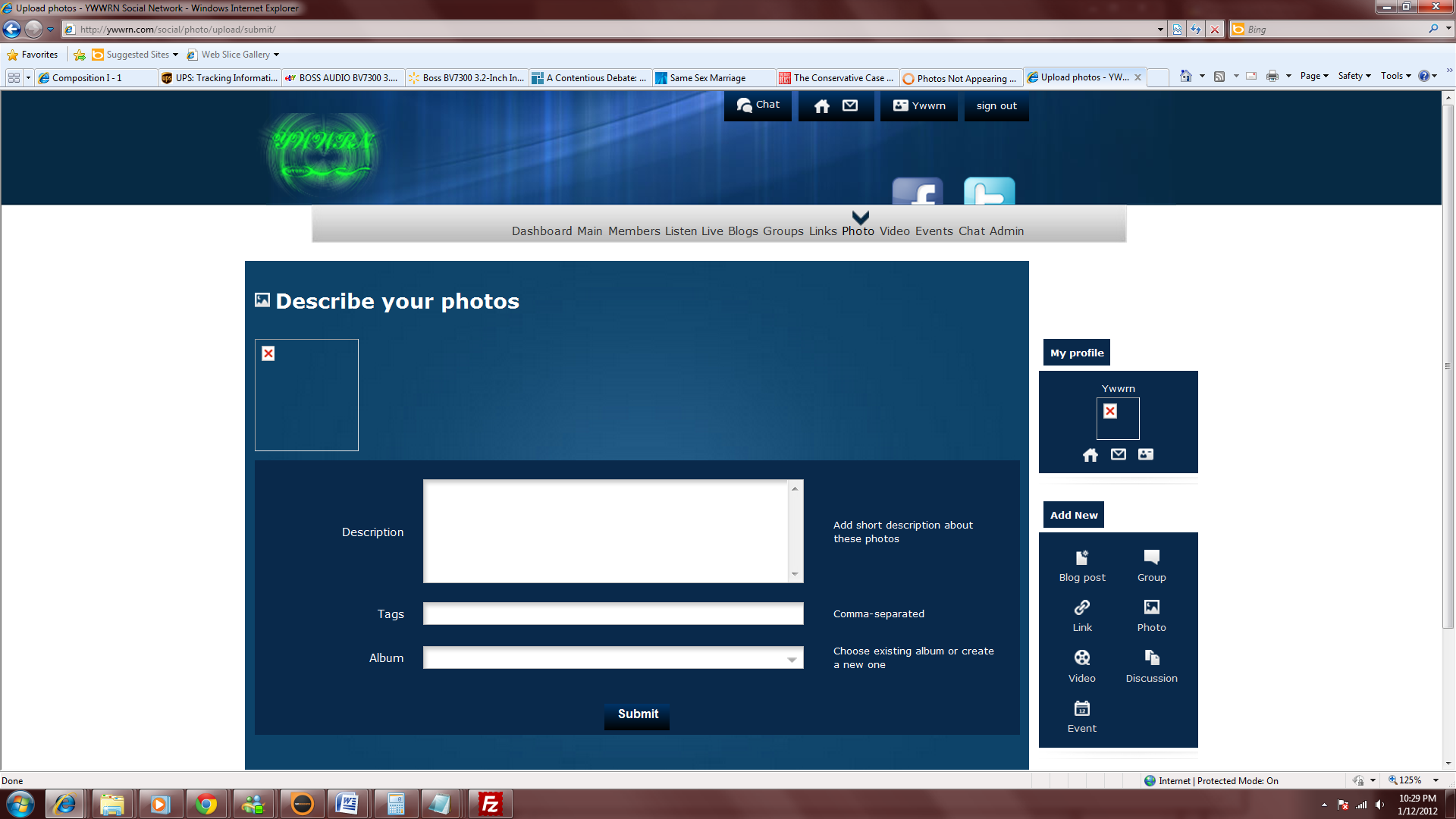 Guys please help me I'm having major issues trying to upload a avatar or a photo. I get nothing but a x. The file i know i'm uploading is not big at all actually the photo for the avatar is a logo for my site which is only 28kb. There is a "photo" folder under the "ow_userfiles" I have set all the premisson as mentioned above and still get this error of a x. When I select the photo to upload it shows in the little box then I continue to upload and I get a x. I have attacthed a screen shot of the issue. If you need FTP detail please contact me via admin@ywwrn.com I run a non profit internet radio station and I'm trying to reinvent "social radio" the social part of the site can be found @ www.ywwrn.com/social
Guys please help me I'm having major issues trying to upload a avatar or a photo. I get nothing but a x. The file i know i'm uploading is not big at all actually the photo for the avatar is a logo for my site which is only 28kb. There is a "photo" folder under the "ow_userfiles" I have set all the premisson as mentioned above and still get this error of a x. When I select the photo to upload it shows in the little box then I continue to upload and I get a x. I have attacthed a screen shot of the issue. If you need FTP detail please contact me via admin@ywwrn.com I run a non profit internet radio station and I'm trying to reinvent "social radio" the social part of the site can be found @ www.ywwrn.com/social
Kind Regards,
Bob Brown- YWWRN owner/operator.
