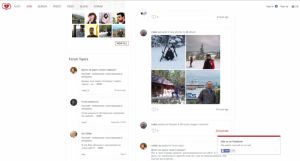We build. You grow.
Get best community software hereStart a social network, a fan-site, an education project with oxwall - free opensource community software
3X Facebook Likes (DISCONTINUED) | plugin
3X Facebook Likes (DISCONTINUED)
| Last updated | May 11 '18 |
| Downloads | 550 |
| Published | Sep 2 '16 |
| Total downloads | 1690 |
More items by this user

Display custom text and html in the language of your site visitor.
Oxwall Custom Text/HTML Widget supports only one language. This plugin...
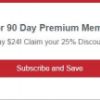
Extension of the Exit Intent FREE plugin. As opposed to the FREE version (designed to increase sign ups), this plugin targets paid tier actions...

Show a customisable CTA popup on Exit Intent i.e. when a guest user is about to abandon your site. Use it to increase conversion by drawing...
Details
| Plugin title | 3X Facebook Likes (DISCONTINUED) |
| Item published | IntrigU |
| Category | Monetization, Social networking |
| Compatible with | 1.8.0, 1.8.1, 1.8.2, 1.8.3, 1.8.4 |
| Demo page | developers.oxwall.com/forum/topic/49665 |
| License | The BSD License |
| Terms of Use | view |
| ReadMe | view |
| Description |
This plugin has been discontinued due to Facebook changes that disabled the core feature behind this plugin.
A noninvasive mini-popup that can triple your monthly Facebook likes. Use this plugin to... This plugin has been discontinued due to Facebook changes that disabled the core feature behind this plugin. A noninvasive mini-popup that can triple your monthly Facebook likes. Use this plugin to entice your site visitors to like your site on Facebook. Did you know that your site visitors are more likely to pay attention to popups than they are to static text or images? The popup appears in the right bottom of the page so that the user can continue to browse your site without interruption. The popup does NOT get blocked by the browser. Be sure to change the default popup wording in Language settings: www.yoursite.com/admin/settings/languages?prefix=fblikepopup "Like Us on Facebook" "Get 10 Credits for every like!" ======================================== ======================================== You can adjust the following plugin settings in www.yoursite.com/admin/plugins/fblikepopup Site URL: Type in the URL of your site Delay setting: The time, in seconds, until the popup shows. Cookie setting: The number of days to set the cookie for. A cookie is used to track if the popup has already been shown to a specific visitor. If the popup has been shown, it will not show again until the cookie expires. A value of 0 will always show the popup. Colour Scheme setting: Set this to HEX value of the colour you want. Read more |
| Total product rate |
Based on 5 reviews |