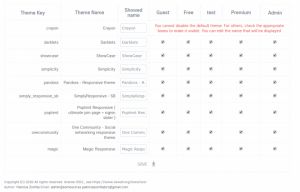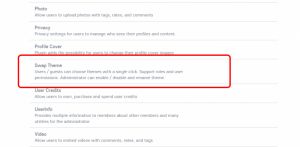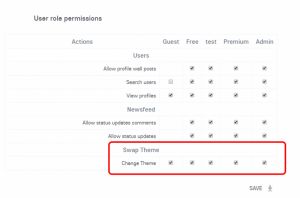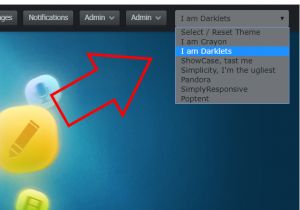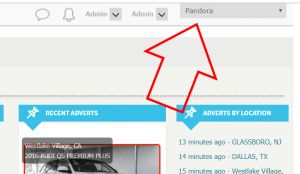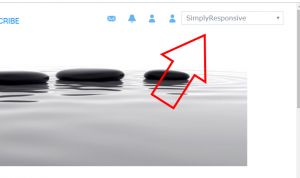We build. You grow.
Get best community software hereStart a social network, a fan-site, an education project with oxwall - free opensource community software
Swap Theme Plus | plugin
Swap Theme Plus
| Published | Jun 20 '20 |
More items by this user

This plugin allows you to temporarily suspend users by adding a button to the profile page.
This button is displayed in green or red depending on...

Users and guests can easily choose their favorite theme with just one click. Support roles and user permissions.
Allows the admin to define the...

This widget shows the latest events, the latest announcements and the latest members in Index, DashBoard or SideBar in a carousel of passing photos...
Details
| Plugin title | Swap Theme Plus |
| Item published | Patricia Zorrilla |
| Category | Interface, Utilities |
| Price | $20 |
| Compatible with | 1.8.0, 1.8.1, 1.8.2, 1.8.3, 1.8.4 |
| Demo page | somoscd.es/testsite |
| License | OSCL |
| Terms of Use | view |
| Description |
Users and guests can easily choose their favorite theme with a single click. You can set which themes are available for each user role.
User roles and permissions support. Allows the admin to define... Users and guests can easily choose their favorite theme with a single click. You can set which themes are available for each user role. User roles and permissions support. Allows the admin to define the name of the theme that is displayed on the screen. Allows you to have themes installed without them being displayed. If a theme is removed, users who used it will be able to use the default theme. If there is only one active theme, it is not shown. The width occupied by the widget is the one of the longest name, so it uses short names: "Dark" and "Light", for example. It works perfectly in OxWall and SkaDate in all versions. The difference with Swap Theme https://developers.oxwall.com/store/item/1668 is that it does not allow to define which themes are available for each role. If you have a Swap Theme license https://developers.oxwall.com/store/item/1668 you can change it paying only the difference in price. Testsite OxWall: http://somoscd.es/testsite Testsite Skadate: http://somoscd.es/skadate Read more |
| Total product rate |
Based on 2 reviews |
Customer reviews
Simple...perfect!
Does exactly what it says it will! Depending on the theme, you may need to alter the margin/padding in .css to get the drop down menu exactly where you want it, but that's nothing. This is perfectly suited for buying two identical themes other than one being dark, and the other light. Now it truly appears you simply have a light/dark versioning of one template. Thanks Patricia!!