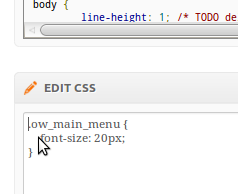1. I created the Cron. I verified that it works by adding it an email send command.
I get the email message from the Cron but the other code in the Cron does not seem to work.
The Contact us page does not send any email and if i close the browser when i have friend online i still see him connected.
Any ideas?
2. I didn't success to change (enlarge) the main menu font. What is the class name that i need to change in order to enlarge the main menu font?
Thanks